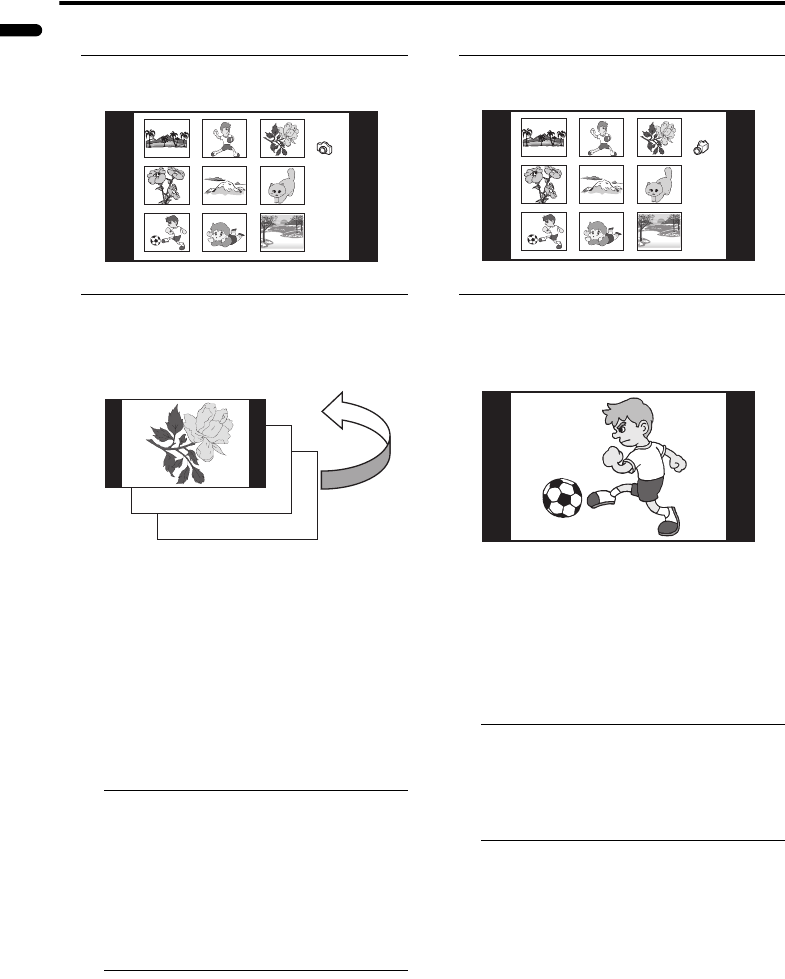
44
Using a Media Card
LT-Z37DX5 / LCT1961-001A / English
ENGLISH
PHOTO
1 Choose PHOTO. Then press the
a button
2 Press the 7 buttons to
choose the image. Then press the
a button
The slide show starts.
To pause:
Press the a button. To play again, press
the a button.
To stop:
Press the b button.
To select:
Press the 5 buttons.
To rotate the photo:
Press the a button to pause. Then press
the 6 buttons.
• Photos are shown in alphabetical order
of the file names.
• Screen size is automatically adjusted.
(ZOOM function is not available.)
• The slide show interval cannot be
changed.
• Rotaded photo data cannot be saved
(over-written) to the card.
VIDEO
1 Choose VIDEO. Then press the a
button
2 Press the 7 buttons to
choose the image. Then press the
a button
The video show starts.
To pause:
Press the a button. To play again, press
the a button.
To fast-forward/reverse:
Press the 5 buttons.
To stop:
Press the b button.
• Videos are played in alphabetical order
of the file names.
• Screen size depends on the recorded
picture size. (ZOOM function is not
available.)
CF
0002
0001/
PAGE
D5012-EN
CF
0002
0001/
PAGE
D5021-EN
LT-Z37DX5_Eng.book Page 44 Tuesday, September 27, 2005 5:01 PM


















