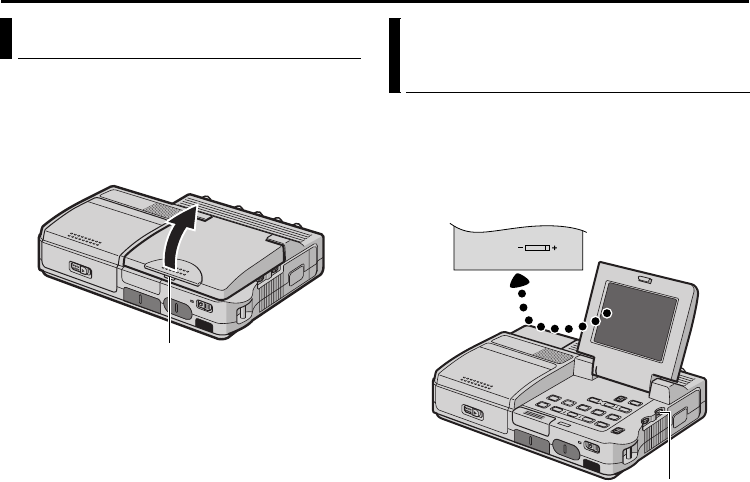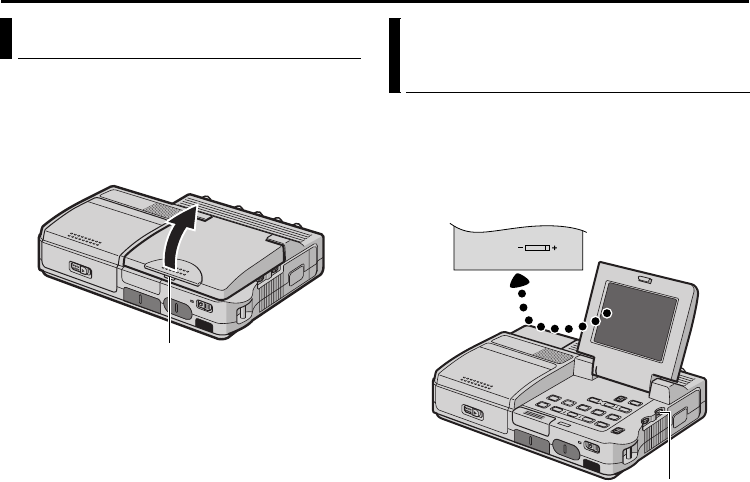
14 EN
Master Page: Left
Press the Monitor Opening Button and open the
LCD monitor fully.
To view images on the LCD monitor, set the Video
Output Mode Switch to “LCD MONITOR”.
(੬ pg. 13)
NOTES:
● The image on the LCD monitor and the image on
the TV screen may look differently in terms of the
brightness and color. Confirm the final image on
the TV screen.
● Colored bright spots may appear all over the LCD
monitor. However, this is not a malfunction.
(੬ pg. 47)
1 Set the Power Switch to “ON” while pressing
down the Lock Button located on the switch.
2 Open the LCD monitor fully.
3 Rotate the BRIGHT Wheel until the appropriate
brightness is reached.
LCD Monitor
Monitor Opening Button
Brightness Adjustment Of The
Display
BRIGHT Wheel
CU-VH1US.book Page 14 Friday, November 28, 2003 8:01 PM