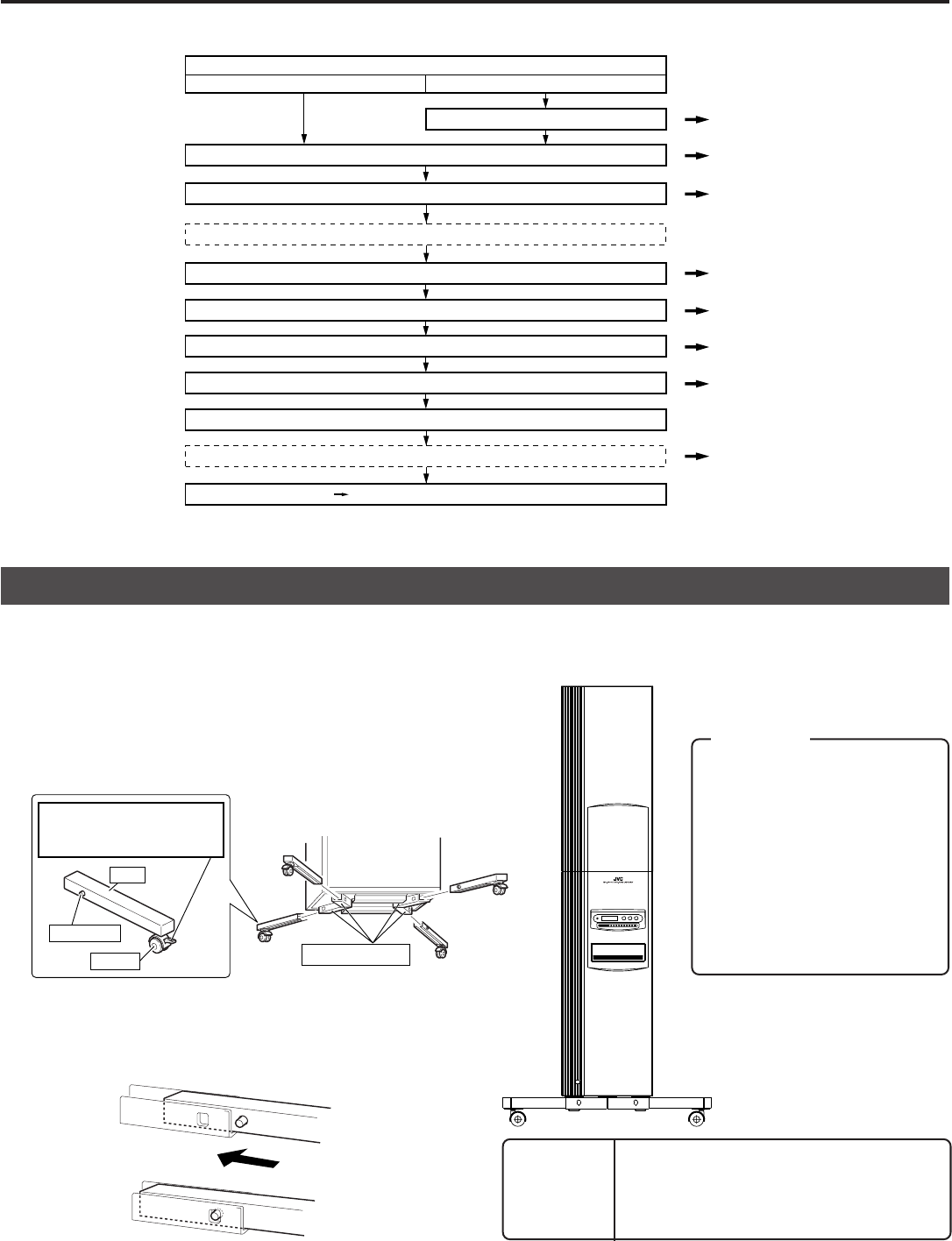
E10
3. SETUP
The standard setup procedure is as shown below. Set up the equipment according to the procedure shown for each model.
3-1. Attaching the casters
The MC-8600LU comes standard with designated casters.
Three or more persons should attach these casters by following the procedure below.
Please also refer to the caster attaching procedure manual which is provided with the equipment.
1.
After unpacking the equipment, take out the 4 casters
from inside the bottom cushioning material.
2.
Hold each caster with the wheel side down, and insert it
into a caster socket on the bottom panel while sliding
the lock pin as shown below.
3.
The caster is attached completely when the lock pin
reaches and engages with the hole on the caster socket.
• Make sure that the pin does not come out even when
the caster is pulled strongly.
Caster sockets
Lock pin
Bar
Wheel lock lever
*Be sure to lock the wheel
during the attaching operation.
Wheel
Start
MC-8200LU MC-8600LU
Open the transport lock
Removing the transport protective materials
Turn the power switch on.
Completion Proceed to the host computer setup
Attach the casters
Install the drive units
Load discs in the magazines
*1
*1
A large number of discs can be loaded quickly(bulk load).
*2
Please have your dealer or nearest JVC service center perform this task.
P.E10
P.E11
P.E22
Mount the optional carrier
*2
P.E12
Connect the power cord and cables
P.E14
Set the SCSI-ID numbers, etc.
P.E23
Execute the automatic drive detection mode.
P.E25
P.E19, E26
WARNING
Insert the casters until they are locked com-
pletely. Should an incompletely attached
caster comes out, the equipment may fall over
and could cause an injury and damage to the
equipment.
CAUTION:
The casters provided together with
the MC-8600LU are exclusively for
preventing the equipment from fall-
ing over and for changing its instal-
lation place and not for transpor-
tation.
Transporting the MC-8600LU on
these casters on an uneven sur-
face over a long distance may
cause them to be damaged.


















