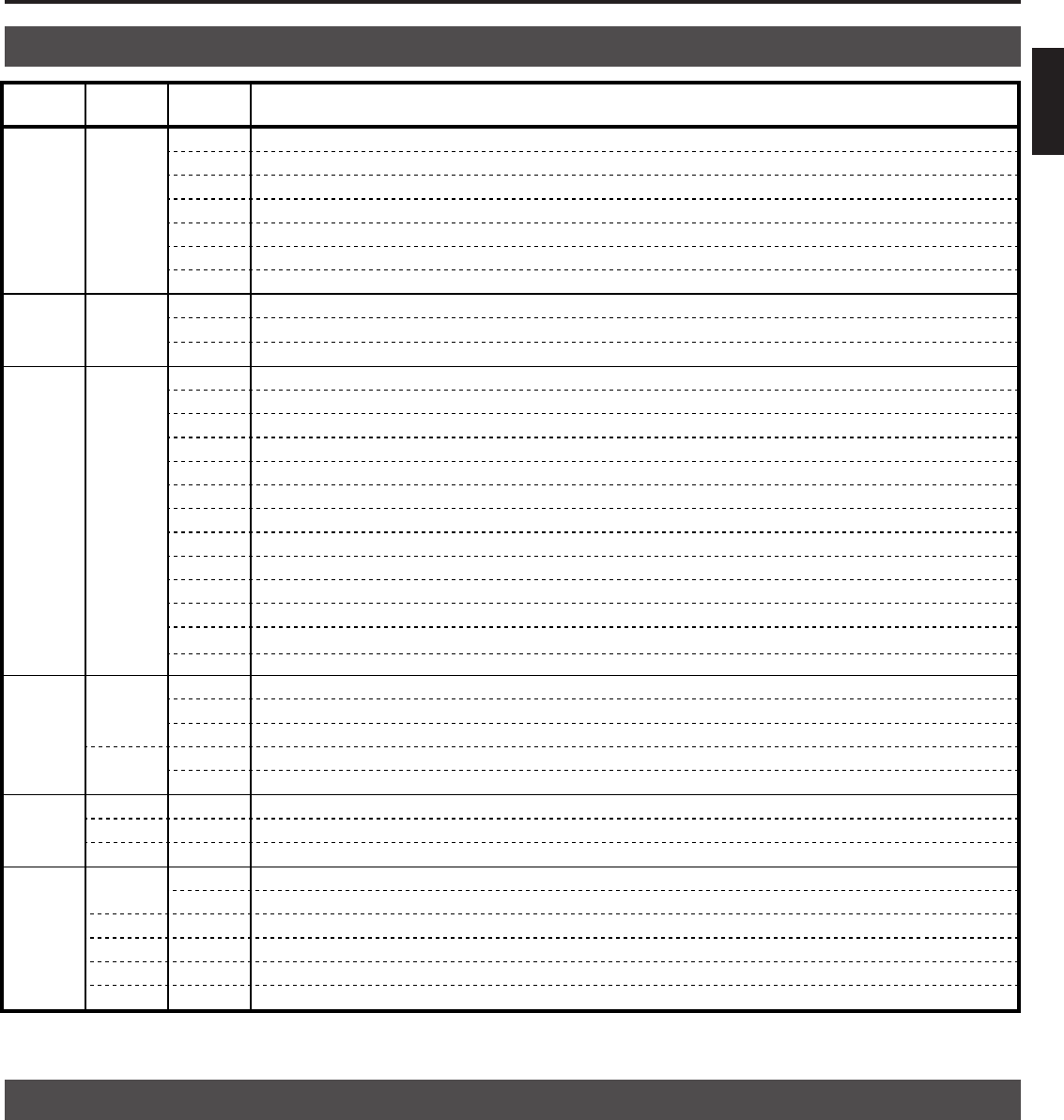
E31
ENGLISH
Error Codes
10-2. Error code list
01 UP/DOWN rotary sensor does not change
02 Left slit sensor does not change
03 Right slit sensor does not change
CU04 UP/DOWN motor does not function
07 UP/DOWN motor drive short-circuits and over-current is detected
08 UP/DOWN operation exceeds the predetermined duration
09 Lower limit sensor turn on during UP/DOWN operation
10 Tray lock release not possible
CL11 Tray lock impossible, or lane change not possible
12 Tray lock does not exist at the initial position during carrier movement
20 Catcher (right → left) movement operation exceeds the predetermined duration
21 Catcher (left → right) movement operation exceeds the predetermined duration
22 Catcher (right → left) convergence operation exceeds the predetermined duration
23 Catcher (left → right) convergence operation exceeds the predetermined duration
24 Catcher (right → left) tray rotary sensor does not change
25 Catcher (left → right) tray rotary sensor does not change
CC26 Right catcher sensor does not turn on
27 Left catcher sensor does not turn on
28 Catcher motor (right → left) does not function
29 Catcher motor (left → right) does not function
30 Tray does not exist
31*
2
Magazine insertion incomplete, or sensor defective
32 Over-current is detected during catcher motor operation
41 Destination-unknown tray exists on the carrier
CD
42 No disc in the tray
43 Flip tray does not exist
80 During the flip raise operation, the expected time required is over
F
81 During the flip descent operation, the expected time required is over
E50Mail Slot ejecting is not possible
ML 51 Mail Slot loading is not possible
T52Destination-unknown tray exists in the Mail Slot
60 Destination-unknown tray exists in the Drive and the control cable of the Drive is disconnected.
T
61 Tray removal is not possible at the drive position
(D#)*
1
C62Disc clamp of the drive does not function
E63Drive ejection is not possible
D64Failure to remove the disc from the drive
S65Spindle motor fails to stop (Ejection inhibited status)
Device
Description
Device
part
Error
code
*1: # represents the drive number.
*2: Check the magazine loading condition. (
a
See “9-1. Ejecting/loading the magazines” on page E27.)
10-3. How to cancel the Error "64"
Please have your dealer or local JVC-authorized service agent perform this work.
Error “64” occurs when the removal of a disc from a drive fails or when the position of a disc on the tray is unstable.
During the occurrence of Error "64", even if the power is turned ON again, the unit will not startup. Perform the following operation:
1.
Open the door and remove the side and center panels.
2.
Remove both the disc and the tray from the drive and
that is on the carrier. Contact JVC for assistance.
3.
Close the door, then while pressing the '0' key, turn the
power ON.
* If the cancellation of the Error "64" is performed without removing
the disc and tray from the carrier, damage to either or both of them
may result.


















