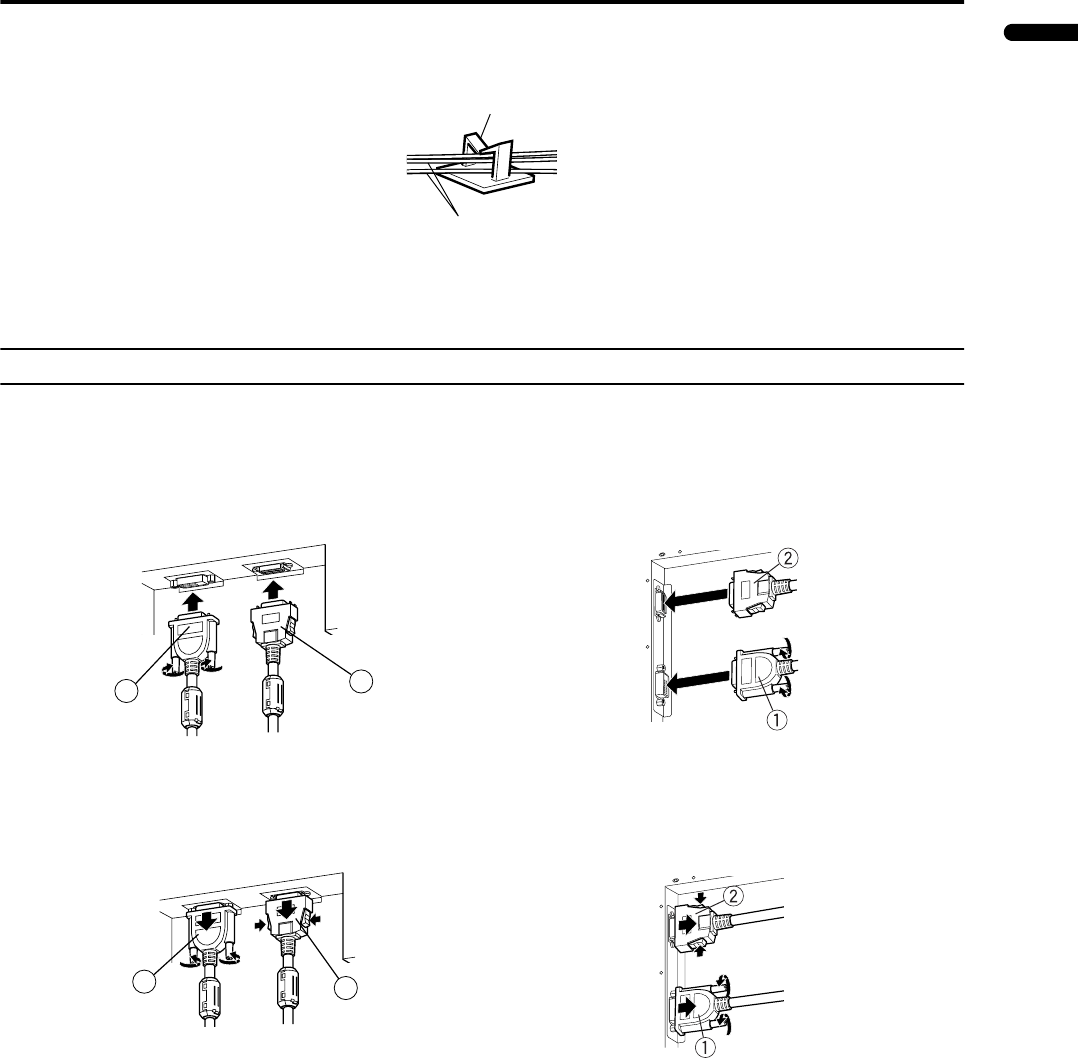
11
Connections
ENGLISH
PD-42/35DX(ASIA) / LCT1373-001A / English
Bundling speaker cords
Use the supplied cord clamps to bundle the connected speaker cords together.
• Peel the paper from the back of the cord clamp and attach it at the desired location. To ensure that the cord clamp is firmly
attached, wait a few minutes before inserting the speaker cords into the clamp.
• Ensure that the cord clamp is not attached above a ventilation hole at the back of the TV.
Connecting the TV and receiver
Use the supplied system cable to connect the TV to the receiver.
The two connectors are of different shapes.
Ensure that the pins on connector 1 are oriented correctly, press the connector into the socket, and tighten the screws at left and
right to lock it in place.
Press connector 2 firmly into place until it is locked.
Disconnecting the system cable
Release connector 1 by unscrewing the screws at left and right and removing it from the socket.
Release connector 2 by removing it from the socket while pressing the release bottoms on either side.
Cord clamp
Speaker cords
2
1
<PD-42DX> <PD-35DX>
2
1
<PD-42DX> <PD-35DX>
PD-42&35DX_Eng.book Page 11 Tuesday, January 28, 2003 5:39 PM


















