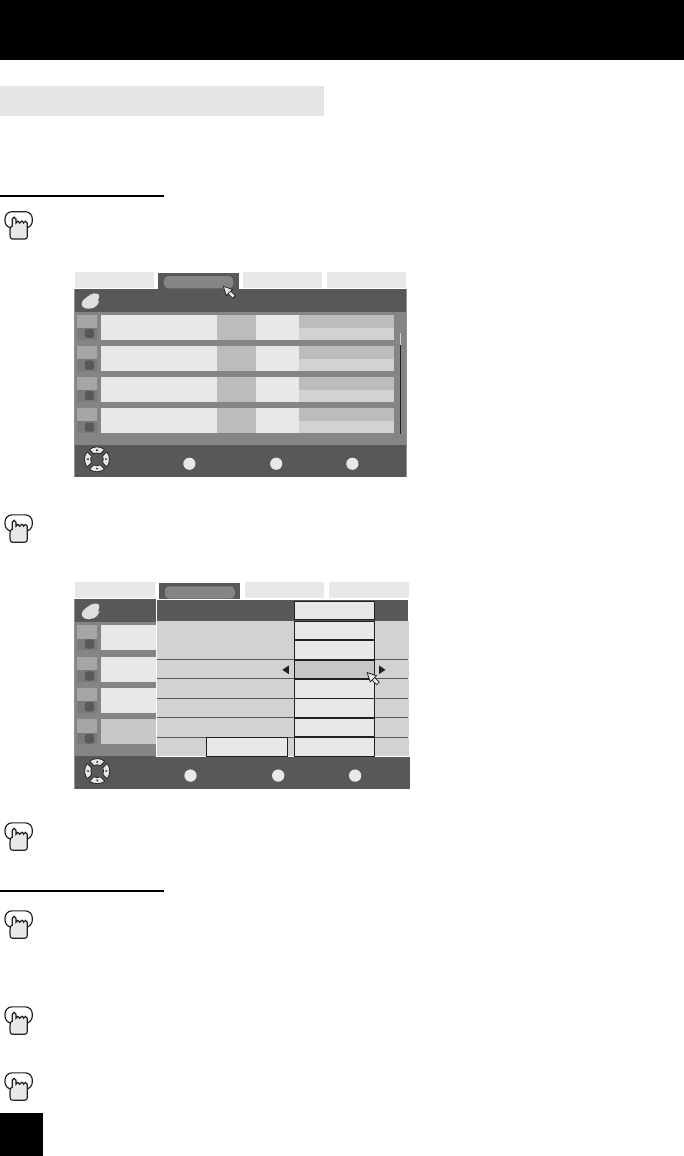
Button Functions - Digital
72
Timer List
When you want to confirm the timer you set or edited, or delete the timer setting, use this
function.
Timer Edition
Press the iLINK/TIMER button
è
To TIMER LIST
π†
To select the timer list you want to edition
Press the OK button
è
π†
To change the setting you want to
†
To SET TIMER
Press the OK button
Select Operate
OK
Back
BACK
Exit
i.LINK/TIMER
Timer
Controller
Mode
Controller
Device
Timer List
1.
2.
3.
4.
May 18
(Wed)
May 18
(Wed)
May 18
(Wed)
May 18
(Wed)
10:00 AM
10:30 AM
6:00 AM
7:00 AM
8:00 AM
8:30 AM
6:00 PM
7:00 PM
88-8
WWWWWWW
80-3
PBS1DTV
335-1
KDVRet
80-3
PBS1DTV
V
R
R
R
TIMER
Once
Mon - Fri
Timer
Daily
Event
Mon - Fri
Timer
Select Operate
OK
Back
BACK
Exit
i.LINK/TIMER
Timer
Controller
Mode
Controller
Device
Timer List
1.
2.
3.
4.
May 18
(Wed)
May 18
(Wed)
May 18
(Wed)
May 18
(Wed)
10:00 AM
10:30 AM
6:00 AM
7:00 AM
8:00 AM
8:30 AM
6:00 PM
7:00 PM
88-8
WWWWWWW
80-3
PBS1DTV
335-1
KDVRet
80-3
PBS1DTV
V
R
R
R
TIMER
Once
Mon - Fri
Timer
Daily
Event
Mon - Fri
Timer
Timer mode
Channel
Date
Start Time
End time
Weekly/Daily
Stop mode
Rec
DTV 35-1
Sept. 10 (Wed)
5:00PM
6:00PM
Weekly
Manual
Set Timer
Delete
Timer Deletion
Press the iLINK/TIMER button
è
To TIMER LIST
π†
To select the timer list you want to delete
Press the O
K button
†
√
(Down and Left) to delete
Press the OK button
AV-56\65WP941 English 72 10/17/03, 1:03:13 PM


















