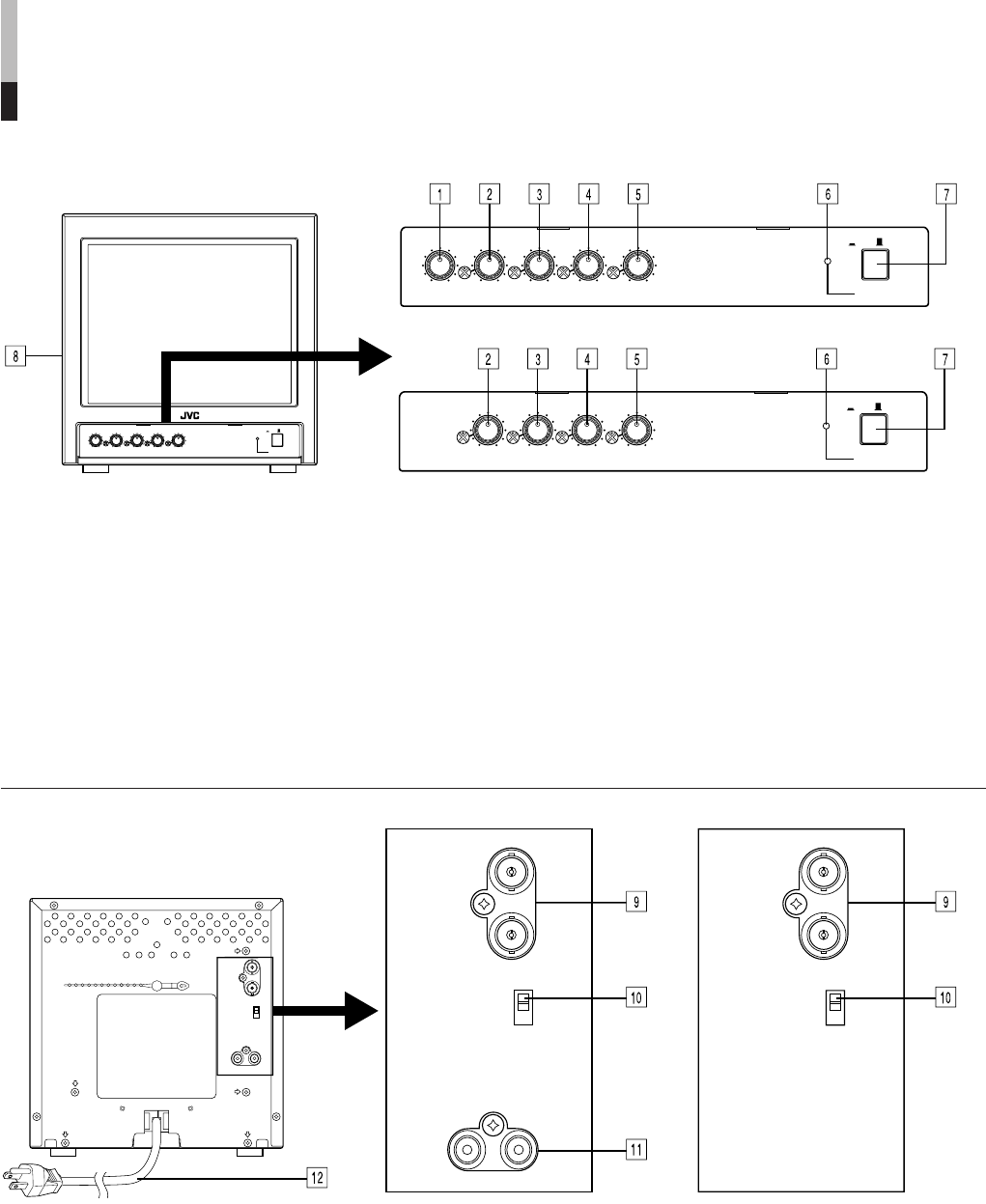
4
CONTROLS AND FEATURES
Ⅵ FRONT
99
99
9
VIDEO IN (video input), VIDEO OUT
(video output) terminals
These are the input and output (bridge-connected
output) terminals (BNC) for the video signal. When a
signal is input through the IN terminal, a bridge-
connected (looping) output can be obtained from the
OUT terminal.
Note:
● Confirm if the termination switch setting matches the
VIDEO terminal connection.
00
00
0 Termination switch
Set to OPEN for bridge connection; set to 75Ω for input
signal only.
!!
!!
! AUDIO IN (audio input), AUDIO OUT
(audio output) terminals (TM-A9U only)
These are the input and output (bridge-connected
output) terminals (RCA) for the audio signal. When a
signal is input through the IN terminal, a bridge-
connected (looping) output can be obtained from the
OUT terminal.
@@
@@
@ Power cord
Connect the power plug to an AC outlet (120 V AC,
60 Hz).
Note:
● The monitor may be equipped with a 3-blade ground-
ing-type plug. If you are unable to insert the plug into
the outlet, contact your electrician.
V I D E O
I N
O U T
O P E N
7 5 Ω
O U T
A U D I O
I N
V I D E O
I N
O U T
O P E N
7 5 Ω
O U T
A U D I O
I N
V I D E O
I N
O U T
O P E N
7 5 Ω
Ⅵ REAR
11
11
1 VOLUME control (TM-A9U only)
Turn to adjust speaker volume.
22
22
2 PHASE control
Turn to adjust picture hue, using natural skin color as a
reference.
33
33
3 CHROMA control
Turn to adjust picture color density according to your
requirements.
44
44
4 BRIGHT control
Turn to adjust picture brightness according to your
requirements.
55
55
5 CONTRAST control
Turn to adjust picture contrast according to your
requirements.
66
66
6 Power indicator
Glows to indicate that power is on.
77
77
7 POWER switch
Press to turn the power on or off.
88
88
8 Speaker (TM-A9U only)
The built-in speaker is located on the side panel.
[TM-A9UCV]
[TM-A9U]
POWER
CONTRASTBRIGHTCHROMAPHASEVOLUME
ON OFF
POWER
CONTRASTBRIGHTCHROMAPHASEVOLUME
ON OFF
POWER
CONTRASTBRIGHTCHROMAPHASE
ON OFF
[TM-A9U]
[TM-A9UCV]
(Front view of TM-A9U shown.)
(Rear view of TM-A9U shown.)










