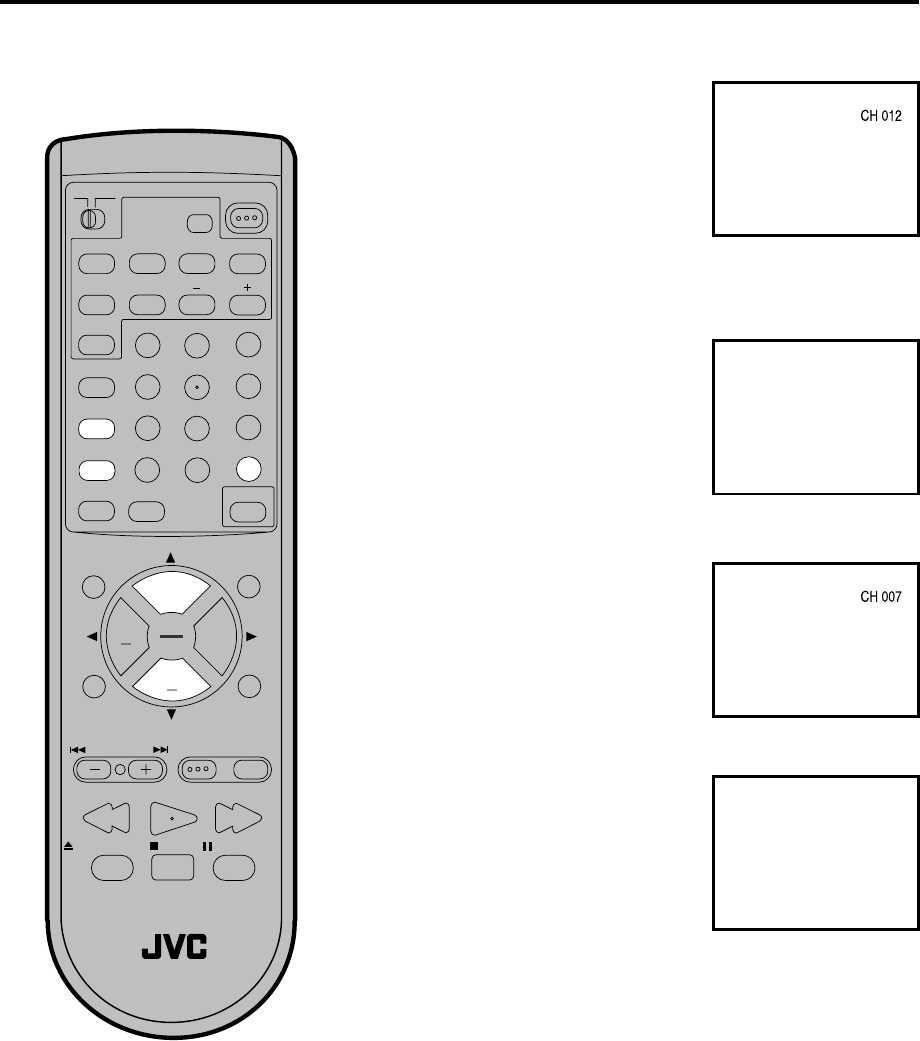
15
POWER
RM-C394G
123
DISPLAY
789
456
SLEEP TIMER
0
TV RETURN
LIGHT
TV
CATV
PAUSE/STILL
OPEN/CLOSE
TV / DVD
RETURN
AUDIO
REPEATA-B
CANCEL
SLOW
ZOOM
TITLE
AUDIO
ANGLE
SUBTITLE
INPUT
C.C.
DVD SETUP
SELECT
/ENTER
TV MENU
MUTING
DVD
CONTROL
PLAY MODE
PREV NEXT
TV/DVD
DVD MENU
F.SEARCH
PLAY
B.SEARCH
STOP
+
CH
VOL
VOL
+
CH
DISPLAY
Press DISPLAY to display the
current informations on the screen.
Press DISPLAY again to disappear
the call display.
CHANNEL UP/DOWN
Press and release CH + or –. The
channel automatically stops at the
next channel set into memory.
For proper operation, before select-
ing channels, they should be set into
the memory. See pages 17 and 18
“To memorize channels”
TV RETURN
This button allows you to go back to
the last channel selected by pressing
TV RETURN. Press TV RETURN
again to return to the last channel
you were watching.
SLEEP TIMER
To set the TV/DVD to turn off after a
preset amount of time, press SLEEP
TIMER on the remote control. The
clock will count down 10 minutes for
each press of SLEEP TIMER (120,
110, ...10, 0). After the sleep time is
programmed, the display will appear
briefly every ten minutes to remind you
that the sleep timer is operating. To
confirm the sleep timer setting, press
SLEEP TIMER and the remaining time
will be displayed for a few seconds. To
cancel the sleep timer, press SLEEP
TIMER repeatedly until the display
turns to 0.
SLEEP
120
STEREO SAP CH 012
SEL. MONO+SAP
• Channel number or VIDEO mode
• Stereo or SAP (second audio
program) audio status
• Audio output status
5870201AE(12-17) 9/4/01, 3:05 PM15


















