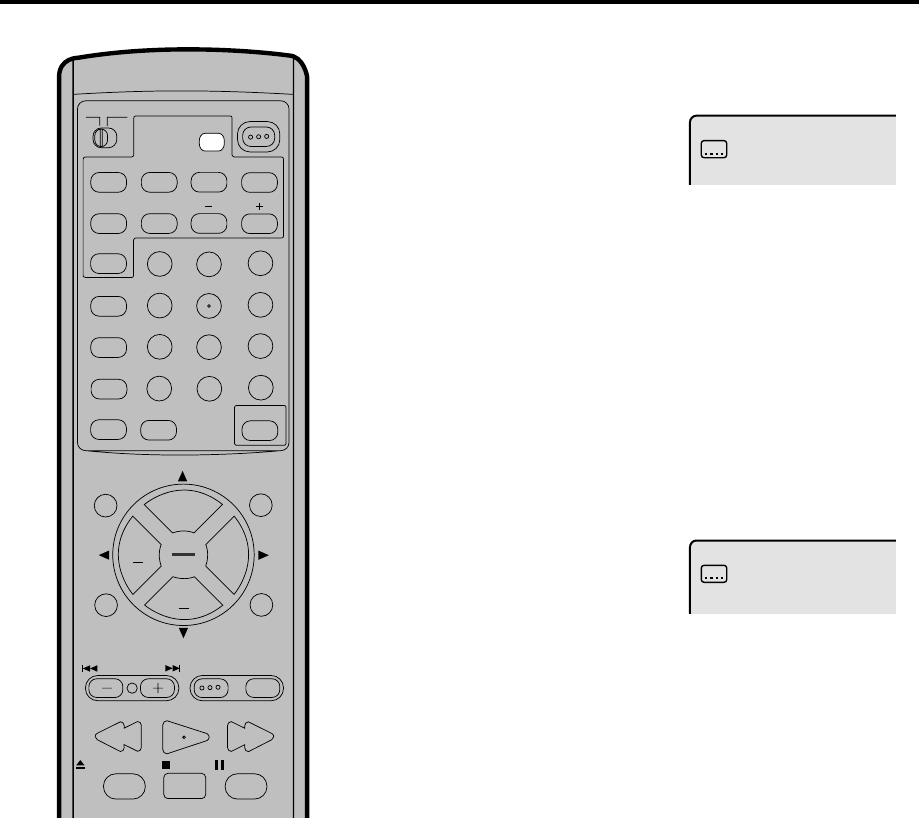
33
POWER
RM-C394G
123
DISPLAY
789
456
SLEEP TIMER
0
TV RETURN
LIGHT
TV
CATV
PAUSE/STILL
OPEN/CLOSE
RETURN
AUDIO
REPEATA-B
CANCEL
SLOW
ZOOM
TITLE
AUDIO
ANGLE
SUBTITLE
INPUT
C.C.
DVD SETUP
SELECT
/ENTER
TV MENU
MUTING
DVD
CONTROL
PLAY MODE
PREV NEXT
TV/DVD
DVD MENU
F.SEARCH
PLAY
B.SEARCH
STOP
+
CH
VOL
VOL
+
CH
1/32 Eng
Off
Subtitles
1
Press SUBTITLE repeat-
edly during playback until
your desired language ap-
pears.
2
The on-screen display will disappear after a few seconds.
Note:
If desired language is not selected after
pressing the button several times, the
language is not recorded on the disc.
Changing subtitle language is cancelled
when you open the disc tray or turn the
power off.
Depending on the DVD, you may not be
able to turn the subtitles on even if they
are recorded on it. Depending on the
DVD, you may not be able to turn the
subtitles off. Depending on the DVD, you
may not be able to change the subtitles
even if multilingual subtitles are recorded
on it. While playing the DVD, the subtitle
may change when: -you open or close
the disc tray -you change the title.
In some cases, the subtitle language is
not changed to the selected one imme-
diately.
•
•
•
•
You can select the language when playing back a disc
recorded with multi-lingual subtitles.
Press SUBTITLE during play-
back until “OFF” appears.
Turning the Subtitles On and Off
Changing the subtitle language
When playing back a disc recorded with subtitles, you can
turn the subtitles on or off.
5870201AE(28-37) 5/4/01, 5:34 PM33


















