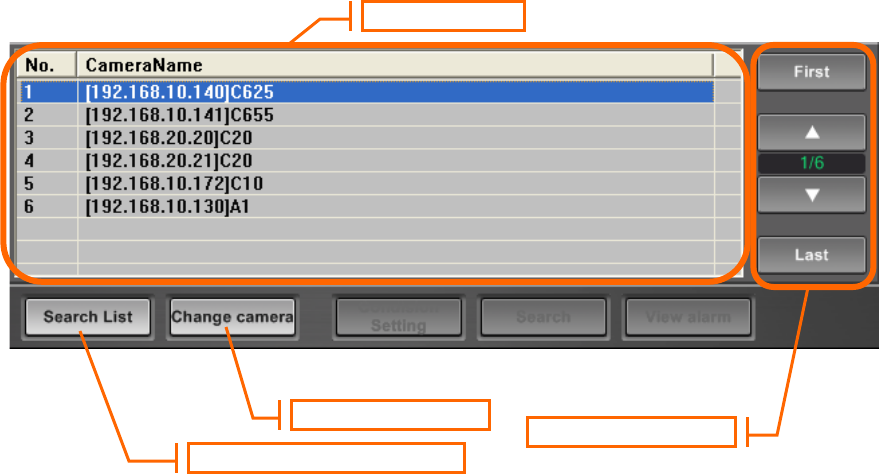
13
3.5. Switching Camera Selection
When the [Camera/Search List] button is displayed as “Search List”, the camera list is displayed in the list
display area.
Select the camera list and click the [Change Camera] button to switch the selected camera.
Use the [List Operation] buttons to select the camera list.
* Note: To start playback, specify a time, followed by performing the playback operation.
When the [Camera/Search List] button is displayed as “Camera List”, the search list is displayed in the list
display area. Refer to “6.3. Alarm Search” on procedures to use the search list.
* Note: Clicking the [Search List] button switches the list display area to the search list.
* Note: Clicking the [Camera List] button restores the list display area to the camera list.
Change Camera Button
List Operation Button
Camera/Search List Button
List Display Area
Change Camera / Alarm Search Area


















