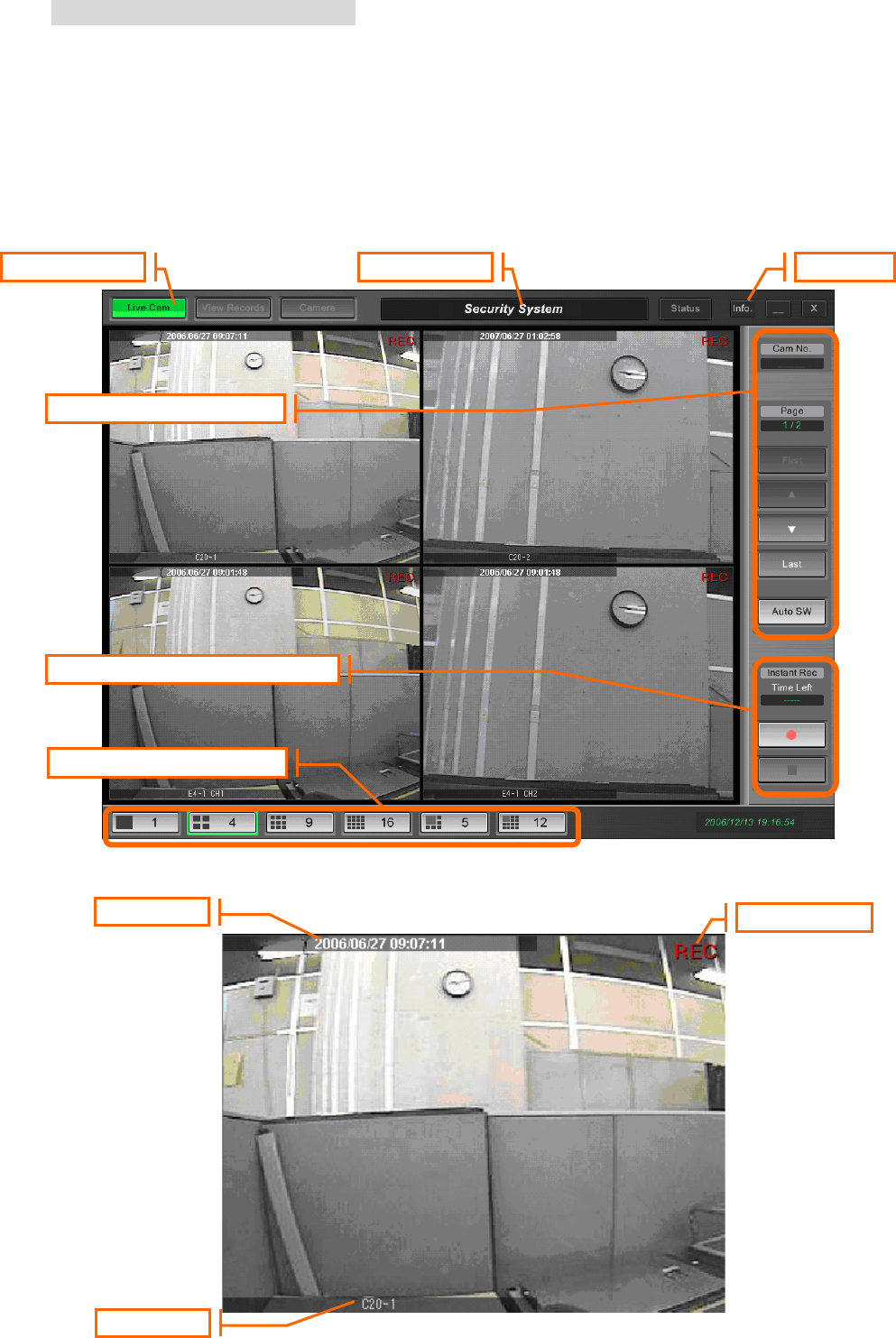
7
2. Displaying Live Video Images
2.1. Live Video Image Display
Click the [Live Cam] button on the top left of the screen to switch to the [Live Mode]. Doing so displays the
current image of the specified camera.
Information such as “time, camera name, and the ‘Recording’ mark” can be displayed on the images.
Clicking the [Info] button on the top right of the screen switches display of the information in the following
order.
“Display ’Recording’ mark only” → “Display ’Recording’ mark and camera name” → “Display all”
Recording Mark
Time
Camera Name
Details displayed on live images
Info ButtonLive Cam Button
Live Mode Screen
Video Layout Selection Area
Page Control Area
Emergency Recording Control Area
Alarm Button


















