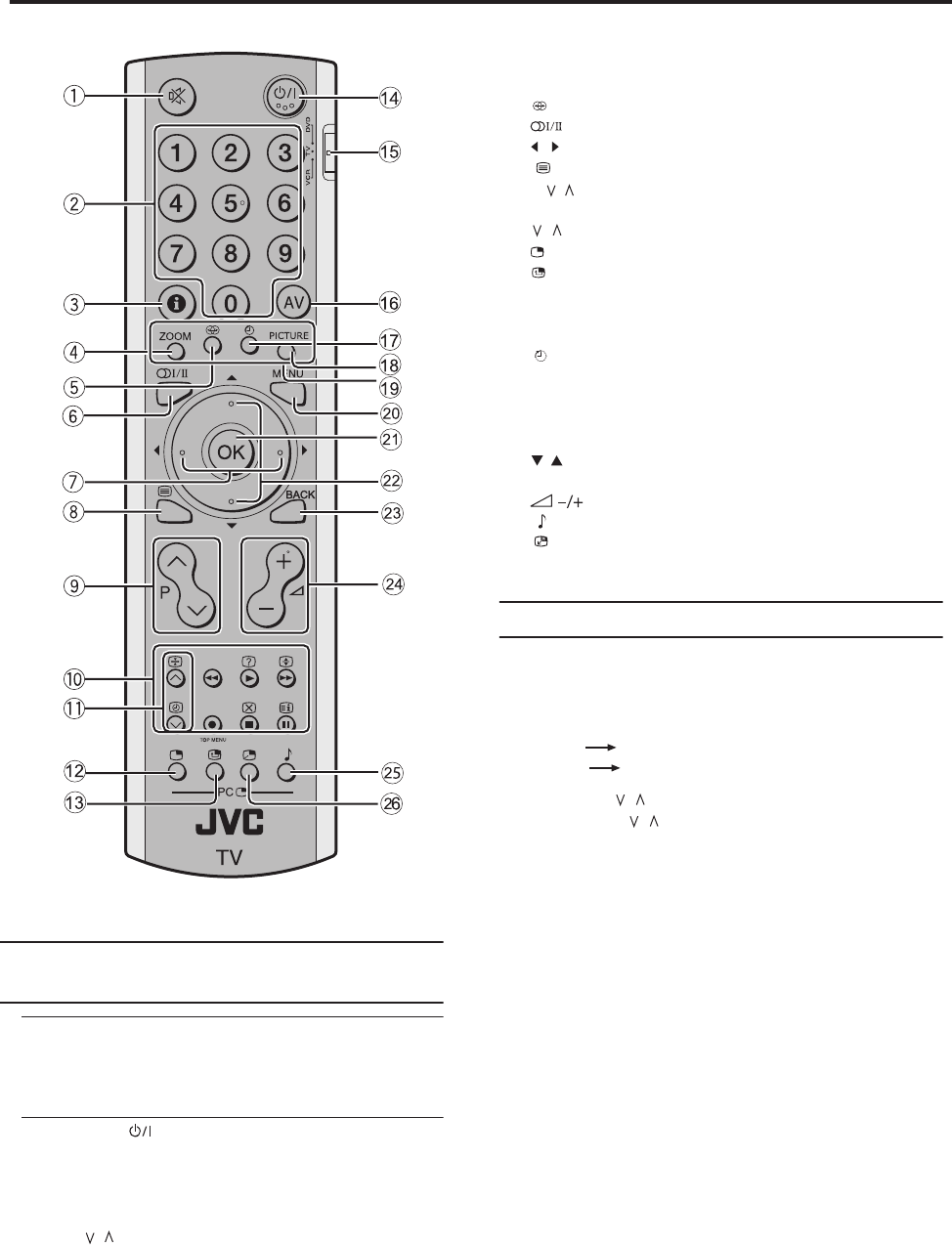
Remote control buttons and functions
1 Muting button
2 Number buttons
3 Information button
4 ZOOM button
5
6
7 /
/
buttons
8 (Text) button
9 P buttons
10 VCR/DVD/Teletext control buttons
11 buttons
12
Standby button
13
VCR/TV/DVD switch
14
Picture button
button
15
16
MENU button
17
OK
BACK
button
18
buttons
19
button
20
buttons
21
button
22
23
24
25
button
Turn the TV on or off from standby
mode
1 Make sure to set the VCR/TV/DVD switch to the
TV position.
• You cannot turn the TV on or off when the VCR/TV/
DVD switch is set to the VCR or DVD position.
2 Press the (standby) button to turn the TV on
or off.
When the TV is turned on, the power lamp changes from
• The power can be turned on by pressing
buttons or Number buttons.
• Check that the AC plug on the power cord from the
TV is connected to AC outlet.
Choose a TV channel
Use the number buttons:
Enter the programme number of the
channel using the number buttons.
Example:
•PR press 66
• PR 12 press 1 and 2
Use the
e
buttons:
Press th buttons to choose the
programme number want
.
/
/
AV
P
/
P
/
P
/
button
button
button
button
button
red to green.
• If you do not have a clear picture or no colour appears,
change the colour system manually. Follow the description
"MUNUAL" on page 21 to try to change COLOUR
SYSTEM.
• If the SOUND SYSTEM setting for a TV channel is
incorrect, it may provent the sound from being issued.
Follow the description "MANUAL" on page 21 to try
to change the SOUND SYSTEM setting.
you
26
Color buttons
10


















