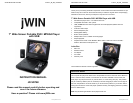PORTABLE DVD PLAYER V11M11_IM_EN_10282009
www.jWIN.com
1. A-B REPEAT button
2. PROG/REPEAT button
3. 0-9 Number buttons
4. SETUP button
5. GOTO button
6. FWD button
7. NEXT button
8. PREV button
9. SOURCE button
GETTING STARTED
Location of Controls on the Remote Control
Note:
- Long press 2, 11, 12, 13, 14 will activate the functions marked lower on these buttons
(PROG, ANGLE, TITLE, MENU, SLOW).
- Short press 2, 11, 12, 13, 14 will activate functions marked higher on these buttons
(REPEAT, AUDIO, SUBTITLE, ZOOM, STOP).
6
10. DISPLAY button
11. ANGLE / AUDIO button
12. TITLE / SUBTITLE button
13. MENU / ZOOM button
14. STOP / SLOW button
15. Direction buttons (
)
16. REV button
17. ENTER button
18. PLAY / PAUSE button
jWIN
PORTABLE DVD PLAYER V11M11_IM_EN_10282009
www.jWIN.com
GETTING STARTED
Changing the Remote Control Batteries
Place the remote control on an even surface and insert the supplied button cell into the remote
control as follows.
1. Push the button towards left
2. Pull the battery loader out
3. Insert the battery into the receptacle Make sure
The polarity matches the marks inside the component.
4. Insert the receptacle into the remote control.
Cell data
Battery type: 1x CR2025, 3 V
Service life: approximately 1 year (for normal use and room temperature)
Using Of Remote Control
Point the remote control towards the main unit when operating. The remote control works best
at a distance less than 5 m and at an angle of up to 30º to the front of the unit. No obstacles
may stand in the way between remote control and infrared sensor and do not place the remote
control in direct sunlight. If the remote control unit fails to work even when it is operated near
the player, replace the battery.
Notes on batteries
If the remote control is not used for a long period of time, please remove the battery from the
compartment.
Do not heat batteries or dispose of them in fires. Do not dismantle, deform or modify batteries.
Connecting the DVD player
· The DVD player, the television set and any other
electric devices to be connected to the DVD player
must be switched off and disconnected from the mains.
·Observe the color coding when connecting audio
and video cables.
1 .Connecting to a television set Audio/video
Connectors Using the audio/video cable, connect
the DVD player to the A/V inputs of the television
set as shown in the illustration.
7