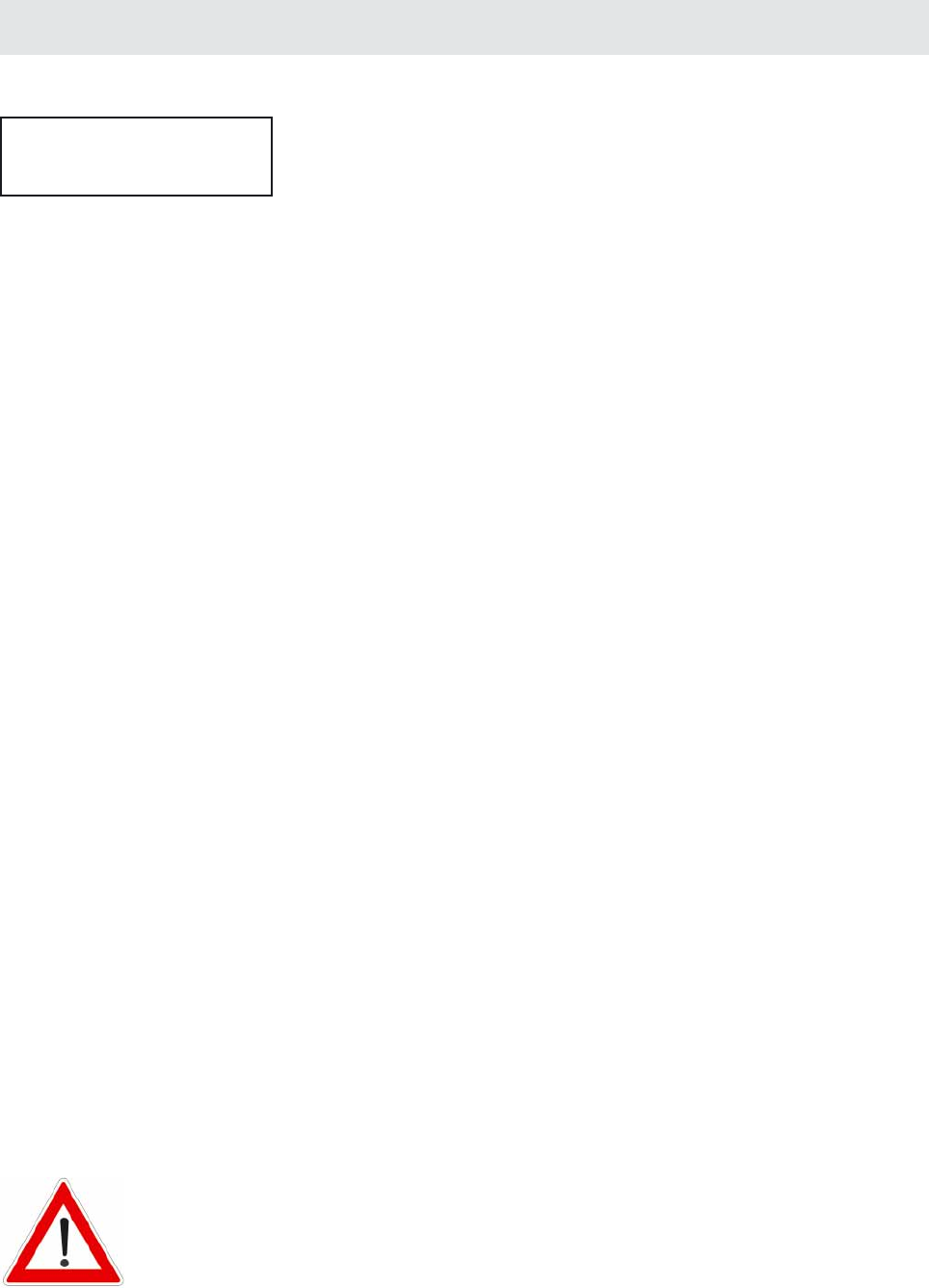
22
Installation and connection
Connecting the HTV 115 LCD TV Set
Connect a HTV 115 and the receiver with the included cinch/cinch cable
included with the UFD 170.
Make sure that you heed the colour identifi cation of the connectors
and outlets on the back side of the receiver.
Connect the TV with the included connection cable for 230V power
supply and with the connection cable (identifi cation: HTV 115) for 12 V
norm outlets (DIN ISO 4165).
Function information for connection to on-board network
Under certain circumstances, problems can arise when the units are
connected to different connecting sockets or circuits/earth potentials.
If none are available, it is recommended as depicted in Figure “H”
that you connect the connecting sockets for receiver and TV set
to the same cable. The current capacity of the circuit used must be
checked with respect to the intended application.
For additional information about operating the UFD 170 receiver
and the HTV 115, please see the instructions included with the
equipment.
Important safety information for CAP 310
The HTV 115 TV set may not be operated while driving or in a
moving vehicle (similar to the situation in aircraft, where mobile
phones or other electronic devices may not be operated)!
Under unfavourable circumstances, it cannot be completely
ruled out that other electronic devices could interfere with the
sensitive vehicle electronics and could result in triggering of the
airbag, for example.
Only for connection in
a motorhome, not in a
caravan!
• The third, green connecting cable wire, marked “IGNITION”
allows you a free choice of connection to a circuit in the vehicle
that is activated when the ignition key is turned and then carries a
constant 12 V voltage. This type of connection ensures that when the
engine is started the antenna is automatically lowered into the park
position (the receiver does not need to be turned on).
• Check the connections before you re-connect the on-board
network.
• For commissioning and more detailed information on additional
operator functions, we refer you to the separate operating manual
enclosed.


















