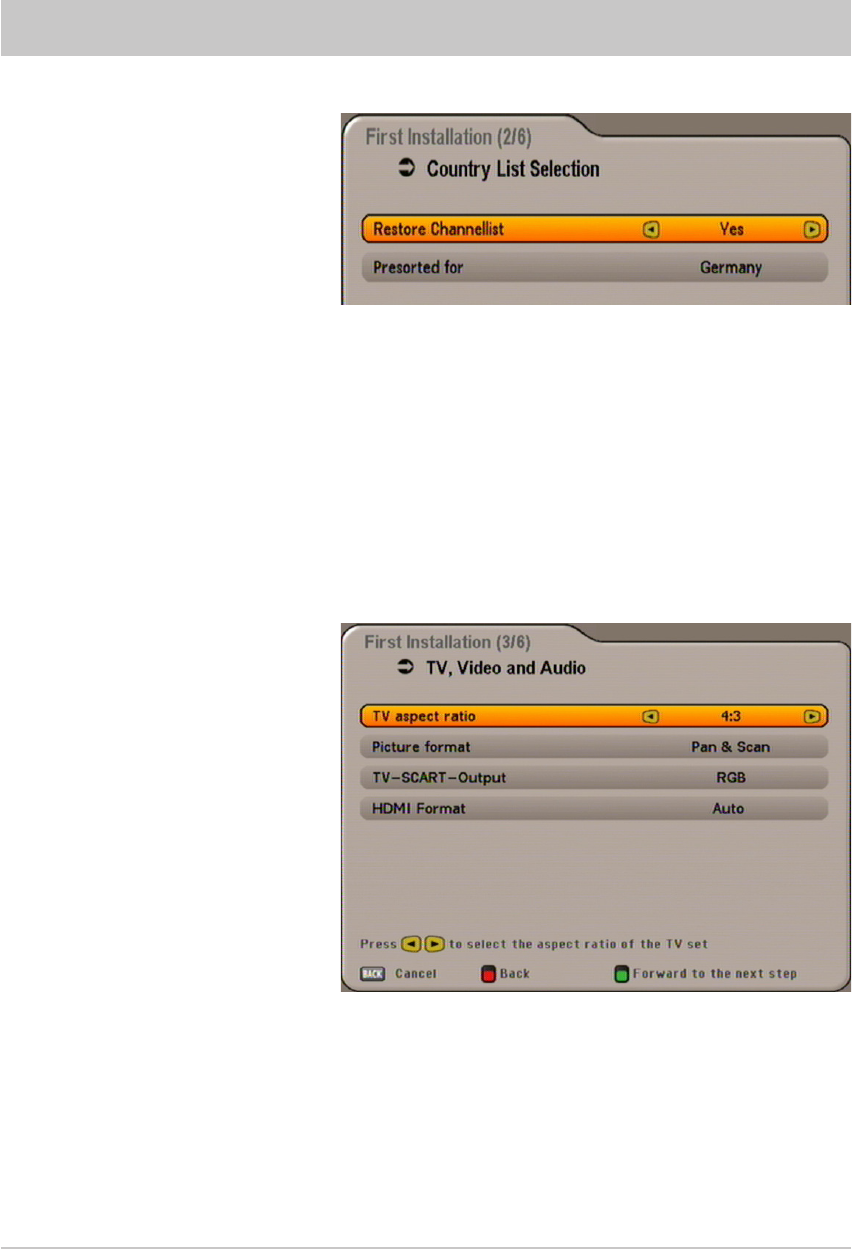
13
FIRST INSTALLATION: General
Use the
buttons here to select whether you wish to use the pre-programmed channel list (select “no”)
or generate a new channel list by searching (select “yes” - you will be asked later in the fi rst installation to
compile this list). Press the
buttons to access the next line.
Use the
buttons to select the country for which you wish to load the pre-programmed channel list
(this is relevant only if you did not reject the pre-programmed channel list). Press the
$
(green) button to
move to the next menu.
The following display appears:
The following display appears:
Use the
@
buttons here to select the settings for your TV set.
When doing this, refer to the operating instructions for your TV set!
TV format
Select the TV's picture format. Either
4:3 or
16:9


















