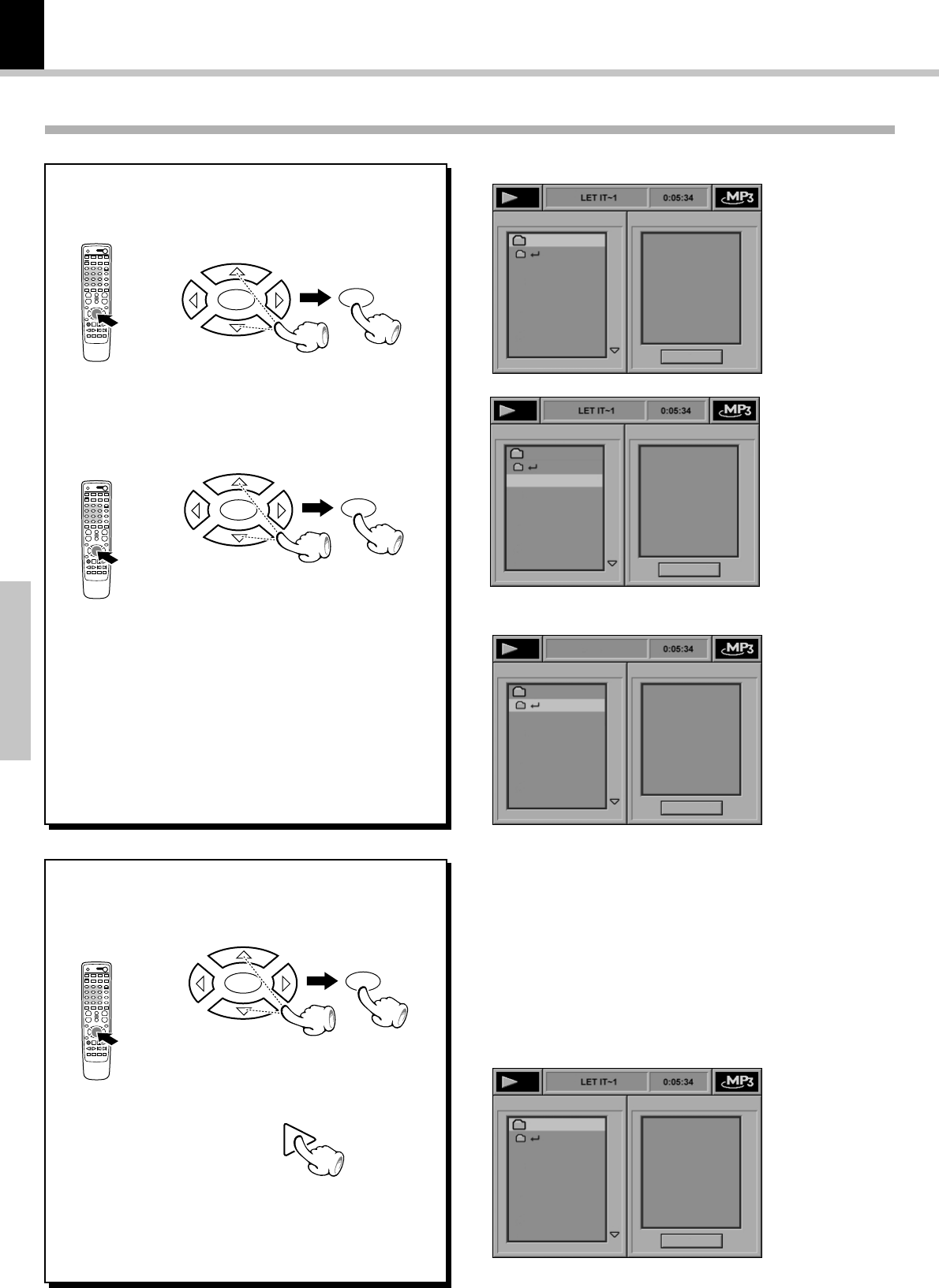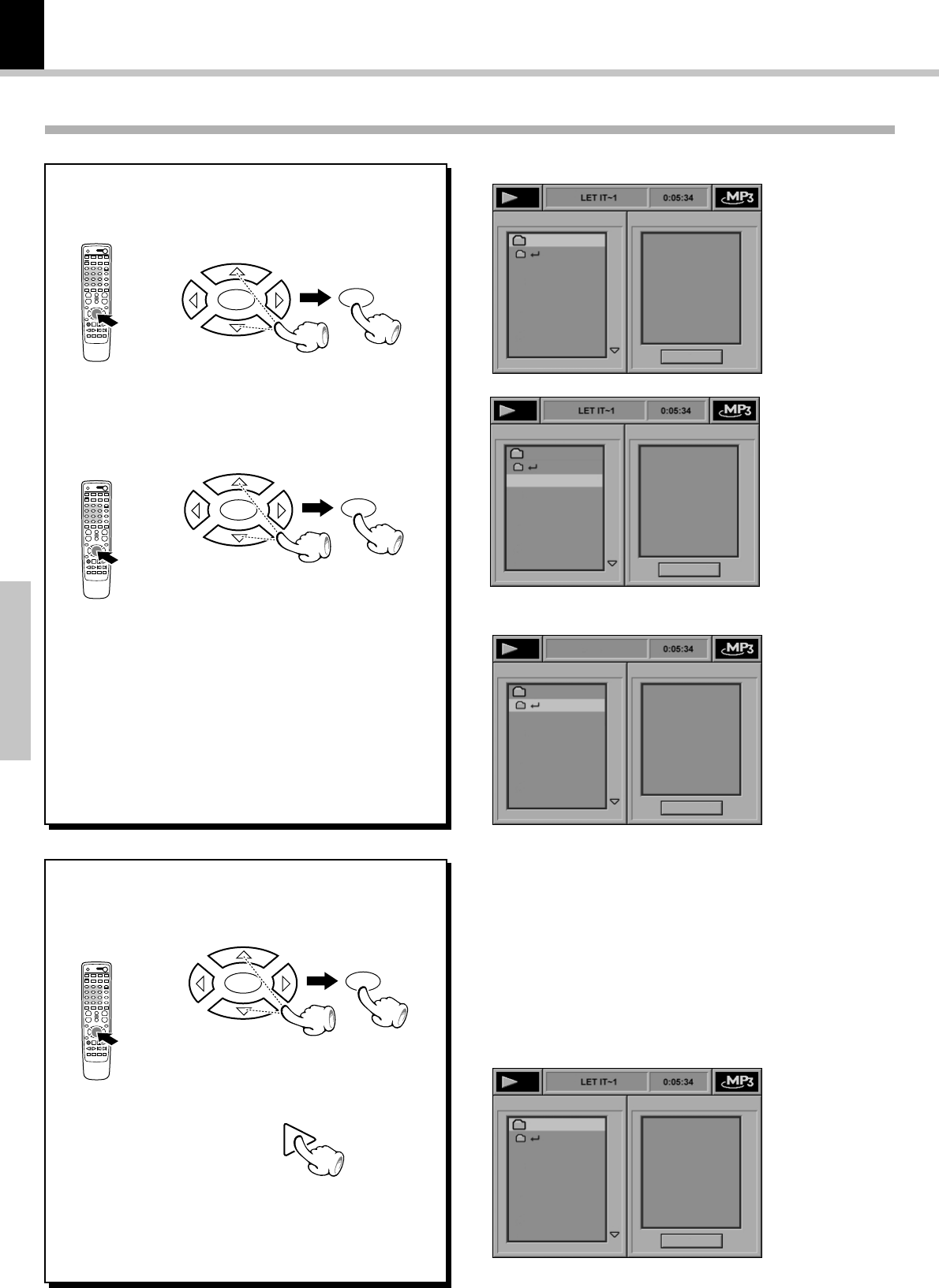
40
DVR-505/DVR-7000 (EN)
Operations
Selecting MP3 files or folders
÷ Playback will start from selected
file.
÷ Files in the next folder will be
played back when no files exit in
the selected folder.
Selects the files to be played back directly.
2 Press Cursor up/down (5/∞) keys
on the remote to select the file,
then press the ENTER key.
1 Press Cursor up/down (5/∞) keys
on the remote to select the folder,
then press the ENTER key.
÷ The files and folders in the selected folder appear.
÷ Press ENTER key on RETURN folder icon to
move to the upper layer.
Selects the folders to be played back directly.
2 Press Cursor up/down (5/∞) keys
on the remote to select the upper
folder icon, then press PLAY key.
1 During stop mode, press Cursor
up/down (5/∞) keys on the re-
mote to select the folder, then
press the ENTER key.
÷ Playback will start from selected
folder.
÷ Files in the next folder will be
played back when no files exit in
the selected folder.
MP3 function
MADONNA
ALL CLEAR
LIKEA-1
LUCKY-1
TRUE-1
OPEN-1
WHIHE-1
HOLIDAY
INTO-1
MADONNA
ALL CLEAR
LIKEA-1
LIKEA-1
LUCKY-1
TRUE-1
OPEN-1
WHIHE-1
HOLIDAY
INTO-1
MADONNA
ALL CLEAR
LIKEA-1
LUCKY-1
TRUE-1
OPEN-1
WHIHE-1
HOLIDAY
INTO-1
MADONNA
ALL CLEAR
LIKEA-1
LUCKY-1
TRUE-1
OPEN-1
WHIHE-1
HOLIDAY
INTO-1
ENTER
ENTER
ENTER
ENTER
ENTER
ENTER
SELECT