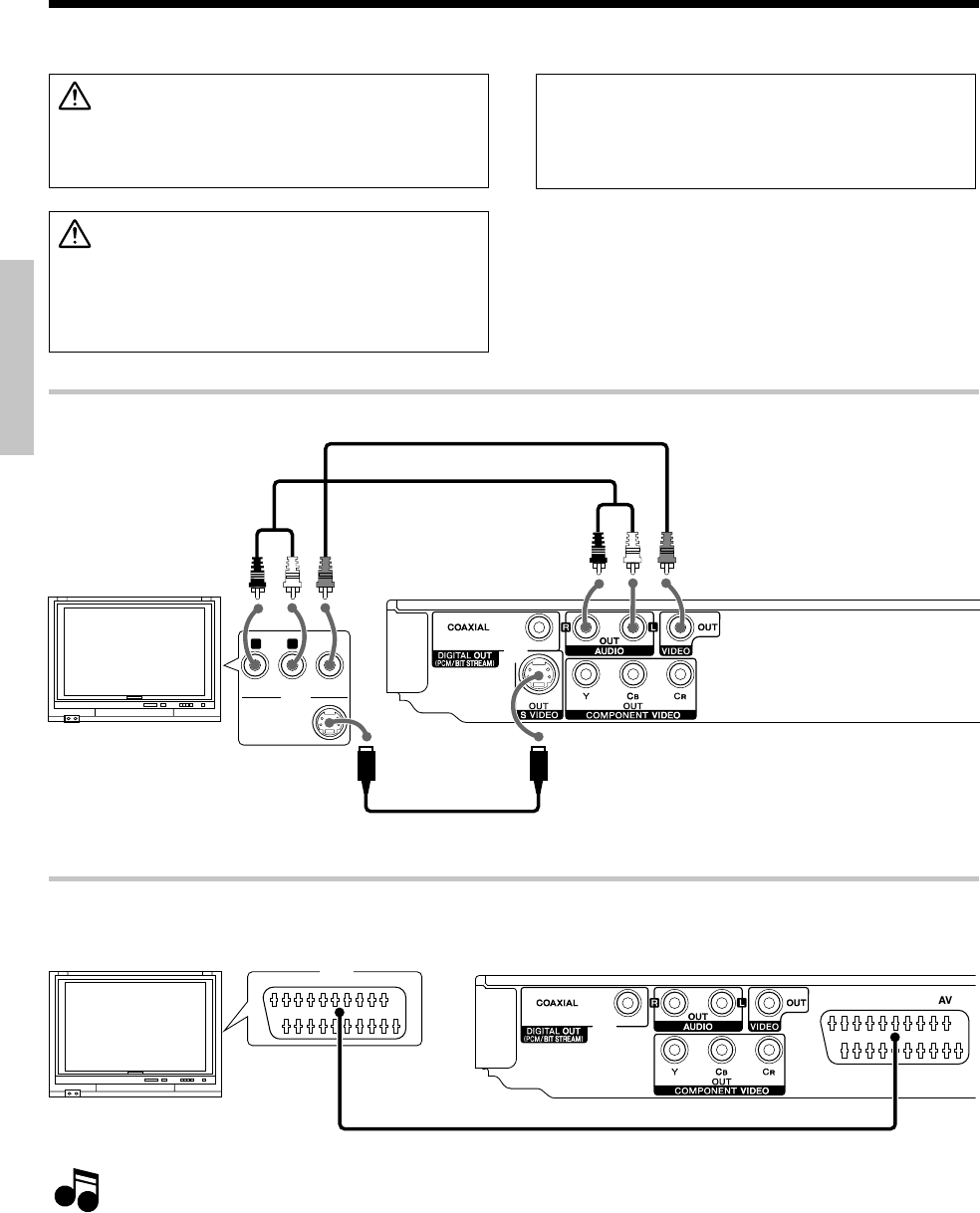
12
EN
Preparations
INPUT
SCART
System Connections
Make connections as shown below.
When connecting the related system components, refer also to the instruction manuals of the related components.
Malfunction of microcomputer
If operation is not possible or erroneous display appears even
though all connections have been made properly, reset the mi-
crocomputer referring to "In case of difficulty".
‹
Connecting to a TV with video (composite) or S-video input terminal
Audio cord
TV
Rear panel example
(for U.S.A.)
Connecting to a TV with SCART input terminal (For Europe)
TV
SCART cable (Commercially available)
Note
Note
Make sure the DVD player is connected directly to the TV and not to a VCR, otherwise the DVD image could be distorted by the
copy protection system.
*Connect only either the video (com
posite) cord or the S-video cord.
Rear panel example
( For Europe)
*S-video (Commercially available)
(Except for Europe)
& "TV Output Select (only for Europe)"
Video cord
CAUTION
Connect the components as shown in the diagram. Only
plug the AC power cord into an AC wall outlet once con-
nections are completed.
CAUTION
Install the equipment so that the power outlet is easily ac-
cessible and, in case of emergency, immediately unplug the
power cord from the power outlet.
The power in this equipment will not be completely cut off
from the AC wall outlet when the main switch is turned OFF.
*5634/01-15/EN 06.3.24, 3:27 PM12


















