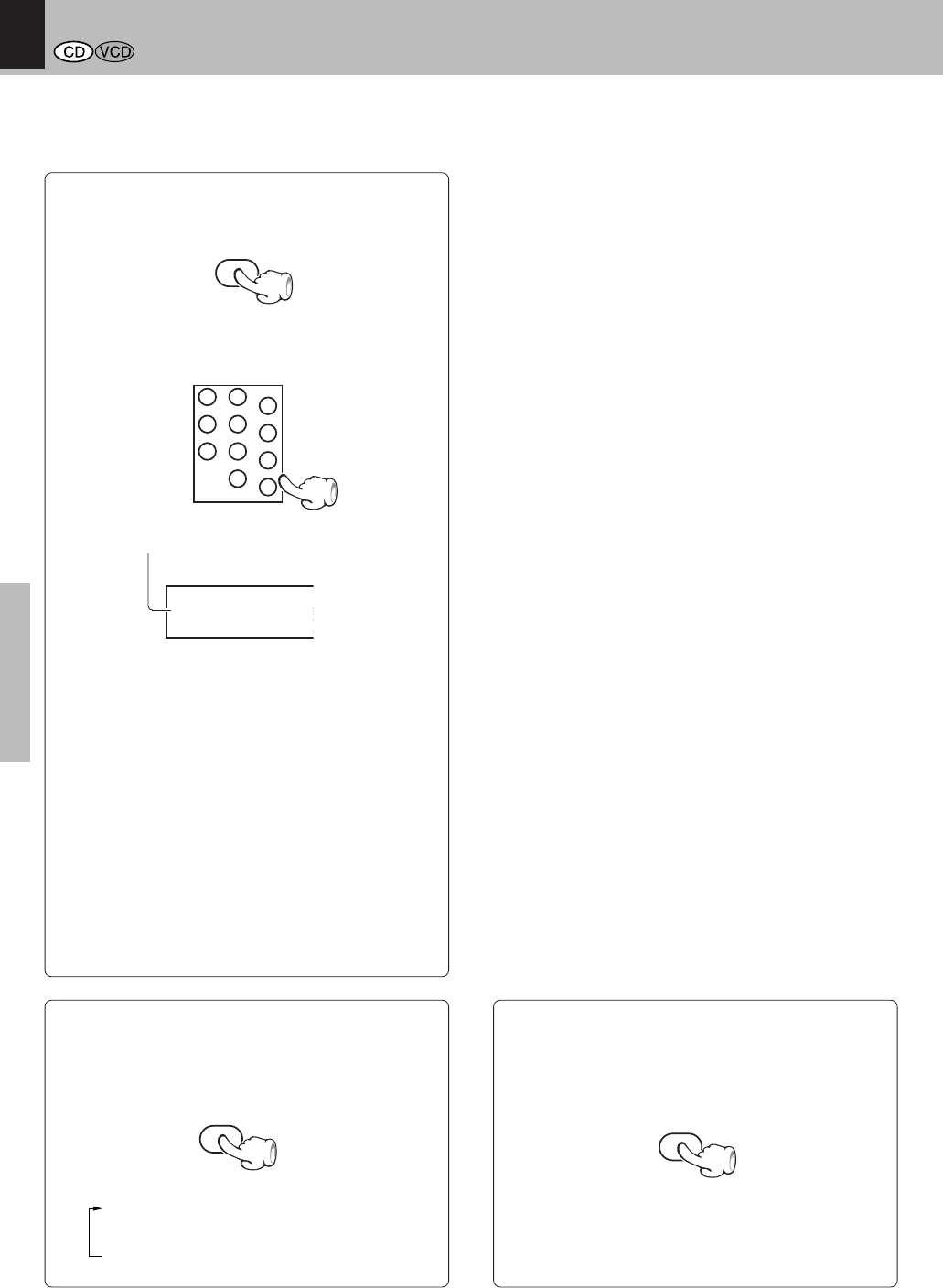
DVF-S500 (Y)
32
32
Operations
playback of disc
Program play
You can listen to the desired tracks of the current CD or VCD in any desired order.
Program Edit
1 During stop mode, press the P.MODE key on
the remote.
4 Press 6 (PLAY/PAUSE) key to start program
play.
÷ MP3/JPEG discs can not be programmed with this pro-
gram mode.
2 Select specific track by Press Numeric keys and
+10 key.
To repeat program play
During program playback, press the REPEAT
key on the remote.
Each press the key switches the mode.
1 "REP-ONE"
2 "REP-ALL"
3 "REPEAT OFF"
Lit
Display
P.MODE
GROUP
GROUP
CHA
PCHAP
38
TITLE
TITLE
REPEAT
1ALLA-B
RANDOM
PROG.
RESUME
REPEAT
To release program play
During stop mode, press the P.MODE key on
the remote.
In following case, Program play would be released.
1. When you open and close tray.
2. When you turn power off and on.
P.MODE
÷ The unit stops when the P.MODE key or the 7 (STOP) key
is pressed. To restart program play, press the P.MODE
key.
3 You can select maximum 30 values by repeating
step 2.
1
2
3
4
5
6
7
8
9
0
+10
÷ After start programplay, new track can't be added.
÷ To delete last track you selected, press CLEAR key.
03.8.24, 11:13 PM32


















