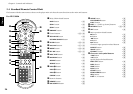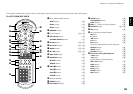Chapter 3: Basic Operation
Chapter 1
Chapter 2
Chapter 3
Chapter 4
Chapter 5
Chapter 6
Chapter 7
Chapter 8
27
Chapter 3 : Basic Operation
3-1 Introduction
This chapter gives description on the basic operations of the control buttons on the player main unit and remote.
This chapter is composed of the following sections.
Chapter 3: Basic Operation
Configuration of Discs ............................... •
Turning power on ....................................... •
Inserting discs ............................................ ª
In regard to ALL DATA READ mode ............ ª
Operation restriction according to the disc or
player status................................................ º
Playing discs ............................................... º
PLUS1 to PLUS3 slots ................................. º
Playing discs by changing them.................. º
Playing from the selected disc .................... º
Playing discs by selecting the title, chapter, track
or file .......................................................... ⁄
Skipping a track, chapter or file................. ⁄
Stopping playback ...................................... ⁄
Still picture display and playback pause .... ⁄
Frame-by-frame advance ............................. ⁄
Forward search and reverse search............. ¤
Slow playback and reverse slow playback... ¤
What is the “normal play TRACK mode”?... ¤
Menu playback of DVD ............................... ‹
Menu playback of P.B.C.-compatible VCD .. ‹
Switching still pictures of DVD AUDIO ...... ›
Switching the sequential play mode ........... ›
Repeat playback .......................................... ›
Switching the time display.......................... fl
Pure Audio function ................................... fl
Switching the audio language..................... fl