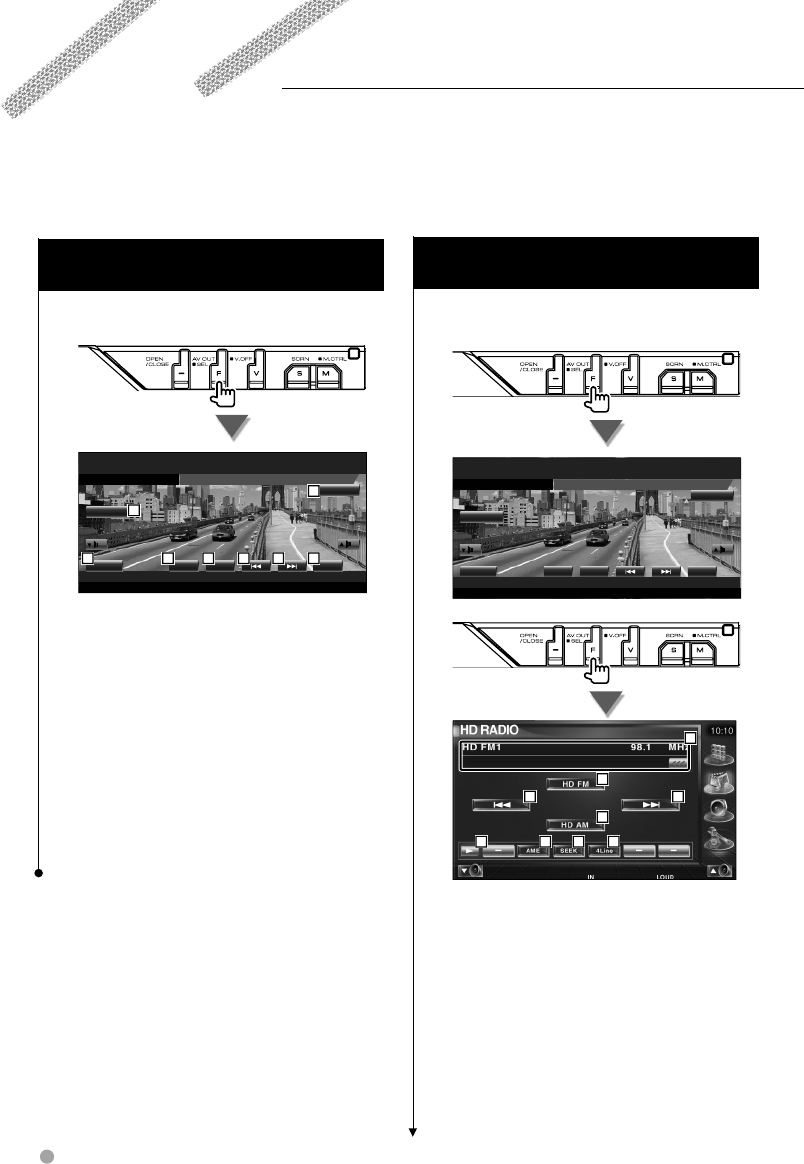
54 KVT-819DVD/KVT-839DVD
HD Radio Control
Various control screens appear in the HD Radio Source mode. (with the optional accessory HD Radio tuner
connected only)
Functions When Displaying the Easy
Control Panel
Displays a floating control panel in the screen.
Mode: Full AV- IN1AV-OUT:
IN
SRC
SCRN
EXT SW
98.1 MHz
HD FM 1
HD RADIO
SEEK
HD AM HD FM
1 3 3 4
5
2 2
6
1 Switches the source.
2 Switches the band (HD FM1/2/3, HD AM).
3 Tunes in a station.
4 Switches the Seek mode.
(See page 55 for the <Seek Mode>)
5 Displays the Screen Control screen.
(page 61 for the <Screen Control>)
6 Displays the external device control
screen. See <External Device Power Supply
Control> (page 58)
⁄
• The Easy Control Panel display is hidden when you touch
a central area of the monitor.
Functions While Displaying the Control
Screen
Switches to control screen to use various
functions.
Mode: Full AV- IN1AV-OUT:
IN
SRC
SCRN
EXT SW
98.1 MHz
HD FM 1
HD RADIO
SEEK
HD AM HD FM
5
4
7
1
2
4
8
3
6
1 Displays information concerning music
being played.
Switches between Station Name and Song
Title display modes.
2 Switches to the HD FM1/2/3 band.
3 Switches to the HD AM band.
4 Tunes in a station.
Use the <Seek Mode> (page 55) to change
the frequency switching.
5 Switches the button display.


















