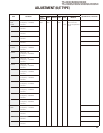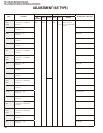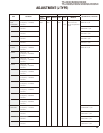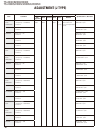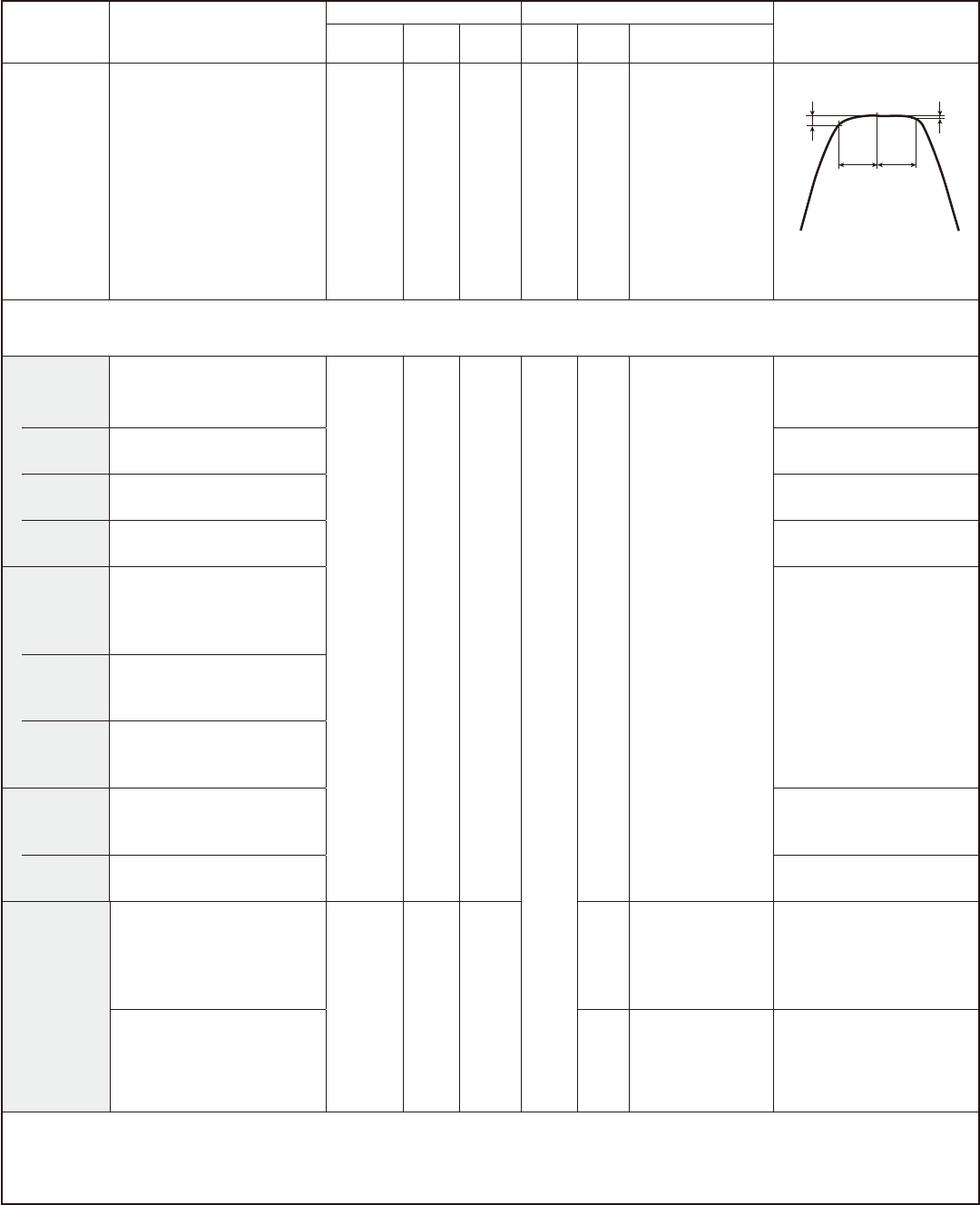
26
TS-2000/B2000/2000X
TS-2000S/2000V/2000SX/2000VX
ADJUSTMENT (K/E TYPE)
Item Condition
Measurement Adjustment
Specifi cations / Remarks
Test-
equipment
Unit
Terminal
Unit Parts Method
2. MCF
(135.395MHz)
1)
Disconnect the cable from CN5.
Display f. : 1270.00MHz
Mode : USB
Tracking generator level : –10dBm
Spectrum analyzer setting
Center f. : 135.395MHz
Frequency span : 50kHz
XdB/DIV : 2dB
RBW : 1kHz
VBW : 1kHz
Transmit
Connect the cable to CN5.
Tracking
generator
Spectrum
analyzer
TX-RX3
CN15
CN14
TX-RX3
L320
L321
L5
Adjust the coils to
obtain the frequency
response as shown.
7.5kHz 7.5kHz
Max. 3dB Max. 3dB
• Perform the following in the adjustment mode. Item 3~6.
To terminate the adjustment menu in the middle, save your settings with Menu No. 124.
3. 1.2G power
POC
10W
1) Menu No. : 109
(Frequency : 1270.1MHz)
Transmit
Power
meter
Rear
panel
ANT1.2G
Front
panel
[+] key
or
[–] key
Set the adjustment
value within the
limit of the specifi ed
power.
10W±0.3W
5W 2) Menu No. : 110
Transmit
5W±0.2W
2.5W 3) Menu No. : 111
Transmit
2.5W±0.1W
1W 4) Menu No. : 112
Transmit
1W±0.1W
4. Band TGC
1240MHz
1) Menu No. : 113
(Frequency : 1240.1MHz)
Mode : USB
Transmit
10W±0.3W
1270MHz 2) Menu No. : 114
(Frequency : 1270.1MHz)
Transmit
1299MHz 3) Menu No. : 115
(Frequency : 1299.9MHz)
Transmit
5. 1.2G power
PGC
2.5W
1) Menu No. : 116
(Frequency : 1270.1MHz)
Transmit
2.5W±0.1W
1W 2) Menu No. : 117
Transmit
1W±0.1W
6. 1.2G
protection
1) Menu No. : 123
(Frequency : 1270.1MHz)
ANT : 50
Ω
dummy load
Set the adjustment value to 0.
Transmit
DC V.M
TX-RX1
(A/10)
CN27
(12VSR)
Check the default
voltage (Vo).
0.1 to 1.0V
2) Menu No. : 123
(Frequency : 1270.1MHz)
ANT : Open
Set the adjustment value to 100.
Transmit
[+] key
or
[–] key
Set the adjustment
value within the limit
of the specifi ed volt-
age.
Vo+(0.58 to 0.62V)
• Writing data : After items 3~6 have been adjusted;
1) Menu No. 124
2) [+] or [–] key : Push once time. Display “rEAdy”
→
“good” (If “nG” is displayed, enter data again.)
3) [CLR] key : Push once time.