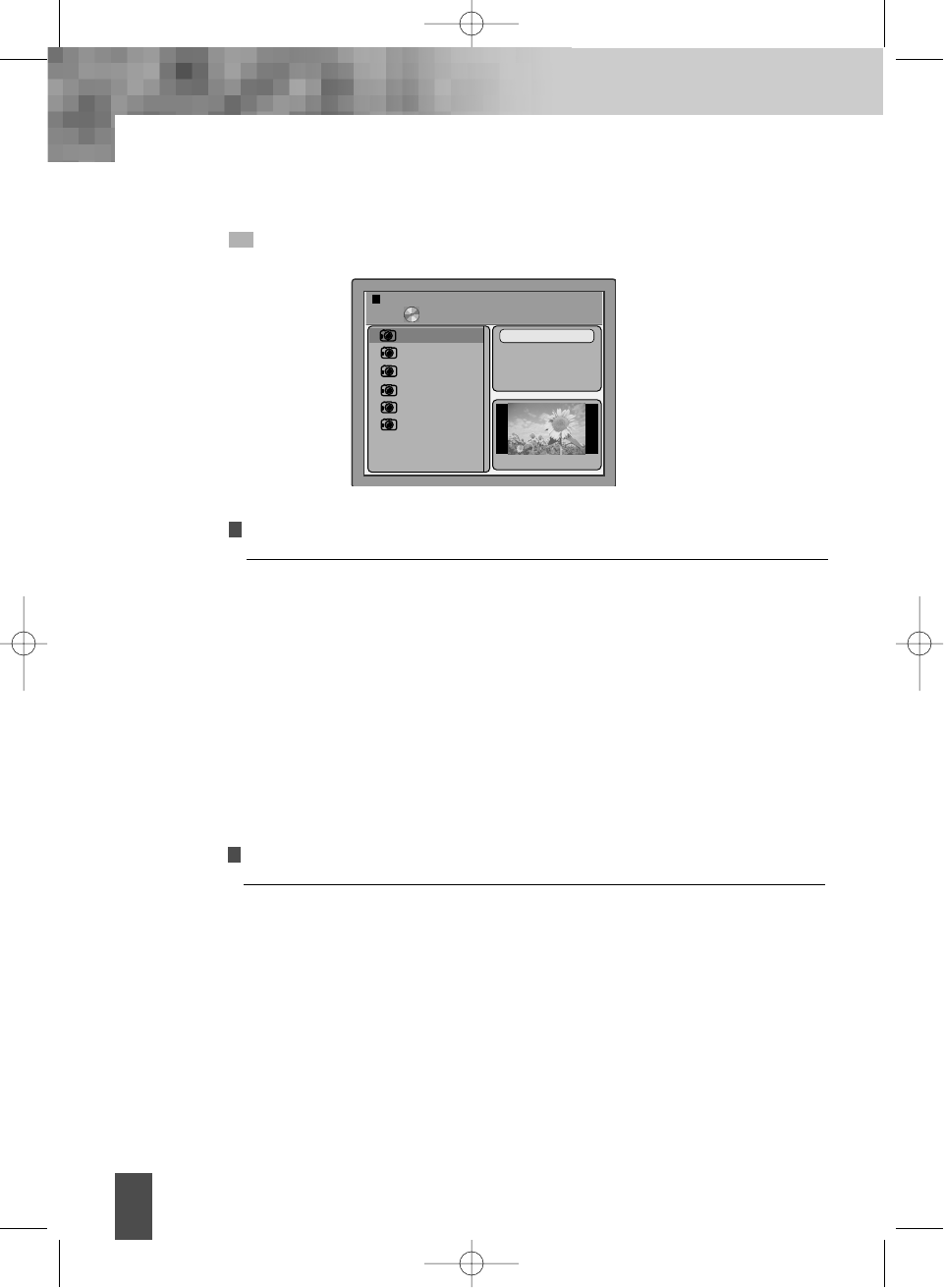
30
PLAY DISCS IN VARIOUS WAYS
About Kodak Picture CD
A Kodak Picture CD has the size and shape of a regular CD. You can order a
KODAK Picture CD simply by checking the box on the photo finishing
envelope when you drop off a roll of film (35mm or Advanced Photo System
(APS) color print film) at the time of processing in Kodak Express store
displaying "Kodak Picture CD" sign. When your order is returned, you receive
your prints, negatives, and your full roll of pictures safely stored on you
KODAK Picture CD. Each KODAK Picture CD brings you the tools to enhance,
share and manage your pictures on your computer.
Now, you can playback Kodak Picture CDs on our DVD players and view your
pictures on your TV in the comfort of your living room.
Kodak Picture CD mode
Playing back your Kodak Picture CD
The new feature enables the decoding of JPEG files from a Kodak Picture CD
disk.
When a Kodak Picture CD has been loaded in the player, an automatic slide
show will be launched.
Each picture in the Kodak Picture CD will be displayed consecutively in a
slide-show fashion and will be scaled to fit in the whole TV screen.
Press PAUSE button to display an image indefinitely.
Press SKIP (
■
œœ √√
■
) button to view the next or previous picture.
Press PLAY button to resume the slide show.
IMG_0248
IMG_0249
IMG_0250
IMG_0248
IMG_0248
IMG_0248
17/76 /JPG/2003_BAT (IMG_0248).JPG
Filter
Repeat : Off
Mode : Normal
W: 640 H:480
DV- 2500H English for agon 2006.10.25 11:6 PM ˘ `30


















