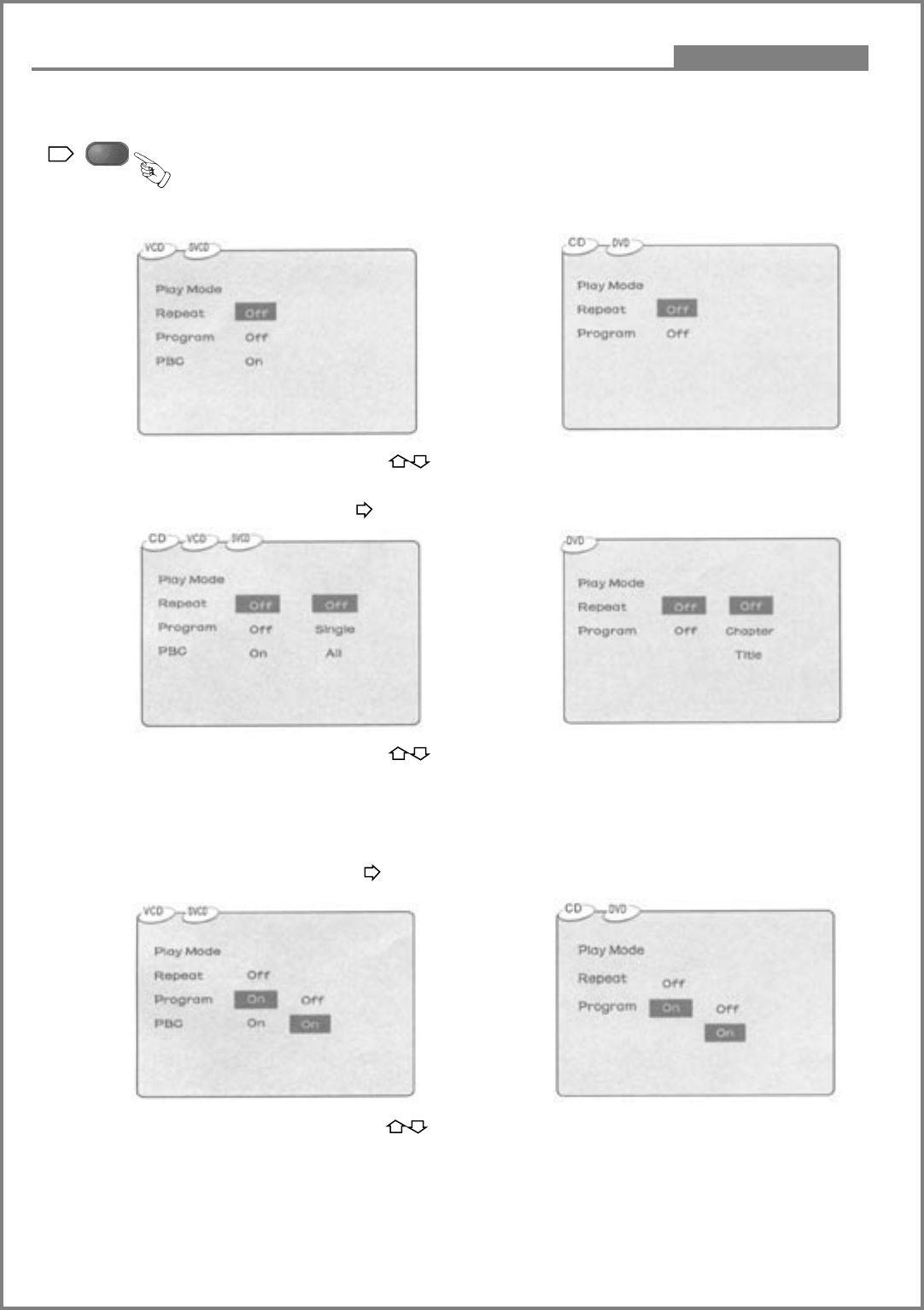
Press to change your selection
Press to change your selection.
Advanced Features
Remote Control Operation
Press PLAY MODE to display the [Play Mode] menu:
Press to change the items
1. Select [Repeat], and press ENTER or to display the [Repeat] submenu:
A. Press ENTER to confirm.
B. Press PLAY MODE or RETURN to exit the menu.
Note: PBC (Playback Control used to navigate VCDs) is not available for CDs.
2. Select [Program], and press ENTER or to display [Program] submenu:
A. Press ENTER to confirm
B. Press PLAY MODE or RETURN to exit the menu
27
PLAY MODE
20


















