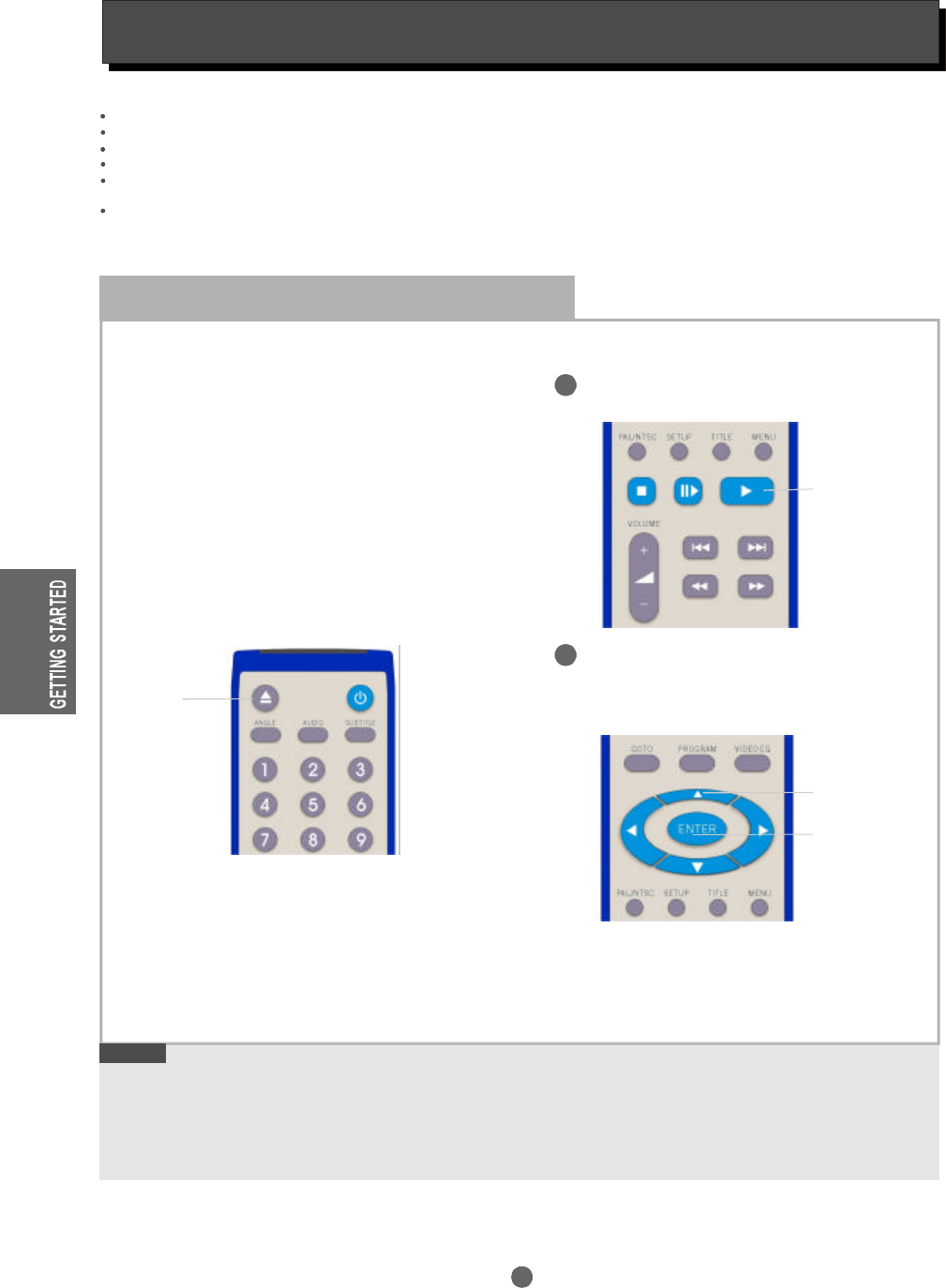
GETTINGSTARTED
Playadisc
Normally,whenanMP3,orPhotoCDdiscis
loaded,theplayerwilltakemoretimetodownload
theinitialdata.
Switchontheplayer
PresstheStandbybuttontoturnontheDVDunit.
TurnontheTVsetandtheamplifierifconnected.
Setupthesystem
SelectthecorrespondingsettingontheTVset(AV1,
AV2,S-Videoetc.)andtheamplifier,untiltheDVD
poweronscreenappears.
Pressthebuttonontheremotecontrol(orfront
panel)toejectthedisctray.Loadadiscandpressthe
buttonagaintoclosethedisctray.
(Placethedisc'slabelsideup,blanksidedown)
Open/Close
Open/Close
AutomaticPlay
Theunitwilltakeafewsecondstoloadthedisc
data,displaythedisctypelogointheleft
uppercorneroftheTVscreen,andthenstart
playingautomatically.
IfaDVDDiscMenuappearsonscreen
Pressbuttononthe(oron
the)tostartplaying.
PLAY remote
unit
or
Unpacktheunit.
Readthroughthisowner'smanualbeforeinstallationanduse.
Loadbatteriesintotheremotecontrolunit.
Connectthesystem.
Connectthepowercabletotheplayerandthen
totheACpoweroutlet.
SettheswitchontherearpaneltotheONposition.POWER
11
OPEN/
CLOSE
Loadadisc
PLAY
1
Pressbuttonstoselectthe
desiredfeatureinthemenu,andthen
pressthebuttontoconfirmthe
selection.
ARROW
ENTER
2
ARROW
ENTER
ThefollowingDVDdiscscannotormaynotbe
executedbytheplayer:
1)DVDdiscofthewrongregioncode.
2)DVDdiscwithhigherparentallevelthanthe
player'ssetting.
3)DVD-ROMforPCapplication(e.g.PCgame)
thatmaycomewiththeDVDmoviepacking.
NOTE


















