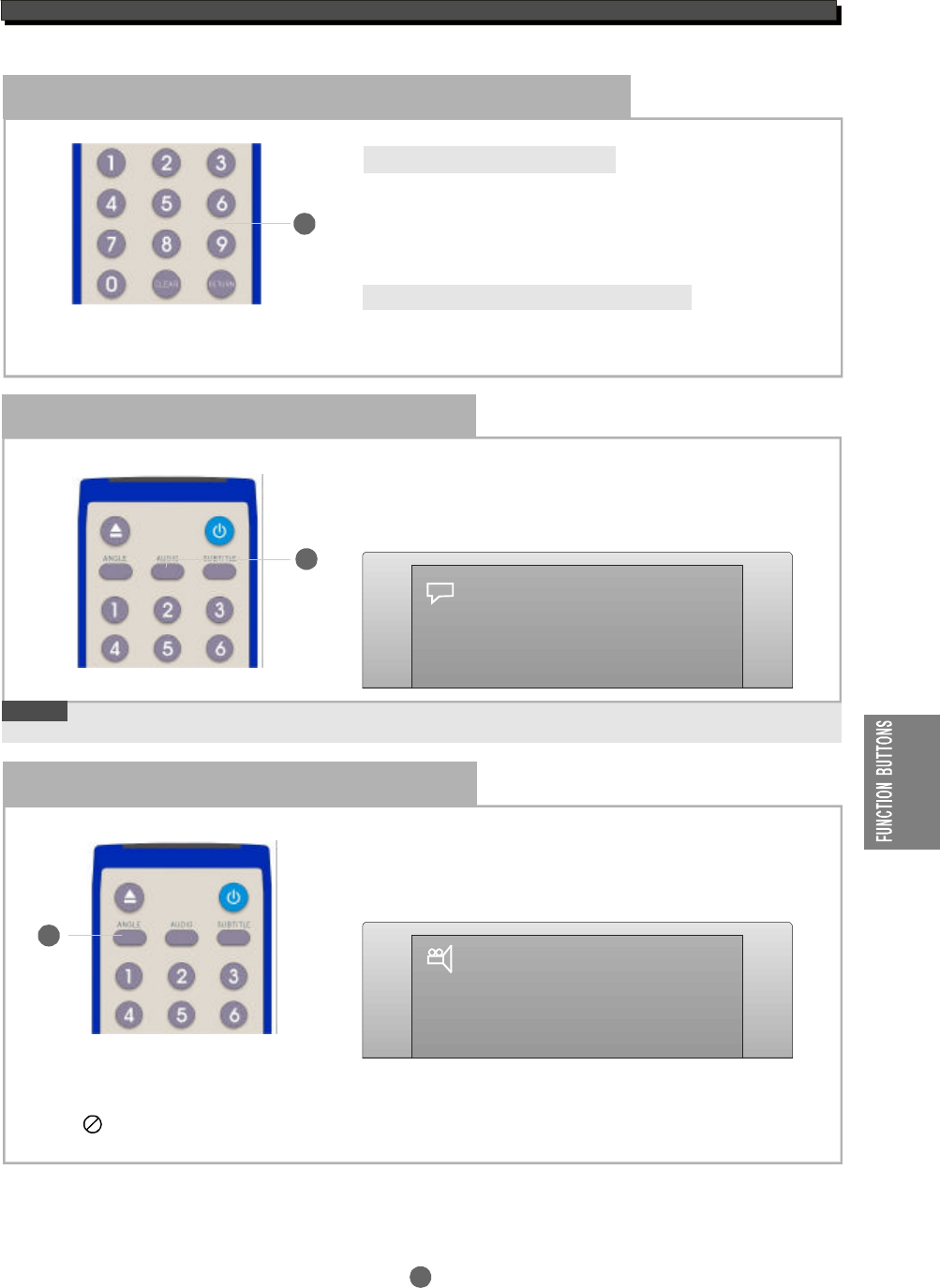
20
BUTTONFUNCTIONS
UsethenumerickeypadtoinputdatafortheDVDdiscmenu
ortheplayer'ssetupmenu.
DuringDVDorCDplayback,enterthedesiredChapteror
tracknumberusingthenumberbuttons.Theplayerwillskip
directlytotheChapter(DVD)orTrack(CD)chosen.IfaCD
has10tracksormorepressENTERafterselectingtrack1,if
20tracksormore,pressENTERafterselectingtracks1or2
andsoon.
Numericinput-Function/Menu
NumericKeyPad/DirectProgramaccess
DirectProgramaccess
1
Multi-Angle
Whenplayingadisc,pressthebuttonrepeatedlyto
selectthedesiredaudiotrack.Thestatuswillbe
displayedonscreen.
AUDIO
ADVDmaycontainsupto8audiotracks.
Multi-AudioSoundtrack
1
.........
.........
.........
.........
.........
.........
.........
.........
.........
.........
.........
.........
.........
.........
.........
.........
.........
.........
.........
.........
.........
.........
.........
.........
.........
.........
13Eng6Ch/
Inmanycase,AudioLanguageselectionwill
beavailableintheDVDdiscstartmenu.
NOTE
1
ADVDmaycontainsupto9cameraangles
Note:ManyDVDsdonotcontainmultiplecamera
anglessotheANGLEbuttonwillhavenoeffect
andwillbedisplayedbrieflyinthetopleft
cornerofthescreen.
Whenplayingadisc,pressthebuttonrepeatedlyto
selectthedesiredcameraangle.Thestatuswillbedisplayed
onscreen.
ANGLE
.........
.........
.........
.........
.........
.........
.........
.........
.........
.........
.........
.........
.........
.........
.........
.........
.........
.........
.........
.........
.........
.........
.........
.........
.........
.........
1/2


















