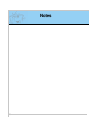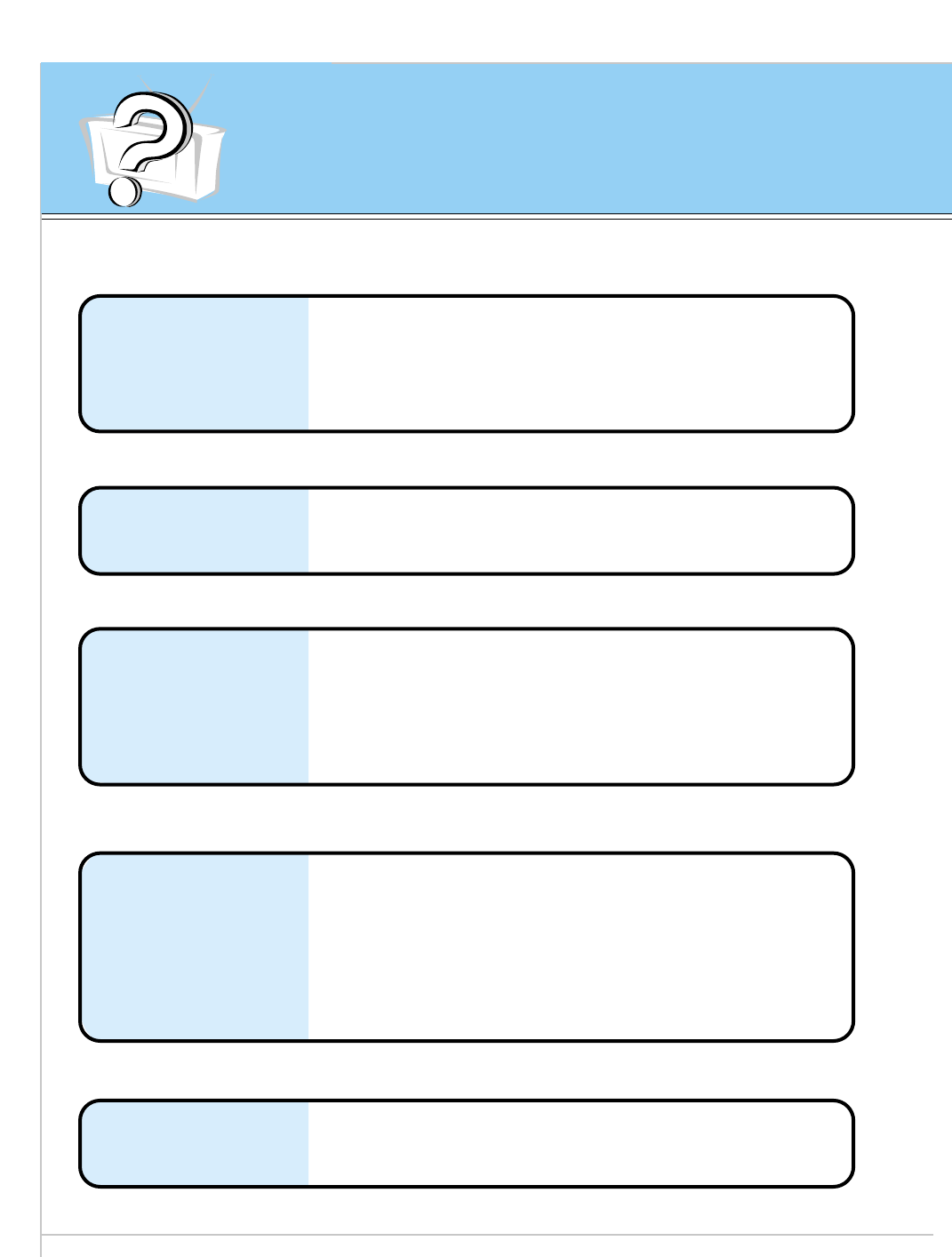
58
No output from one
of the speakers
• Adjust BALANCE in the SOUND menu. (Refer to p.39)
Troubleshooting Checklist
No picture &
No sound
• Check whether the Monitor is turned on.
• Power cord inserted into wall outlet?
• Plug another product’s power cord into the wall outlet where
the Monitor’s power cord was plugged in, to test it.
No or Poor color
or Poor picture
• Select COLOR in the PICTURE menu and press the VOL-
UME (G) button. (Refer to p.37)
• Increase the distance between the Monitor and the VCR.
• Activate any function to restore the brightness of the picture.
(If a still picture is on the screen for more than 5 minutes, the
picture gets darker)
The remote control
doesn’t work
• Check to see if there is any object between the Plasma
Display and the remote control causing obstruction.
• Check to see if the batteries are installed with the correct
polarities. (Refer to p.31)
• Install new batteries. (Refer to p.31)
Picture OK &
No sound
• Press the VOLUME (G) button.
• Sound muted? Press MUTE button.