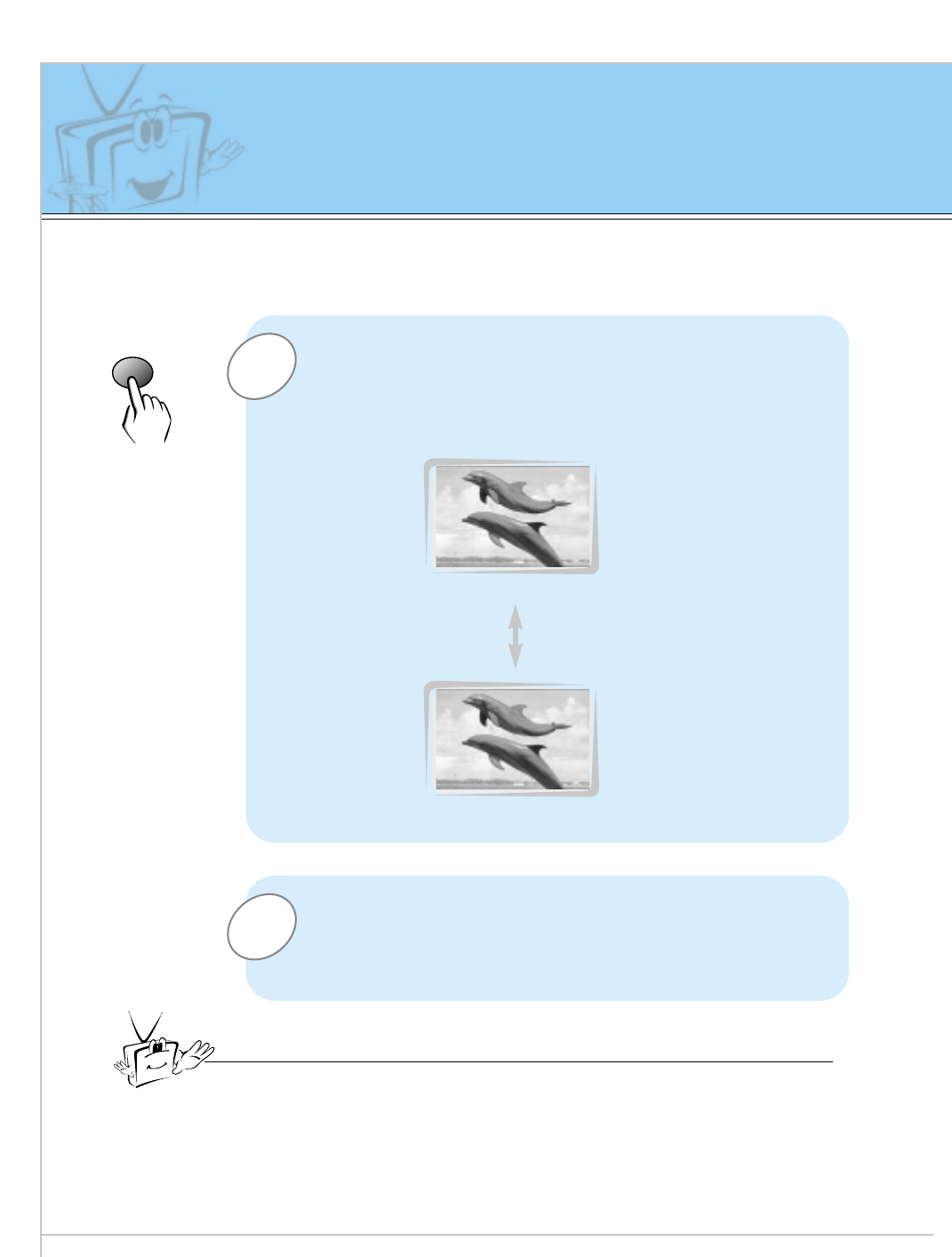
42
Using Still Function
1
2
Press the freeze button.
• The image displayed is frozen (still).
• In PIP or TWIN PICTURE modes, the sub (inset) picture is
frozen.
Moving image
Still image
To return to normal viewing, press the freeze button
again.
Tips
• If still picture is on the screen for more than 5 minutes, the image becomes
dark.
If another function is activated, normal screen brightness is restored.
• This is a protective feature designed to reduce the chance of a ghost image
burning onto the monitor screen.
- This feature isn’t available for RGB input source.
- Use with A/V or COMPONENT video input sources.
freeze


















