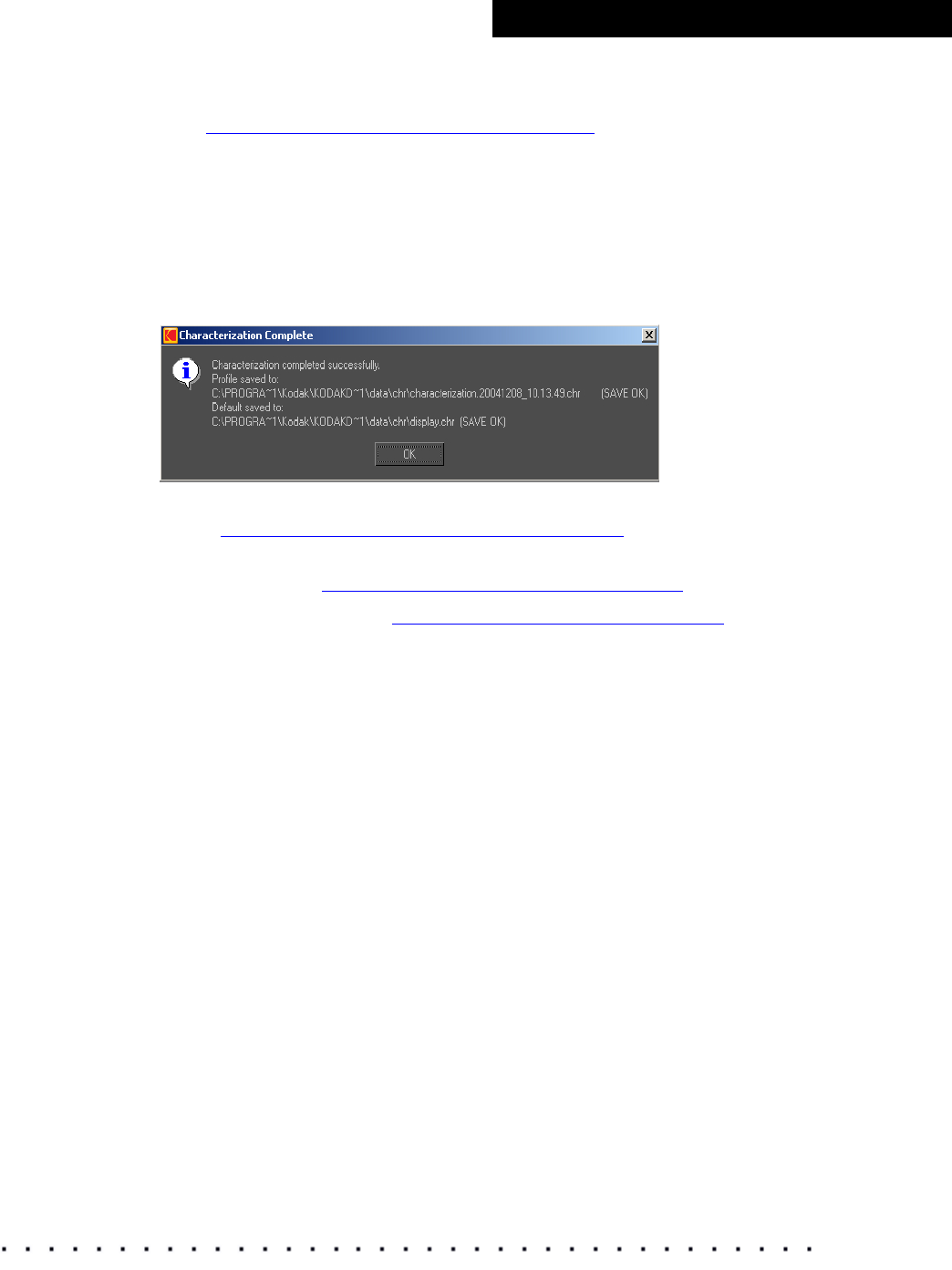
KODAK Display Manager System V4.0 User’s Guide 41
Characterization
2. If the sensor is not already positioned, place it on the center of the screen.
See
“Step 2: Connect the Hardware” on page 11.
3. Cover the monitor and sensor with a dark cloth if you are not able to turn
off the room lights.
4. Click Start.
The application reads a series of patches. This process may take several
minutes.
5. Click OK when you are notified that the characterization has finished.
You can now create and apply a 3D LUT to emulate the print look or video
look. See
“Viewing and Customizing Looks” on page 47.
If you want more information on the quality of the calibration and
characterization, see
“Verifying the Monitor Setup” on page 63
If characterization failed, see “Characterization Failure” on page 73.


















