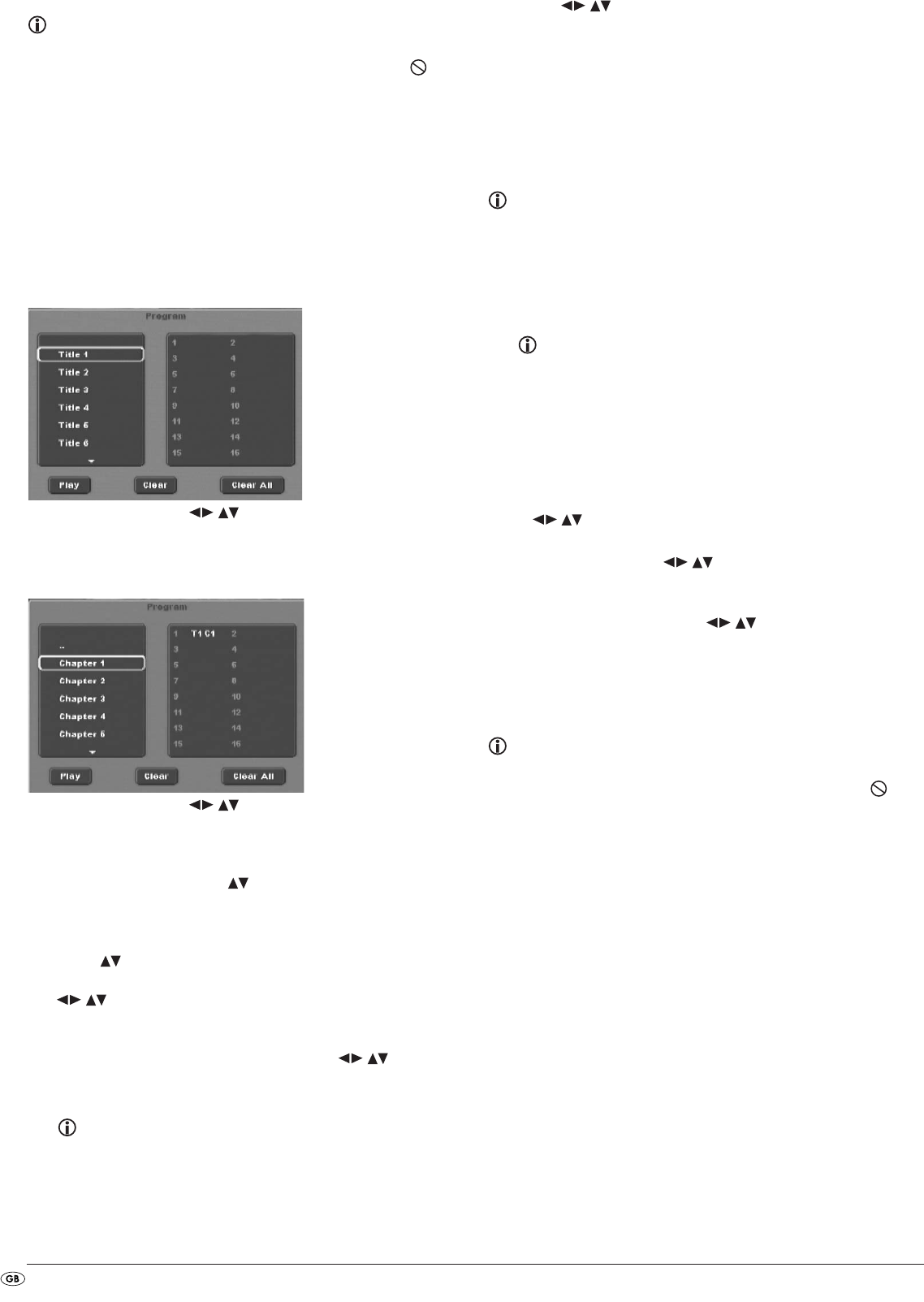
- 20 -
Programmed playback (PRG)
Note:
This function may not be available on all DVDs/VCDs/S-VCDs! If you
attempt to carry out a function that is not available the symbol will
be displayed on the television screen.
With the "Program“ function you can compile your own film program, by
selecting only certain chapters of an inserted DVD/VCD/S-VCD for playing.
In this way you can determine yourself the sequence, in which the chapters
are played back. You can compile a maximum of 16 chapters of a film for
programmed play.
To use programmed playback…
• Press the
PRG button on the remote control during playback or when
playback is cancelled.
The Programme menu will be displayed on the television screen.
• Use the control buttons on the remote control to select the
desired title.
• Confirm your selection by pressing the
OK button. The chapter pertaining
to the title appears.
• Use the control buttons on the remote control to select the
desired chapter.
• Confirm your selection by pressing the
OK button. The chapter will
be filed on the first memory cell.
• Select with the control buttons further chapters and confirm your
selection by pressing the
OK button. The chapters will, in turn, be filed
in the memory cells 2-16.
• To programme chapters of other titles select the entry with the control
buttons and confirm your selection by pressing the
OK button.
• To delete the last corresponding entry select with the control buttons
the entry field Clear or press the
CLR button once. By pressing
the
CLR button repeatedly always the last corresponding chapter input is
deleted.
• To delete all inputs select, with the control buttons , the entry
field Clear All and confirm your selection by pressing the
OK button. All
chapter entries will be deleted.
What are Title and Chapter? On this topic, please refer to Section
17. "Glossary / KeyWord Index“.
• When you have programmed the desired chapter select, with the control
buttons , the option Play underneath the entry fields. Press the
OK button. The programmed playback now starts with the chapter
entered in programme memory cell 1.
• Within the programmed chapter you can skip to the start of the next
and/or previous chapter by pressing the button
SKIP+ and/or SKIP- on
the front panel of the DVD player or on the remote control.
• To cancel the programmed playback press the
STOP button on the
front panel of the DVD player or on the remote control twice during
playback.
Note:
If you are not sure what the title and/or chapter number is that you want
to programme, during playback select the corresponding chapter of the
film with the button
SKIP+/SKIP- and then press the DISPLAY button on the
remote control to superimpose all the information from the inserted DVD/
VCD/S-VCD onto the television screen. Here you will find, amongst
others, the current title and chapter numbers.
On this topic see also the section "Superimpose disc information".
Programme example
You want to enter the chapters with the numbers 03 and 10 of a film on
a DVD/VCD/S-VCD for programmed playback; in this example the main
film has the title number 01:
• The first title is automatically marked in the programme menu.
Confirm your selection by pressing the "OK" button.
• The chapter of the first title now appears. With the control buttons
select the third chapter and confirm the selection by pressing
the
OK button. The chapter will be filed on the first programme position.
• With the control buttons select the tenth chapter and confirm
the selection by pressing the
OK button. The chapter will be filed on
the second programme position.
• Select, with the control buttons , the option Play underneath
the entry fields. Press the
OK button. The programmed playback now
starts with chapter 3.
Superimpose disc information
Note:
This function may not be available on all DVDs/VCDs/S-VCDs! If you
attempt to carry out a function that is not available the symbol will
be displayed on the television screen.
With this function you can superimpose all the available information from
a DVD/VCD/S-VCD inserted into the DVD player onto the television screen
during playback.
To do this …
• During playback press the
DISPLAY button on the remote control.
On the television screen will be superimposed:
In the case of DVDs:
• the already played back time of the currently playing DVD in hours,
minutes and seconds
• the time to the end of the film in hours, seconds and minutes
• the type of inserted disc (DVD)
• the current title number/the total number of titles
• the current chapter number/the total number of chapters
• the current playback language setting
• the current selected subtitle setting
• the current selected camera aspect/the number of currently available
camera aspects (Angle)


















