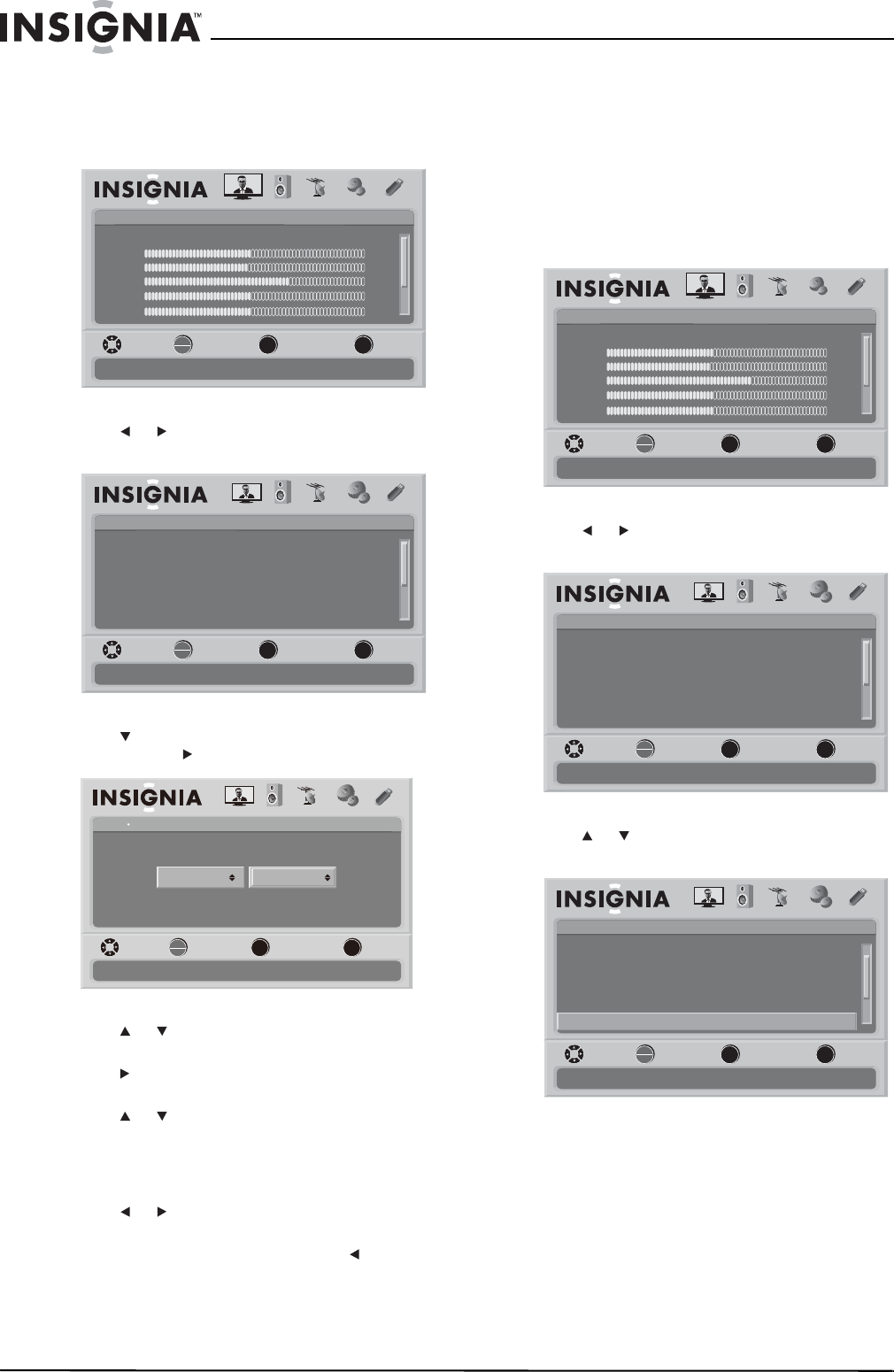
38
NS-32L550A11/NS-37L550A11/NS-42L550A11/NS-46L550A11 32"/37"/42"/46" LCD, 120 Hz
www.insigniaproducts.com
Labeling an input source
To label an input source:
1 Press MENU. The on-screen menu opens.
2 Press or to highlight SETTINGS. The
Settings menu opens.
3 Press to highlight Input Labels, then press
OK/ENTER or . The Input Labels screen opens.
4 Press or to select the input you want to
change the label for (for example, AV).
5 Press to move the cursor to the label selection
field.
6 Press or to select the label you want (—,
VCR, DVD, Set Top Box, Satellite, Cable Box,
DVD/PVR, Blue-ray, Game 1, Game 2,
Camcorder, Receiver, PC, or Custom), then
press OK/ENTER to confirm the change.
7 Press or to check Ye s or No, then press
OK/ENTER to confirm.
8 To change another input label, press to move
the cursor to the input selection field, then
repeat Step 4 through Step 7.
9 Press MENU to go to previous menu or press
EXIT to close the on-screen menu.
Using INlink
INlink lets you control HDMI CEC-compatible
devices connected to the HDMI jacks on your TV
using the remote control that came with your TV.
To use INlink, you must set the INlink Control
option on the INlink menu to On.
To turn INlink on or off:
1 Press MENU. The on-screen menu opens.
2 Press or to highlight SETTINGS. The
Settings menu opens.
3 Press or to scroll down the list of options
and highlight INlink.
MENU EXIT
OK
ENTER
Picture
Mode
Brightness
Contrast
Color
Tint
PICTURE AUDIO CHANNELS SETTINGS USB
MOVE SELECT PREVIOUS EXIT
Adjust settings to affect picture quality
Energy Savings
50
48
70
0
0ssenprahS
OK
ENTER
MENU
EXIT
Settings
Parental Controls
Time
Menu Settings
Auto Input Sensing
Closed Caption
PICTURE AUDIO CHANNELS SETTINGS
Input Labels
MOVE SELECT PREVIOUS EXIT
Set various TV options
USB
On
OK
ENTER
MENU EXIT
Settings Input Labels
AV
Create labels for the devices connected to your TV
PICTURE AUDIO CHANNELS SETTINGS
MOVE SELECT PREVIOUS EXIT
DVD
USB
MENU EXIT
OK
ENTER
Picture
Mode
Brightness
Contrast
Color
Tint
PICTURE AUDIO CHANNELS SETTINGS USB
MOVE SELECT PREVIOUS EXIT
Adjust settings to affect picture quality
Energy Savings
50
48
70
0
0ssenprahS
OK
ENTER
MENU
EXIT
Settings
Parental Controls
Time
Menu Settings
Auto Input Sensing
Closed Caption
PICTURE AUDIO CHANNELS SETTINGS
Input Labels
MOVE SELECT PREVIOUS EXIT
Set various TV options
USB
On
OK
ENTER
MENU EXIT
Settings
Closed Caption
Menu Settings
Auto Input Sensing
Input Labels
Time
PICTURE AUDIO CHANNELS SETTINGS
INlink
MOVE SELECT PREVIOUS EXIT
Allow the TV to automatically control CEC devices connected to the TV via HDMI
USB
On
NS-32_37_42_46_550A11_10-0465_MAN_V4_English.book Page 38 Friday, April 9, 2010 2:47 PM


















