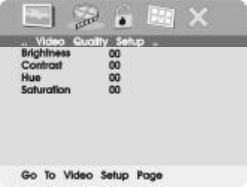
10
b) Use the same steps as above to select Screen Saver mode On or
Off.
On: Enables screen saver
Off: Disables screen saver
Note: The DVD player will enter the Screen Saver mode after
approximately five minutes if the same image remains on the
screen.
c) Use the same steps as above to select Last Memory mode On or Off.
On: The player returns to the last position on the disc.
Off: The player does not return to the last position on the disc.
Note: The Last Memory functions only when power is on and the
disc is not removed.
2) Select Video Quality Setup by using the LEFT/RIGHT button to set
Brightness, Contrast, Hue and saturation.
Video Quality Setup Screen
3) Select Password, then input Old Password or Default Password and
New password as prompted on the screen.
PDF created with FinePrint pdfFactory Pro trial version http://www.fineprint.com


















