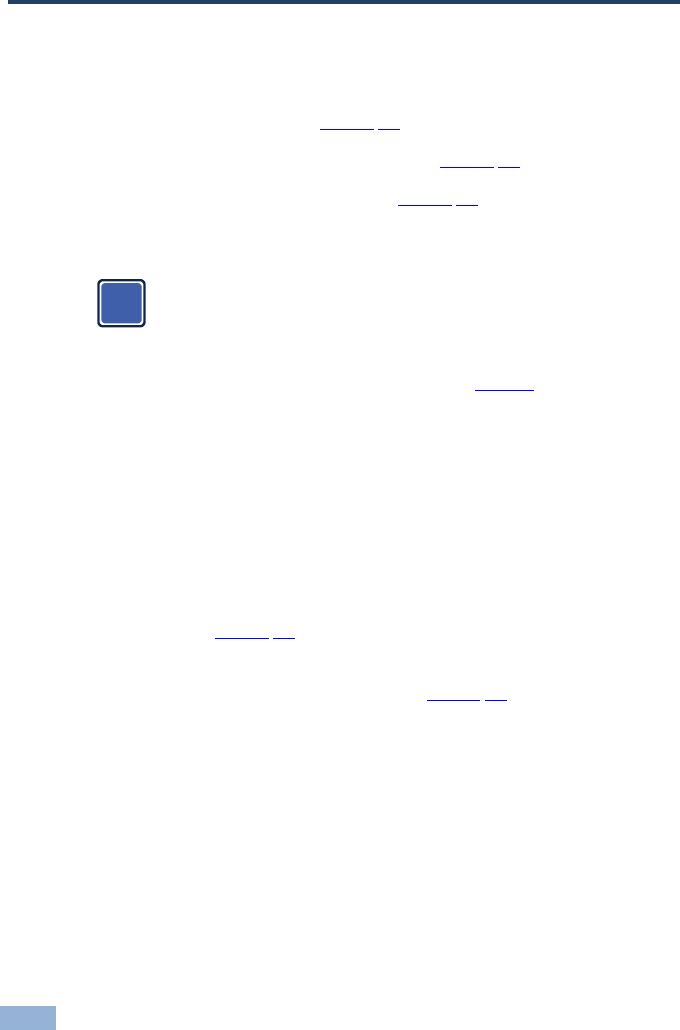
6
VS-211H - Using the VS-211H
4 Using the VS-211H
This section describes how to:
Connect the VS-211H (see Section 4.1)
Select the default master source signal (see Section 4.2)
Connect the REMOTE connector (see Section 4.3)
4.1 Connecting the VS-211H
Always switch off the power to each device before connecting it to your
VS-211H. After connecting your VS-211H, connect its power and then
switch on the power to each device.
To connect the VS-211H, as illustrated in the example in Figure 2, do the following:
1. Connect the IN 1 HDMI connector to the HDMI input source 1 (for example,
DVD player 1).
2. Connect HDMI input source 2 (for example, DVD player 2) to the IN 2 HDMI
connector.
3. Connect HDMI acceptor (for example, an LCD display) to the OUT HDMI
connector.
4. Set the DEFAULT INPUT switch to whichever input is the master input, as
described in Section 4.2.
5. If needed, connect the remote switches to the REMOTE IN 1 and IN 2
terminal block connectors, as described in Section 4.3.
6. Connect the 5V DC power adapter to the power socket and connect the
adapter to the mains electricity.
i
















