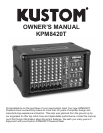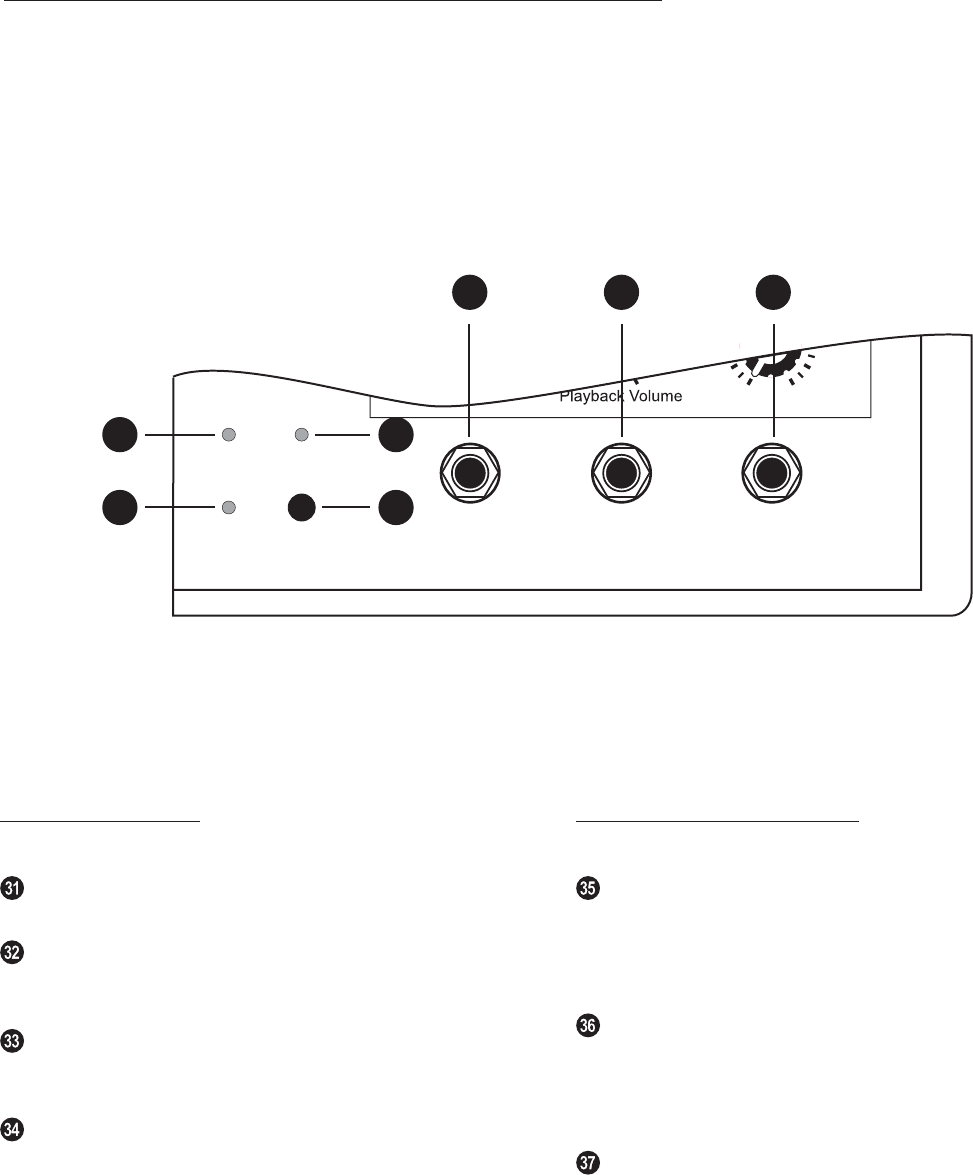
Power
On
Channels
On
Phantom
Power On
Mute
Effects 1
Insert
Effects 2
Insert
Footswitch
Mute/Effects
Main Volume
3735 36
33
34
31
32
MIXER STATUS AND FRONT PANEL JACKS
MIXER STATUS
POWER ON LED:
CHANNELS ON LED
PHANTOM POWER LED:
MUTE Button:
EFFECTS 1 INSERT
EFFECTS 2 INSERT
FOOTSWITCH
:
Jack:
Jack:
(MUTE/EFFECTS):
When lit, power is being delivered to the mixer.
When lit, the channels will deliver signal to the
master sections.
When lit, this LED indicates that Phantom power
is being delivered to the XLR jacks.
When pressed, this button will MUTE the input
channels. This switch is defeated when the
footswitch jack is used. NOTE: Playback inputs
will still function when channel mute is on.
This ¼” STEREO jack allows an external effect to
be used with your KPM8420T. Ring = Effects
Send. Tip = Effects Return. NOTE: using insert
jacks will not disable internal effects.
This ¼” STEREO jack allows an external effect to
be used with your KPM8420T. Ring = Effects
Send. Tip = Effects Return. NOTE: using insert
jacks will not disable internal effects.
This ¼” Stereo jack accesses the Channel Mute
and Effects On/Off Functions. TIP = Effects
Mute. RING = Channel Mute. Suggested
footswitch = Kustom KAC FS202
FRONT PANEL JACKS
8