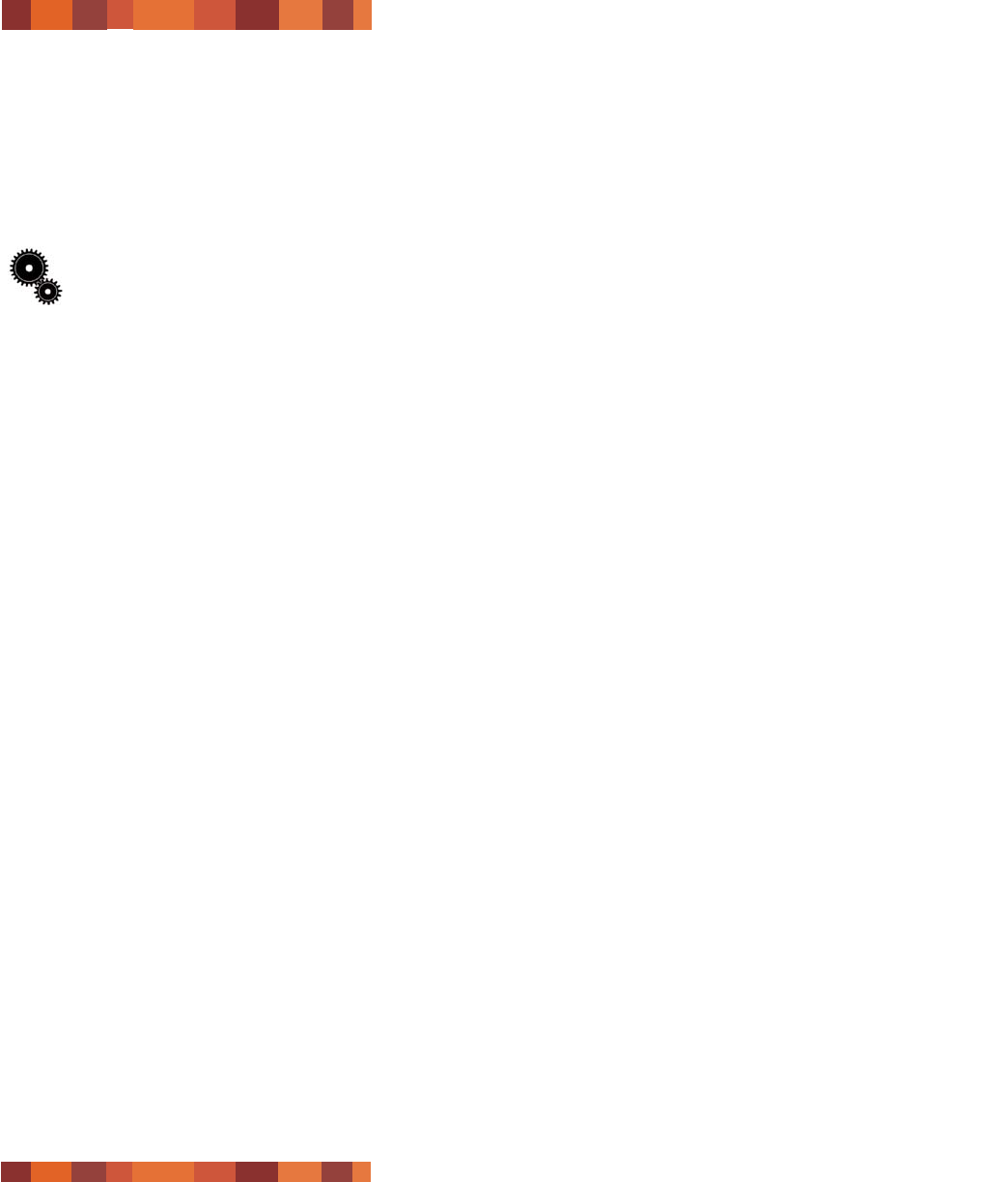
1.1. Minimum System Requirements
1.1.1. Hardware requirements:
• Computer equipped with a FireWire/IEEE 1394/iLink interface card* (SBP-2 compatible).
*Tech Note: Your LaCie DVD+/-RW Drive is compatible with the Sony iLink and FireWire 800 interfaces. In order to
use your drive with these interfaces, you must use an appropriate LaCie certified interface cable (sold separately).
The iLink interface requires a 4-pin to 6-pin cable, and the FireWire 800 interface requires a 6-pin to 9-pin cable.
Consult your LaCie reseller or LaCie Customer Service to find the appropriate cable.
1.1.2. System requirements:
Minimum:
• Windows 98 SE (Second Edition), Windows Me (Millennium Edition), Windows 2000, or Windows XP
• Intel Pentium II/350MHz compatible processor or greater; 64MB RAM minimum
• 800MB Free Space on Hard Drive for full software install
• Mac OS 9.1(Apple FireWire support 2.2 and greater) and 10.1.2 or later
• Mac G3 processor; 64MB RAM minimum
Recommended:
• Windows 2000, or Windows XP
• 1.2GHz processor or greater; 256MB RAM
• Mac OS 9.2.2 or Mac OS 10.2 or later
• Mac G4 processor; 256MB RAM
1.1.3. Additional Requirements for DVD Playback and Pre-mastering:
• Video Card supporting DirectDraw Standard
• Audio Card supporting 44.1KHz or 48KHz sampling rate
• Monitor Resolution of 1024 x 768, 24-bit color
• Microsoft DirectShow 6.4 or greater
1.1.4. Additional Requirements for DV Capturing and DVD Authoring:
• Intel Pentium II/600Mhz processor or greater for video capture
• Intel Pentium II/400Mhz processor or greater for video authoring
• 128MB RAM minimum (256MB is recommended)
• Monitor Resolution of 1024 x 768, 16-bit color
• 5GB of free space for temporary caching of 4.7GB of DVD-Video
• 10GB or greater (20GB is suggested) Hard Drive for storing video and audio files
Unpacking Your LaCie Drive
page 7
LaCie Slim DVD+/-RW Drive
User’s Manual - FireWire


















