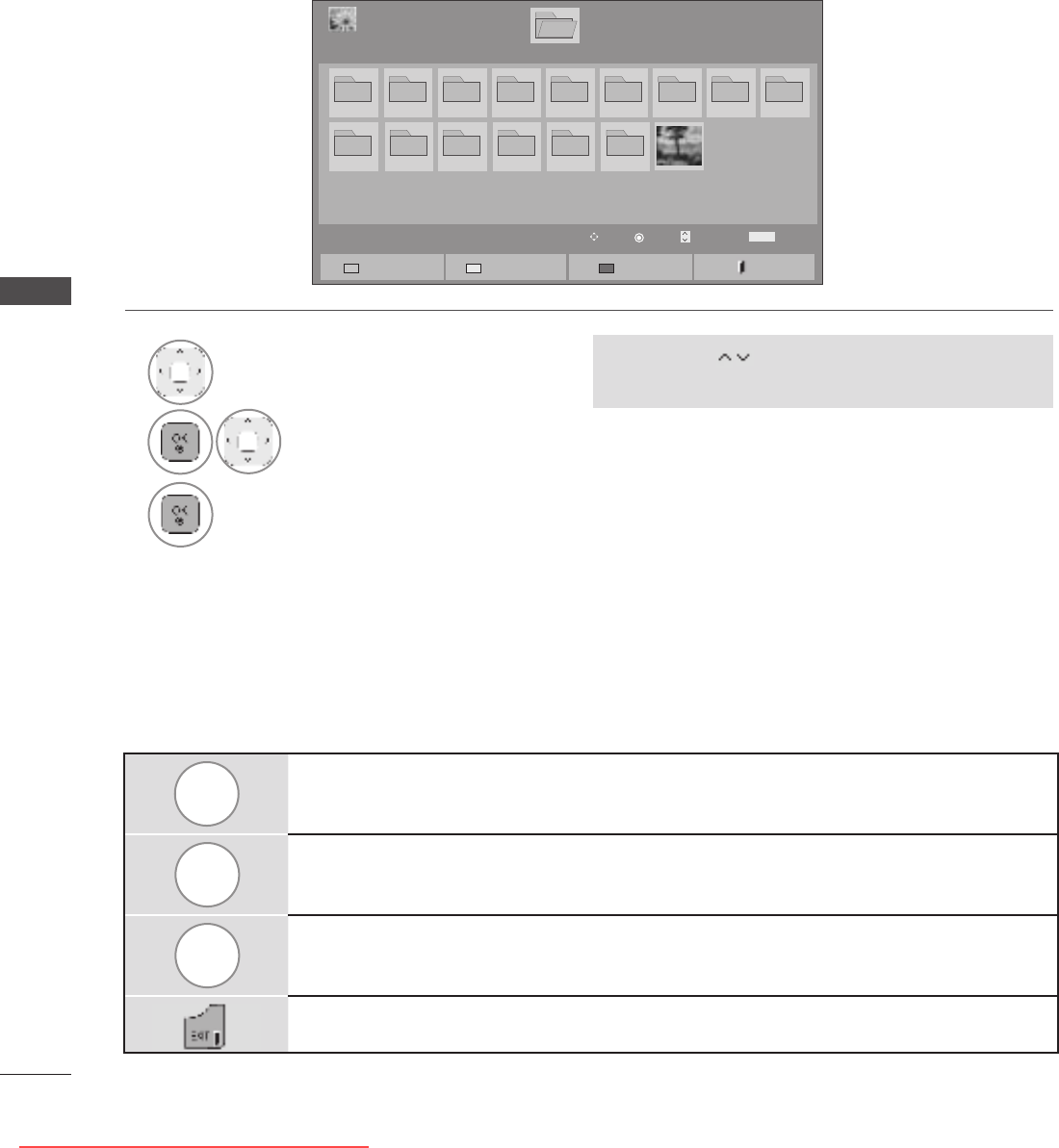
66
TO USE A USB DEVICE
TO USE A USB DEVICE
GREEN
Repeatedly, press the GREEN button to converted to Music List->Movie List.
YELLOW
A method to view in 5 large thumbnail or simple list.
BLUE
Convert to Mark Mode.
Return to normal TV viewing.
Using the remote control
Photo Selection
■ When playing photo files
1
Select the target folder or drive.
2
Select the desired photos.
3
Photo files are displayed.
• Use the P
button to navigation in the
photo page.
Page 1/1
Photo List
Drive1
Page 1/1
Mark
MARK
View Page Change
Move
P
To Music List
Change Numbers
Mark Mode
Exit
001
010 011 012 013 014 015
002
003
004 005
006
007
008
009
Downloaded From TV-Manual.com Manuals


















