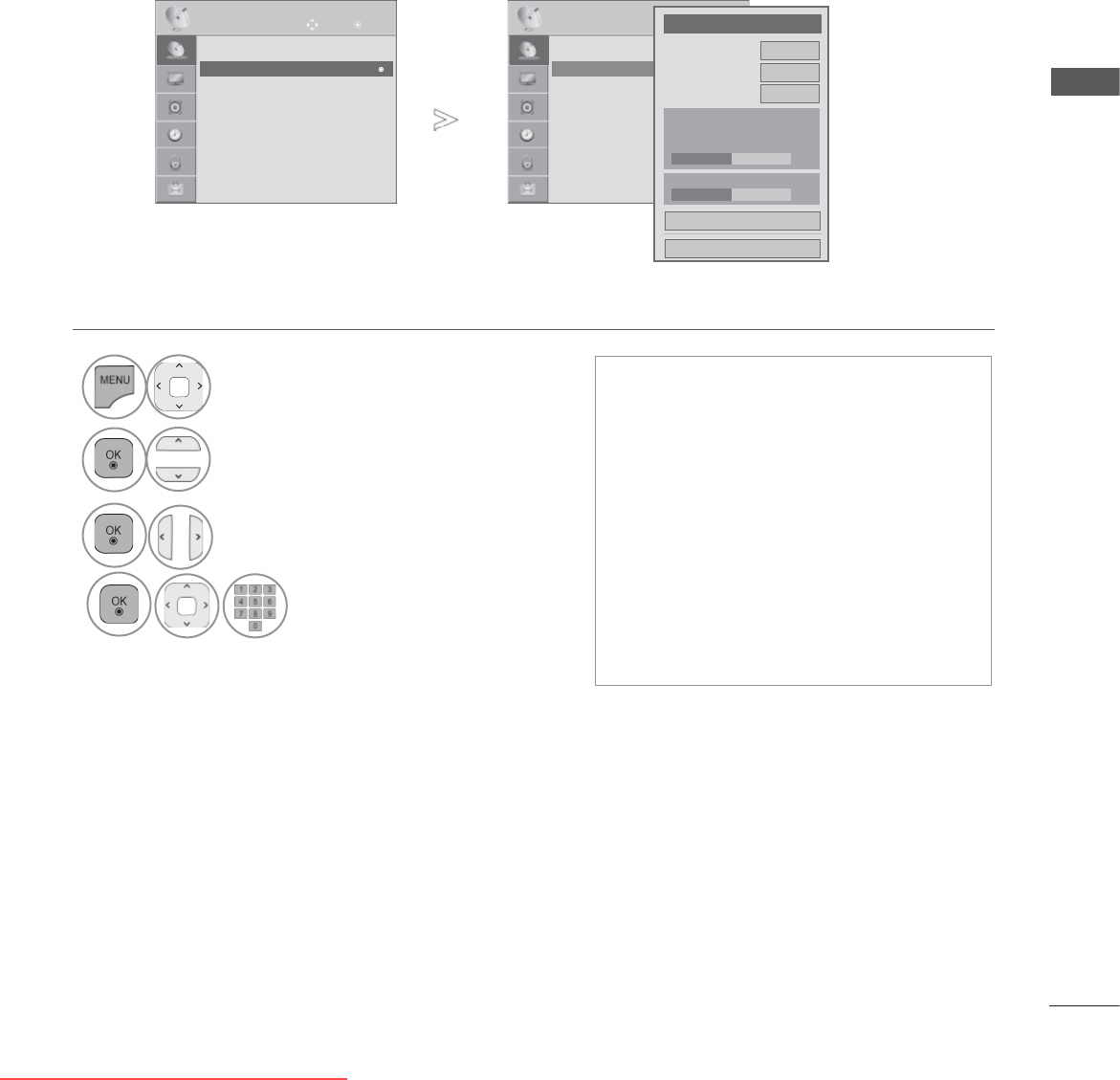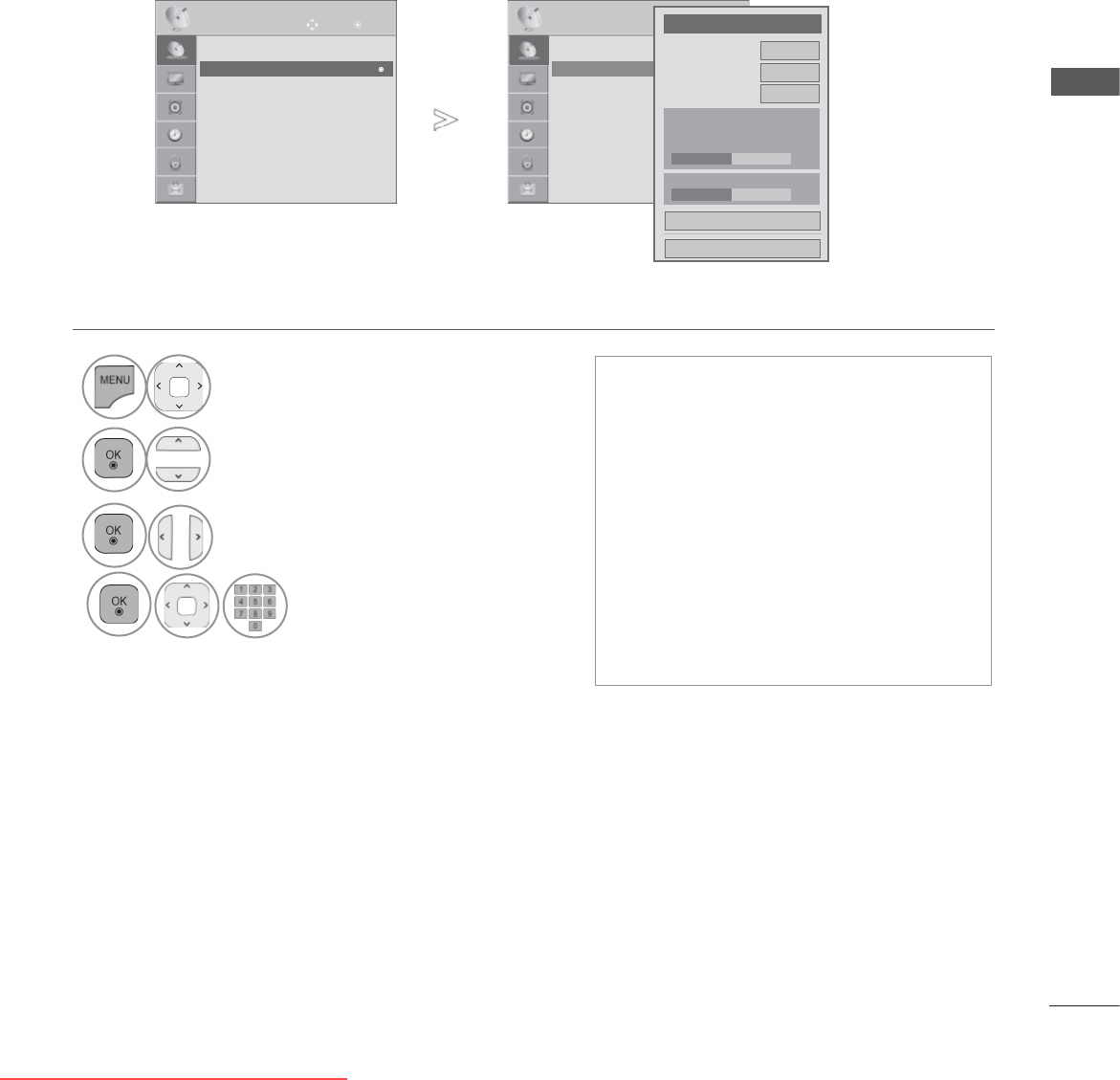
27
WATCHING TV / PROGRAMME CONTROL
OK
Move
● Auto Tuning
● Manual Tuning
● Programme Edit
● CI Information
● Cable DTV Setting
SETUP
● Manual Tuning
• Press the MENU/EXIT button to return to normal TV viewing.
• Press the BACK button to move to the previous menu screen.
1
Select SETUP.
2
Select Manual Tuning.
3
Select Cable DTV.
OK
Move
● Auto Tuning
● Manual Tuning
● Programme Edit
● CI Information
● Cable DTV Setting
SETUP
● Manual Tuning
If you want to select the Cable,
◄
Cable DTV
►
Frequency(kHz)
362000
Symbol rate(kS/s)
6875
Modulation
64QAM
Close
Add
● Signal Strength
50%
● Signal Quality
50%
• Use NUMBER
buttons to input a 4-digit
password in Lock System ‘On’.
• Symbol rate : Enter a user-defined
symbol rate (Symbol rate: Speed at
which a device such as modem sends
symbols to a channel).
• Modulation : Enter a user-defined
modulation. (Modulation: Loading of
audio or video signals onto carrier).
• You can not select the Cable DTV
when the service operator is set to
"Ziggo" or "Other Operators" of
Netherlands.
►
►
Make appropriate adjustments.
4
Downloaded From TV-Manual.com Manuals