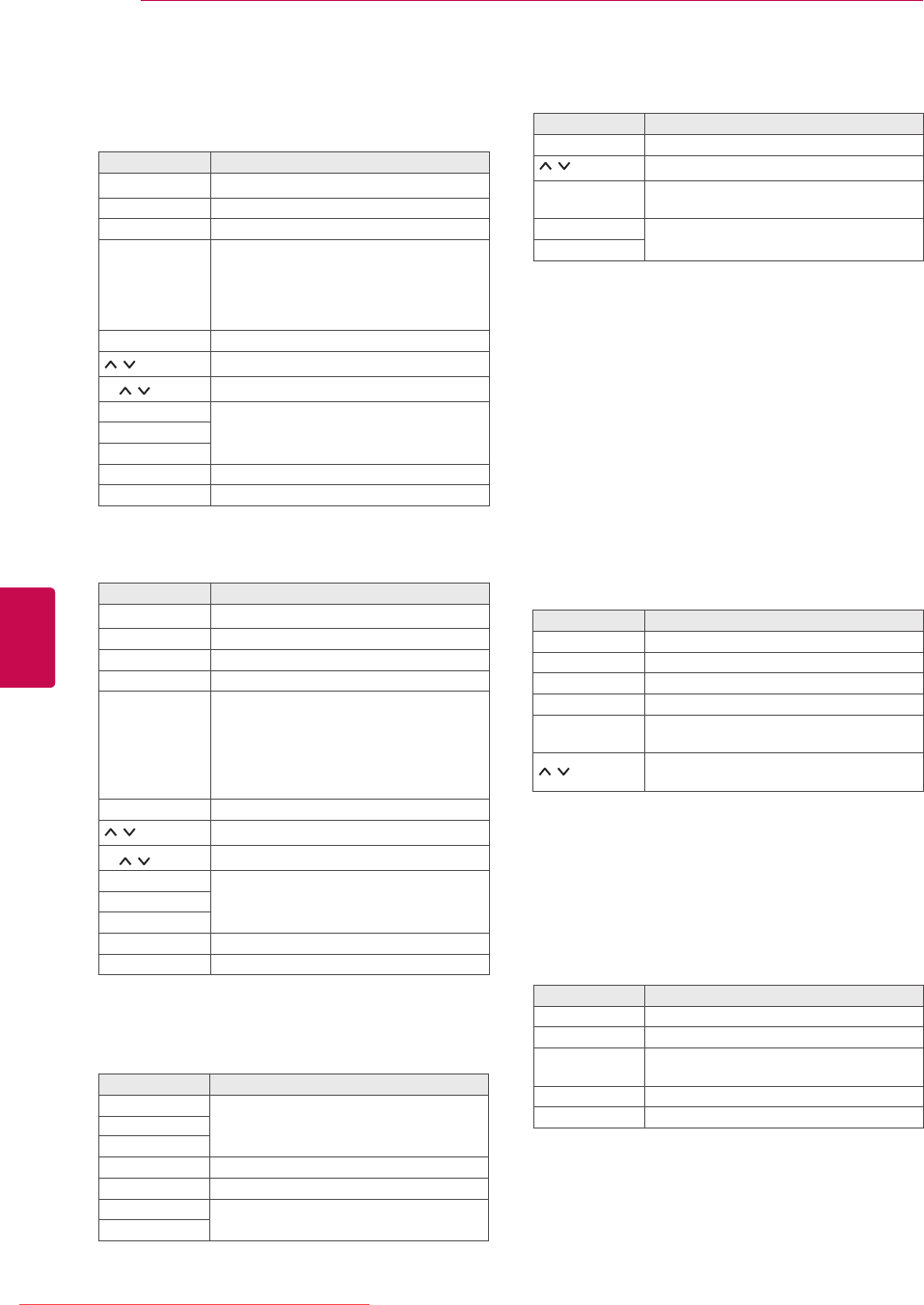
40
ENG
ENGLISH
WATCHING TV
NOW/NEXT Guide Mode
You can view a programme being broadcasted and
one scheduled to follow.
Button Description
Red button Change EPG mode.
Yellow button Enter Manual Timer mode.
Blue button Enter Schedule List mode.
OK
When ‘Now’ is selected, it is moved to
selected programme and EPG disap-
pears
When ‘Next’ is selected, a reservation
pop-up window appears.
< > Select NOW or NEXT Programme.
Select the Broadcast Programme.
P
Page Up/Down.
GUIDE
Switch off EPG.BACK
EXIT
TV/RAD Select DTV or RADIO Programme.
INFO Detail information on or off.
Extended Description Box
Button Description
INFO The detail information on or off.
Text Up/Down.
< >
Select Timer Record/Remind setting
mode.
GUIDE
Switch off EPG.
EXIT
Date Change Mode
Button Description
Green button
Switch off Date setting mode.
ꕍ
BACK
OK Change to the selected date.
< > Select a date.
GUIDE
Switch off EPG.
EXIT
Record/Remind Setting Mode
(Only Plasma TV)
Sets a start or end time, programme for recording,
and sets a start time, programme for the reminder
with the end time grayed out.
This function is available only when recording
equipment that use pin8 recording signalling has
been connected to the TV-OUT(AV1) terminal, us-
ing a SCART cable.
Recording function is only supported in the Digital
mode and not in the Analogue mode.
Button Description
BACK Switch off Manual Timer mode.
Yellow button Change to Guide mode.
Blue button Change to Schedule List mode.
OK Save Timer Record/Remind.
< >
Select Type, Start Time, End Time or
Programme.
Select Remind or Record function
setting.
8 Day Guide Mode
Button Description
Red button Change EPG mode.
Green button Enter Date setting mode.
Yellow button Enter Manual Timer mode.
Blue button Enter Schedule List mode.
OK
When ‘Currently broadcasting pro-
gramme is selected, it is moved to se-
lected programme and EPG disappears
When ‘Future broadcasting programme
is selected, a reservation pop-up window
appears.
< > Select Programme.
Select the Broadcast Programme.
P
Page Up/Down.
GUIDE
Switch off EPG.BACK
EXIT
TV/RAD Select DTV or RADIO Programme.
INFO Detail information on or off.
Remind Setting Mode
(Only LCD TV/LED LCD TV)
Button Description
BACK Switch off Manual Timer mode.
OK Appear Repeat Option popup.
Navigation
button
Select the date to schedule.
Yellow button Change to Guide mode.
Blue button Change to Schedule List mode.
or
Downloaded From TV-Manual.com Manuals


















