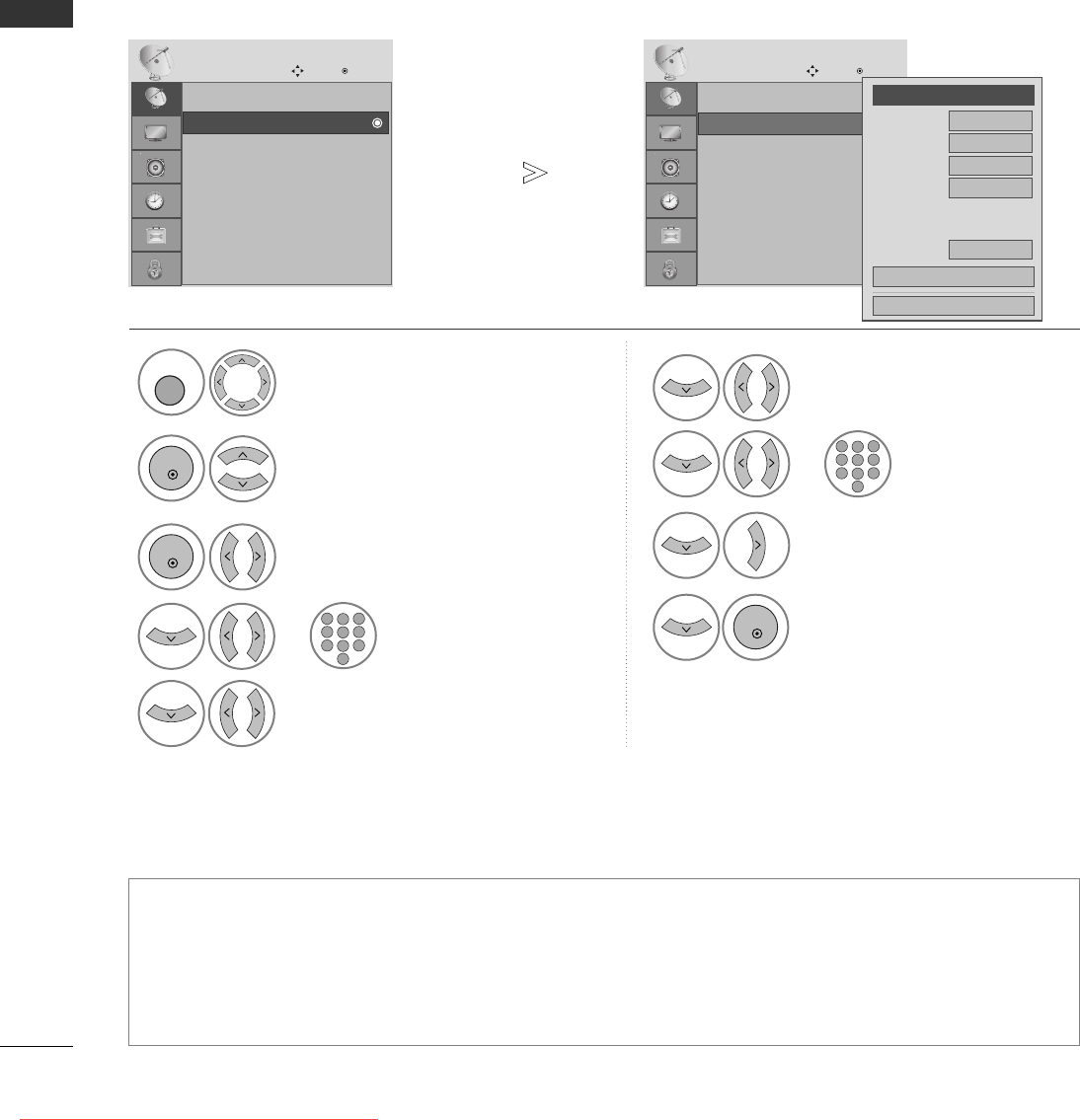
44
WATCHING TV / PROGRAMME CONTROL
WATCHING TV / PROGRAMME CONTROL
Manual Tuning lets you manually tune and arrange the stations in whatever order you desire.
MANUAL PROGRAMME TUNING (IN ANALOGUE MODE)
• Use NUMBER buttons to input a 4-digit password in Lock System ‘On’.
• L : SECAM L/L’ (France)
BG : PAL B/G, SECAM B/G (Europe / East Europe / Asia / New Zealand / M.East / Africa / Australia)
I : PAL I/II (U.K. / Ireland / Hong Kong / South Africa)
DK : PAL D/K, SECAM D/K (East Europe / China / Africa / CIS)
• To store another channel, repeat steps 4 to 9.
Select SETUP.
2
Select Manual Tuning.
3
Select TV.
4
Select the desired pro-
gramme number on.
5
Select a TV system.
6
Select V/UHF or Cable.
8
Commence searching.
9
Select Store.
or
7
Select the desired
channel number.
or
SETUP
Move
OK
Auto tuning
Manual tuning
Programme Edit
Booster : On
Software Update : Off
Diagnostics
CI Information
Manual tuning
SETUP
Move
OK
Auto tuning
Manual tuning
Programme Edit
Booster : On
Software Update : Off
Diagnostics
CI Information
Manual tuning
Storage
FF
TV
GG
2007
System
BG
Band
V/UHF
Channel
Fine
FF GG
FF GG
Search
0
Name
C 02
Store
Close
1
123
456
78
0
9
MENU
OK
OK
OK
123
456
78
0
9
• Press the MENU or EXIT button to return to normal TV viewing.
•
Press the BACK or RETURN button to move to the previous menu screen.
Ofrecido por www.electromanuales.com
Downloaded From TV-Manual.com Manuals


















