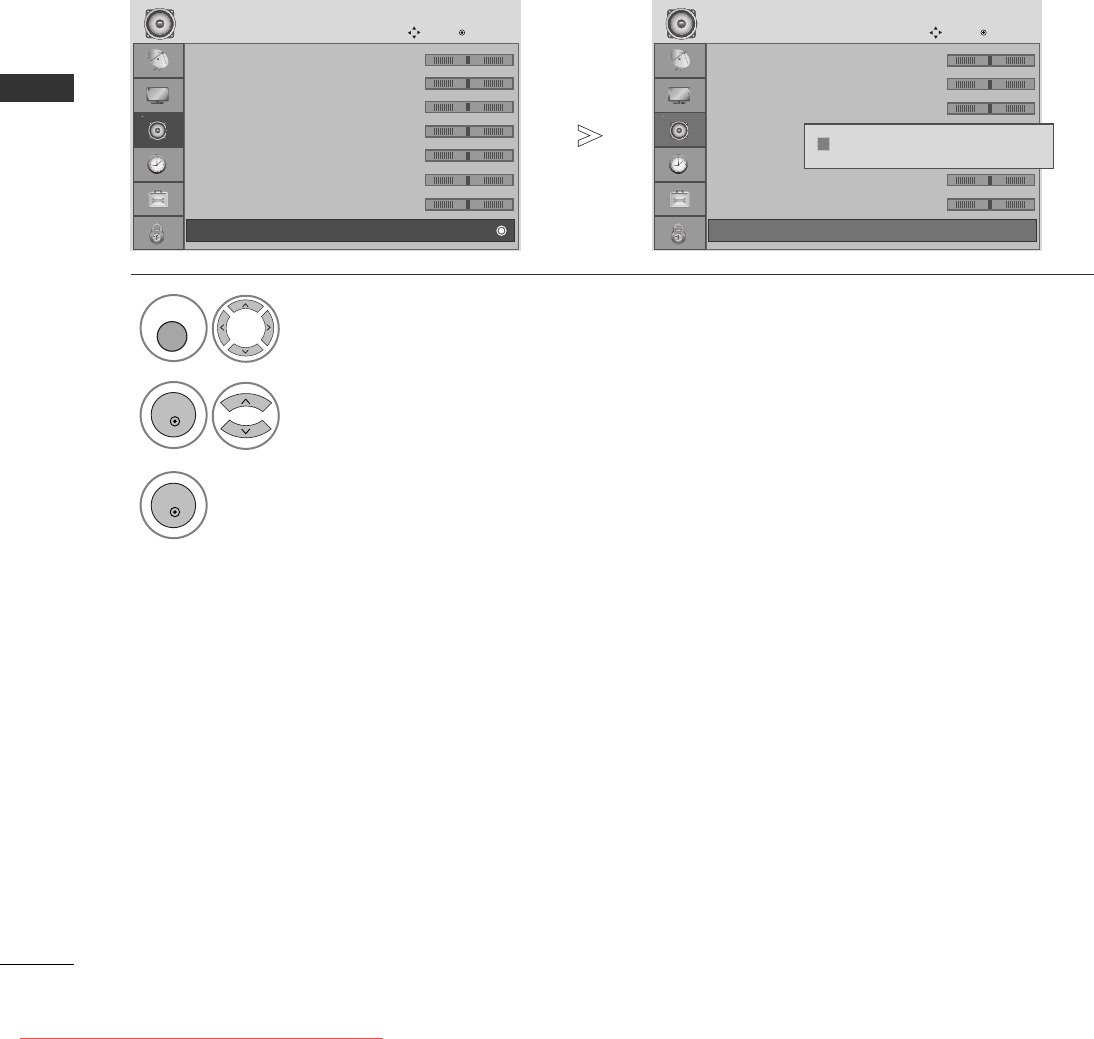
80
SOUND & LANGUAGE CONTROL
SOUND & LANGUAGE CONTROL
• 120Hz 0
• 200Hz 0
• 500Hz 0
• 1.2KHz 0
• 3KHz 0
• 7.5KHz 0
• 12KHz 0
• Reset
AUDIO
Move
OK
D
• Reset
• 120Hz 0
• 200Hz 0
• 500Hz 0
• 1.2KHz 0
• 3KHz 0
• 7.5KHz 0
• 12KHz 0
• Reset
AUDIO
Move
OK
D
• Reset
AUDIO RESET
Settings of the selected Sound Mode return to the default factory settings.
Select AUDIO.
2
Select Reset.
3
Initialize the adjusted value.
1
Resetting sound mode configuration...
ii
MENU
OK
OK
• Press the MENU or EXIT button to return to normal TV viewing.
• Press the BACK or RETURN button to move to the previous menu screen.
-+
-+
-+
-+
-+
-+
-+
-+
-+
-+
-+
-+
Ofrecido por www.electromanuales.com
Downloaded From TV-Manual.com Manuals


















