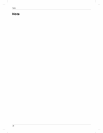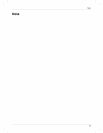Operation
1. Press the MENU button and then we A / V button to select the Special menu.
2. Press the I_ button and then use A /V button to select P_ent_.
Then, press the I_ button.
• If _ is already set, enter the password requested.
° The TV is set with the initial password _343-0-0.
2. Setting Lock on/off:
Press the A/V button to select _k on/off.
Press the I_ button and then use A / V button to select on or off.
3. Set password:
Press the A / V button to select Set _ssword,
Press the I_ button and then enter a four digit password.
Enter it again when requested.
4. Press the A / V button to select _ of b_cking to be set.
5. Press the I_ button and then use A / V button to select _pe of ratings to bl_k.
• Age block, and Content block, and Canad.ian (option) menus, also have sub menus.
So, repeat steps 4 and 5 in the sub menu, to set the types of blocking and ratings.
• _._ block function is not available for use in _m_nent, RGB-DTV, RGB-PC mode.
29