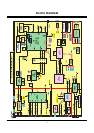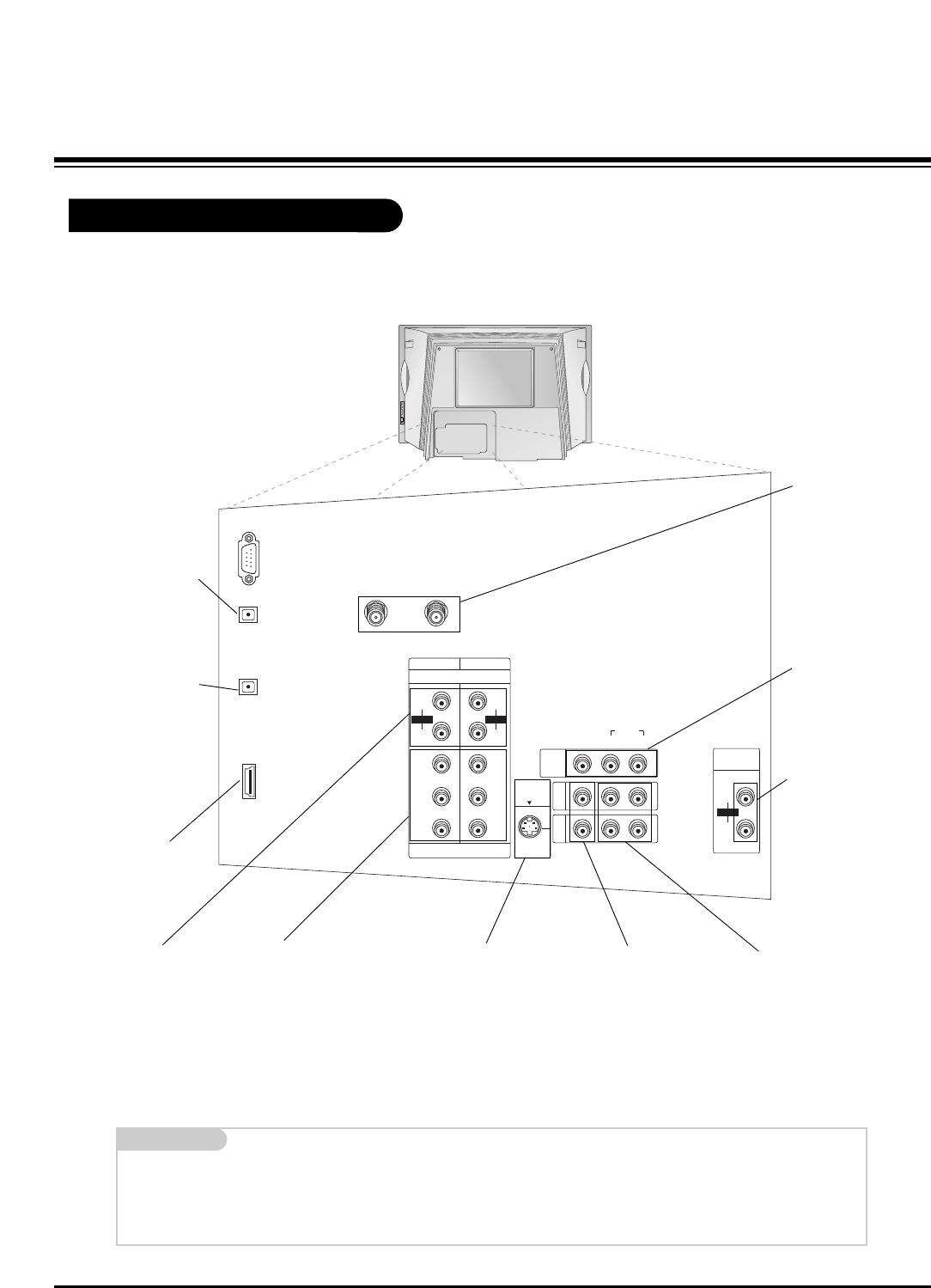
- 5 -
Rear Connections Panel
Mini glossary
JACK A connection on the back of a TV, VCR, or any other A/V device. This includes the RF jack and the Audio/Video jacks that are
color-coded.
SIGNAL Picture and sound traveling through cable, or over the air, to your television screen.
CALIBRATION
DIGITAL
AUDIO OUTPUT
OPTICAL
DVD/DTV INPUT
VIDEO
AUDIO
L(MONO) R
CABLE
ANTENNA
HDMI/DVI
DIGITAL
AUDIO INPUT
OPTICAL
(DVI)
PR
COMPONENT1
(480i/480p/720p/1080i)
COMPONENT2
S-VIDEO
MONITOR
OUTPUT
PB
Y
L
R
IN1
IN2
AUDIO
P
R
PB
Y
L
R
AUDIO
R
L
AUDIO
+75 Ω +75 Ω
INPUT
VARIABLE
AUDIO
S-Video In
A connection available
with some high-end
equipment that pro-
vides even better pic-
ture quality for Video 1,
2.
RF Connectors:
Cable, Antenna
Used to connect
cable or antenna
signals to the televi-
sion, either directly
or through your
cable box.
Video 1 and 2 Inputs
Connects the video sig-
nals from various types
of equipment.
Y, P
B, PR
DVD Component Video and HD
Component Video
Some top-of-the-line DVD players
use what is called “component
video,” for extremely accurate pic-
ture reproduction. Refer to your
DVD manual for further information.
Connecting external equipment to your TV.
Monitor Out
Connects to a sec-
ond TV or Monitor.
Left/Right Audio
Used for stereo sound
from various types of
equipment.
Component Left/Right
Audio
Used for stereo sound
from various types of
equipment.
Variable Audio Out
Used to connect
either an external
amplifier, or add a
sub-woofer to your
surround sound sys-
tem.
HDMI/DVI
Used to connect
from a DTV
source.
Digital Audio
Output Optical
Connects to exter-
nal audio equip-
ment like a home
theater system.
Digital Audio Input
Optical
Connects to digital
audio from various
types of equipment.
DESCRIPTION OF CONTROLS