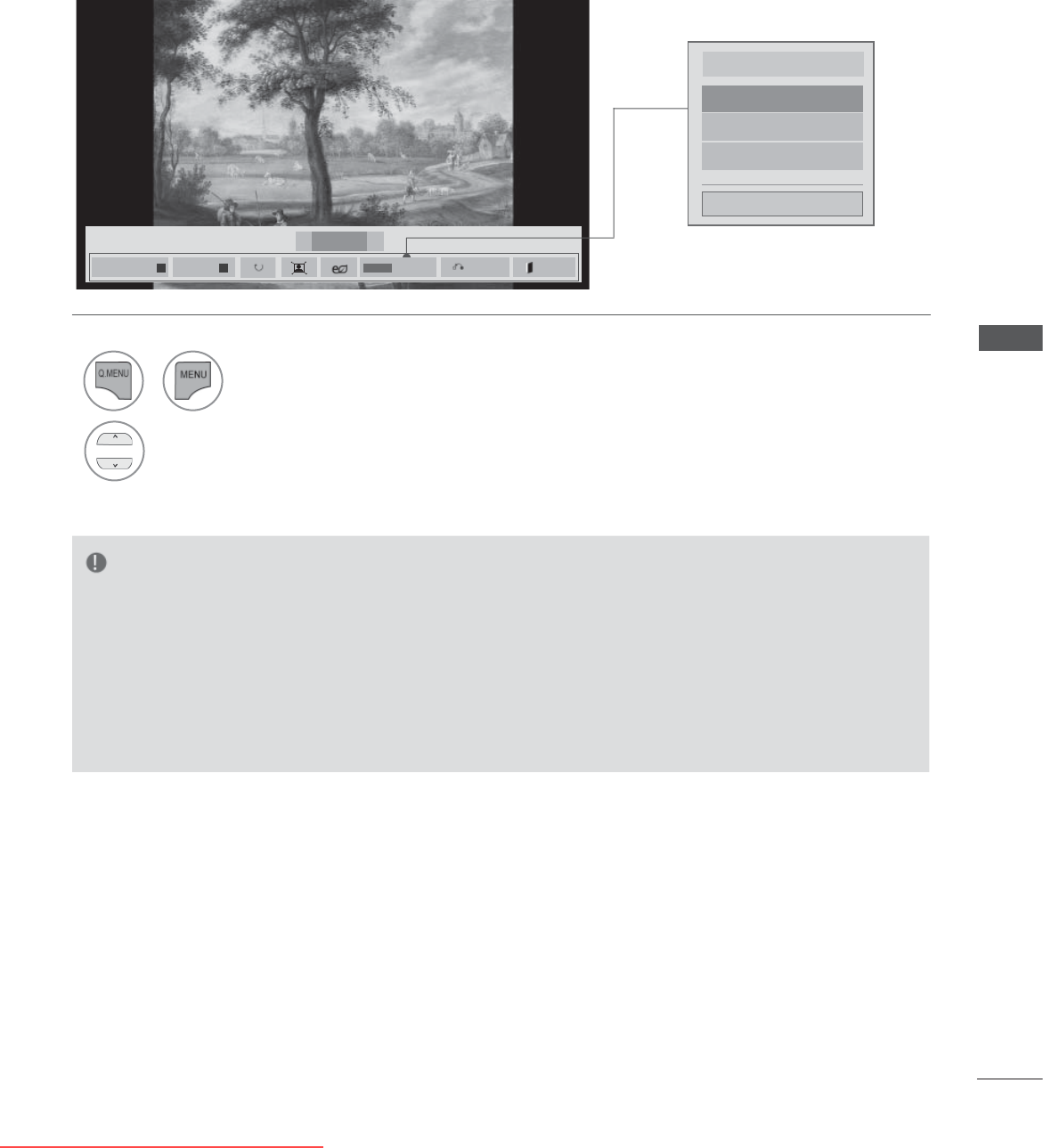
113
TO USE A USB OR PC DEVICE
2/13
◄ ►
◄►
Set Photo View.
Set Video.
Set Audio.
Close
Using the Photo List function
NOTE
►Option values changed in Movie List does not affect Photo List and Music List.
►Option value changed in Photo List and Music List are changed likewise in Photo List and
Music List excluding Movie List.
►Y
ou cannot select the Option in 3D imaging mode.
(Only 42/47LX6
***,
47/55LX9
***
)
►If you want to listen to BGM (background music) while viewing *mpo image files, play a *jpg file
and set the BGM folder in "Option - Set Photo View." Then, you can select and listen to BGM
when viewing *mpo files.
(Only 42/47LX6
***,
47/55LX9
***
)
1
or
Show the Option menu.
2
Select Set Photo View., Set Video., Set Audio. or Set 3D video.(Only 42/47LX6
***,
47/55LX9
***
, 50/60PX9
***
).
Slideshow
►
BGM
■
Hide
Option
Q.MENU
Exit
01_a.jpg
2008/12/10
1920 x 1080
479 KB
Choose options.
■ Image shown may differ from your TV.
Downloaded From TV-Manual.com Manuals


















