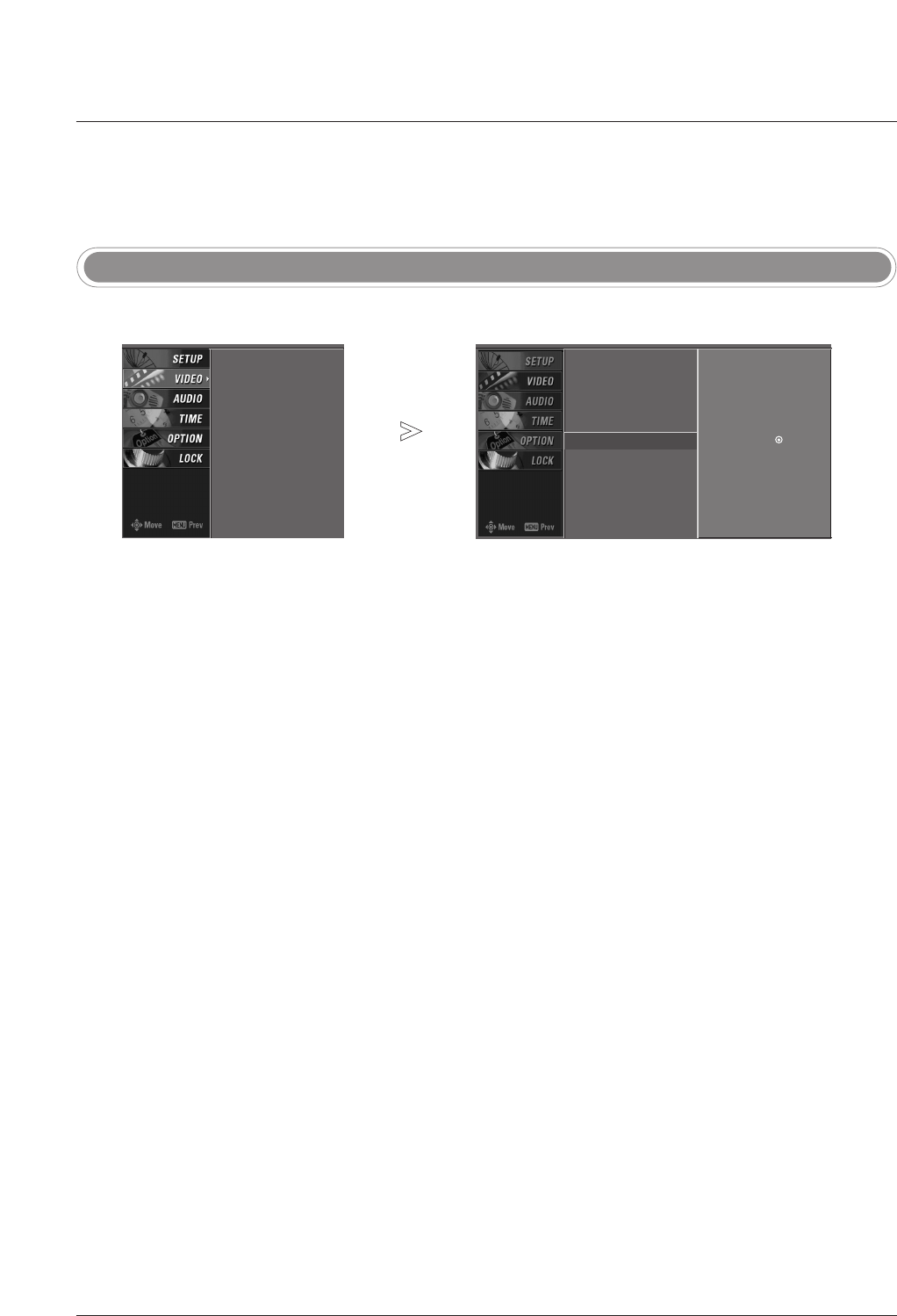
39
Operation
- Use to quickly reset all the Video
menu options to their original fac-
tory preset values.
Press the MENU button and then use
DD / EE
button to select the VIDEO menu.
Press the
GG button and then use
DD / EE
button to select Video Reset.
Press the
GG button to reset the Video menu options to original values.
1
2
3
Video Reset
EZ Picture
Color Temperature
XD
Advanced
Video Reset
EZ Picture
Color Temperature
XD
Advanced
Video Reset
G
Selection (
G
or ) resets to
the factory settings (default).


















