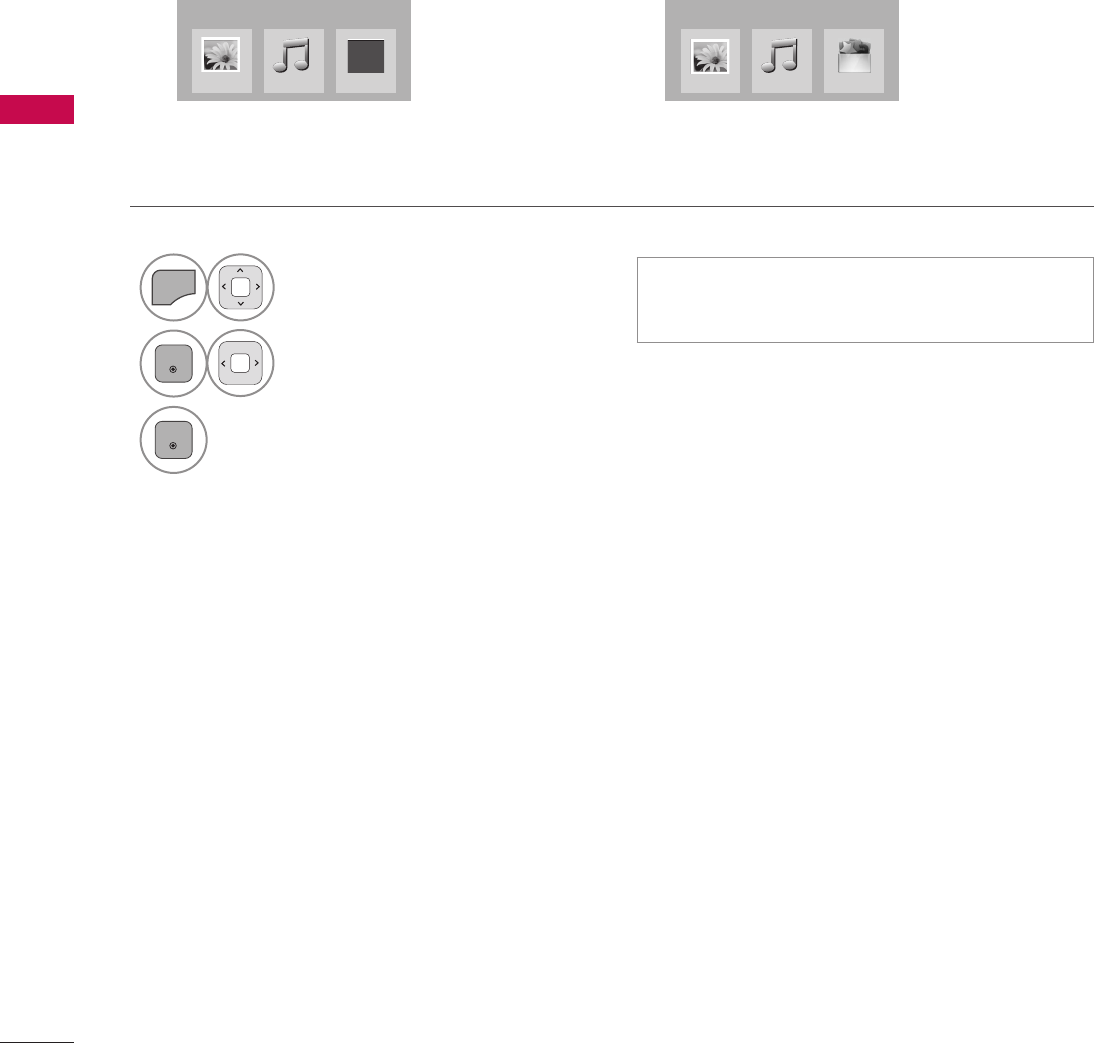
MY MEDIA
MY MEDIA
54
ENTRY MODE
The My Media menu will open automatically when you insert a USB drive. My Media can also be
accessed by choosing My Media in the user menu.
On USB device, you can not add a new folder or delete the existing folder.
This TV can view JPG image files or play
MP3 audio files.
1
MENU
Select MY MEDIA.
2
ENTER
Select Photo List, Music List,
or Extra Contents.
3
ENTER
Fl
For LD320H, LD325H, LD310H series
For LD340H, LD345H, LD330H series


















