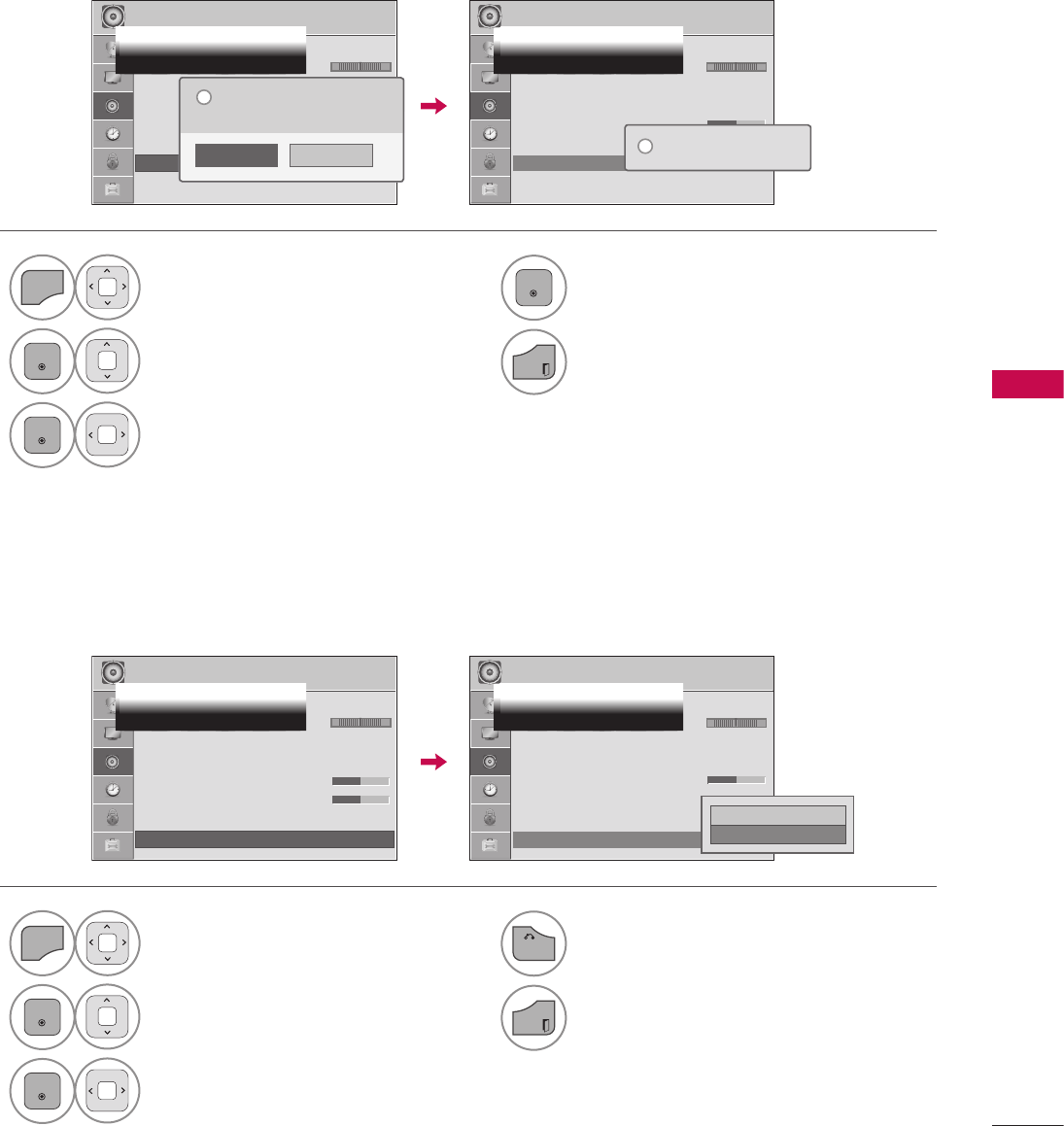
SOUND & LANGUAGE CONTROL
79
AUDIO RESET
Settings of the selected Sound Mode return to the default factory settings.
1
MENU
Select AUDIO.
2
ENTER
Select Reset.
3
ENTER
Select Yes.
4
ENTER
Initialize the adjusted value.
EXIT
Return to TV viewing.
TV SPEAKERS ON/OFF SETUP
If you wish to use an external Hi-Fi system, turn off the TV’s internal speakers.
1
MENU
Select AUDIO.
2
ENTER
Select TV Speaker.
3
ENTER
Select On or Off.
4
RETURN
Return to the previous menu.
EXIT
Return to TV viewing.


















