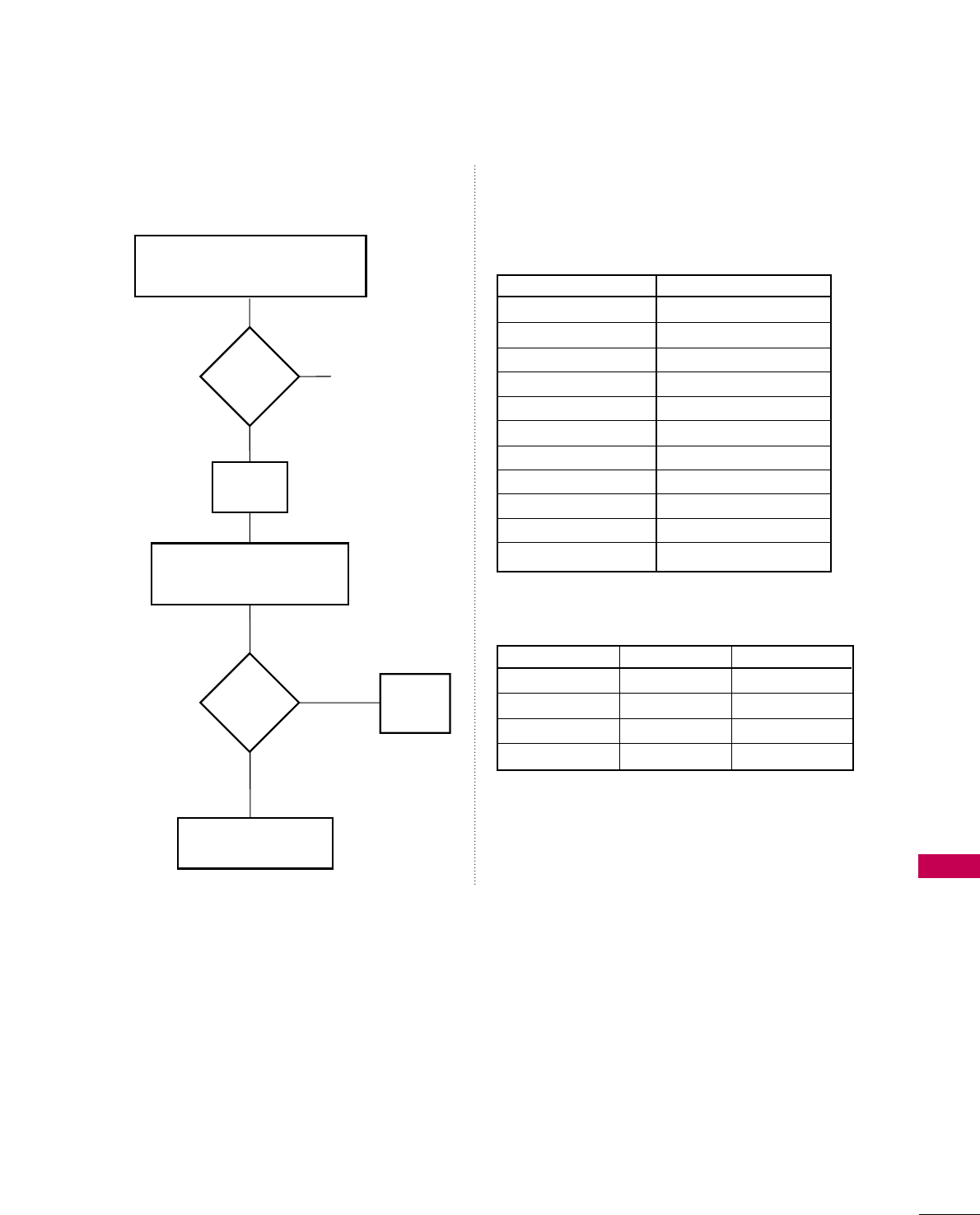
APPENDIX
127
COMMERCIAL MODE CHECK
Press the "On/Off" key
on the front panel.
The On/Off key is always operational.
Did
you get
a response
?
Defective TV
Yes
No
Did
TV stop
responding
or continue
to respond
?
TV is in
Commercial
Mode.
Stopped
responding
TV is not in Commercial Mode
Call Technical Support for
Assistance
Continued
to
respond
Leave
the
TV set On
Go to Installer menu
by pressing "MENU" until
the TV stops responding.
REFERENCE: RJP MODEL LIST
AND INPUT HIERARCHY
RJP Model List
Legacy Models
Scaler Models
Not Support PCB
Not Support PCB
RJP-210F
RJP-210FW
RJP-210W
RJP-210WBR
RJP-210S
RJP-220G
RJP-220T
RJP-301B
RJP-302B
RJP-101M
RJP-101ML
RJP-110 F
RJP-110FW
RJP-110 W
RJP-110WBR
RJP-110 S
RJP-120G
RJP-120T
RJP-201B
RJP-202B
RJP Input Hierarchy
Priority Video Audio
HDMI/DVI
RGB
Composite
TV (RF of Aux)
1st. (Highest)
2nd.
3rd.
4th. (Lowest)
3.5mm Mini Jack
L/R Audio In
HDMI/DVI
TV (RF or Aux)


















