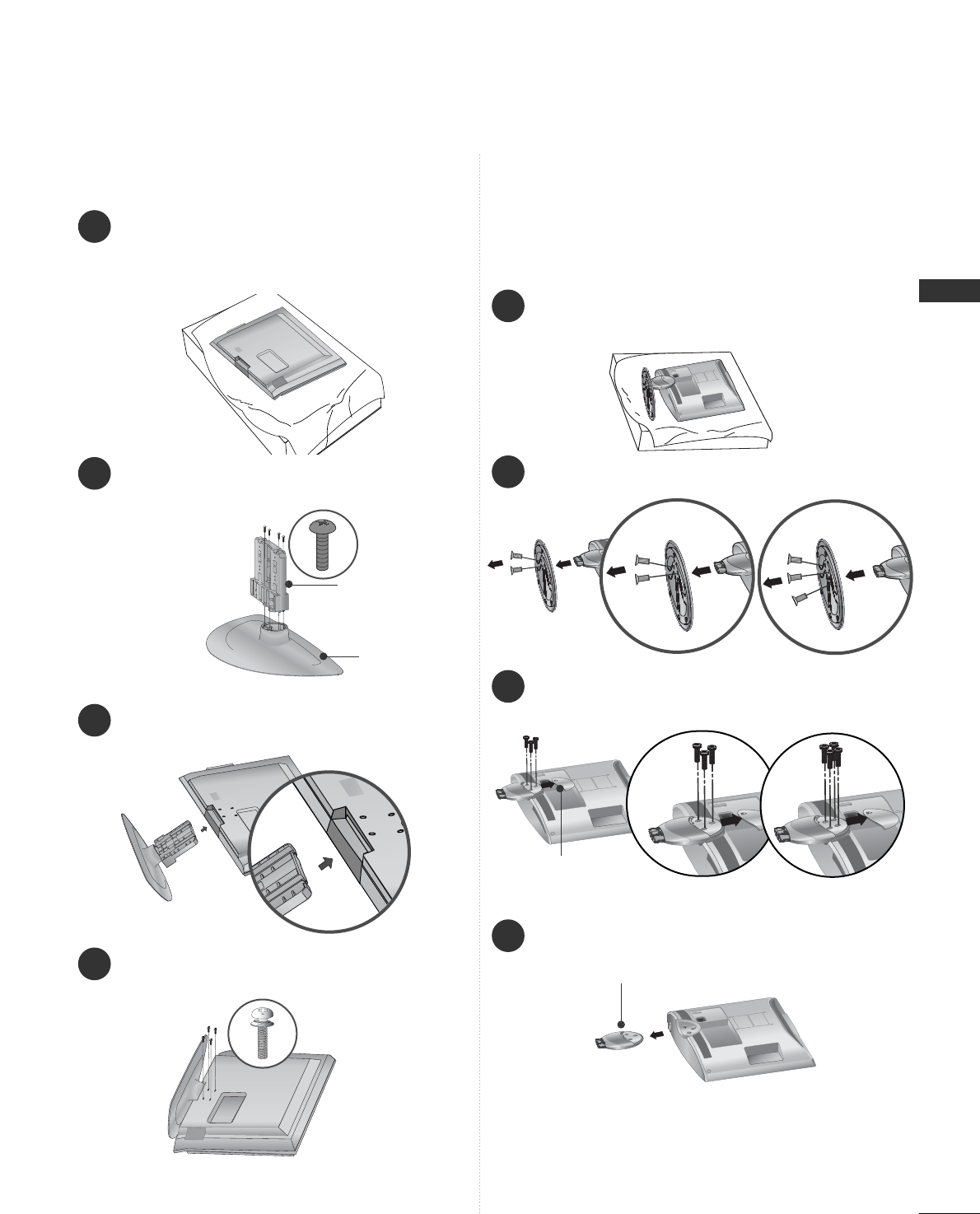
19
PREPARATION
2
Loose the bolts and then detach the stand from TV.
3
Loose the bolts from TV.
Detach the
CCoovveerr BBaassee
from
TT VV
.
4
Detach the
SSttaanndd BBooddyy
from
TT VV
.
Stand Body
DETACHING STAND
■
Image shown may differ from your TV.
1
Carefully place the TV screen side down on a cush-
ioned surface to protect the screen from damage.
Cover Base
(Only 26LU50
**
)
Only 19/22LU40
**
, 19/22/26LU50
**
1
3
4
Carefully place the TV screen side down on a
cushioned surface to protect the screen from
damage.
2
Assemble the parts of the
SSttaanndd BBooddyy
with
the
CCoovveerr BBaassee
of the TV.
Assemble the TV as shown.
Fix the 4 bolts securely using the holes in the
back of the TV.
Stand Body
Cover Base
Only 32/37/42LF25
**
(Only 26LU50
**
)


















