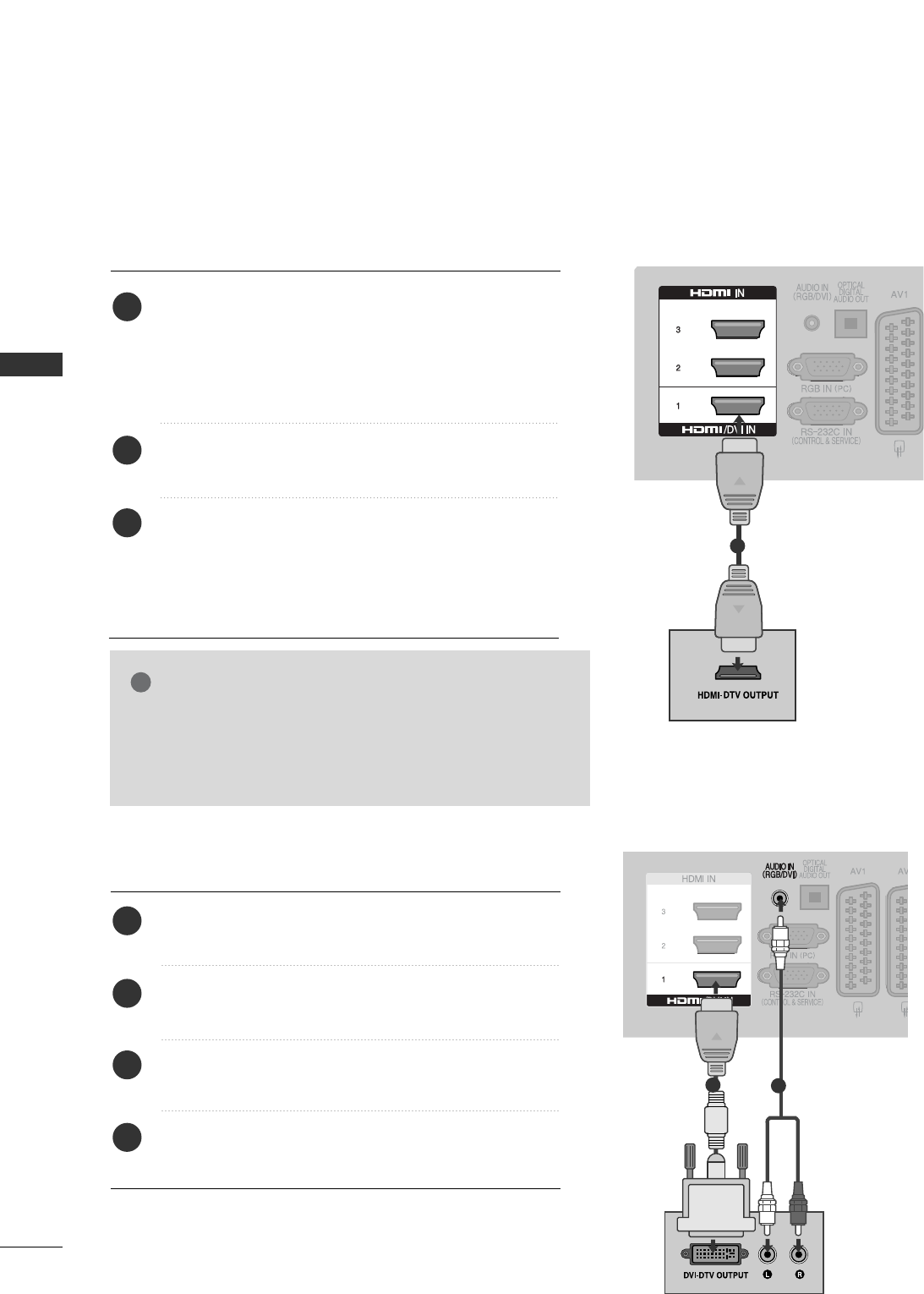
28
EXTERNAL EQUIPMENT SETUP
EXTERNAL EQUIPMENT SETUP
EXTERNAL EQUIPMENT SETUP
Connecting a set-top box with an HDMI cable
1
Connecting with an HDMI to DVI cable
1
2
Connect the digital set-top box to
HHDDMMII//DDVVII IINN 11
,
HHDDMMII IINN
22
(Except for 19/22LH20
**
)
,, HHDDMMII IINN 33
(
Except for
19/22LU40
**,
19/22LU50
**,
19/22/26/32/37/42LH20
**,
32/37/42LF25
**
) or
HHDDMMII
IINN 44
(Only 32/37/42/47LH49
**,
32/37/42/47LH50
**,
32/37/42/47LH70
**,
50/60PS70
**,
50/60PS80
**
) jack on the TV.
Turn on the digital set-top box.
(
Refer to the owner’s manual for the digital set-top box.
)
Select
HHDD MMII11
,
HHDD MMII22
(Except for 19/22LH20
**
),
HHDD MMII33
(
Except for 19/22LU40
**,
19/22LU50
**,
19/22/26/32/37/42LH20
**,
32/37/42LF25
**
)
or
HHDDMMII44
(Only
32/37/42/47LH49
**,
32/37/42/47LH50
**,
32/37/42/47LH70
**,
50/60PS70
**,
50/60PS80
**
) input
source using the
IINNPPUUTT
button on the remote control.
2
3
1
Connect the digital set-top box to
HHDDMMII//DDVVII IINN 11
jack on the TV.
Connect the audio output of the digital set-top box to
the
AAUUDDIIOO IINN ((RRGGBB//DDVVII))
jack on the TV.
Turn on the digital set-top box.
(
Refer to the owner’s
manual for the digital set-top box.
)
Select
HHDDMMII11
input source using the
IINNPPUUTT
button
on the remote control.
2
3
4
1
GG
Check that your HDMI cable is version 1.3 or higher.
If the HDMI cables don’t support HDMI version 1.3, flicker-
ing or no screen display can result. Please use the latest
cables that support at least HDMI version 1.3.
NOTE
!


















