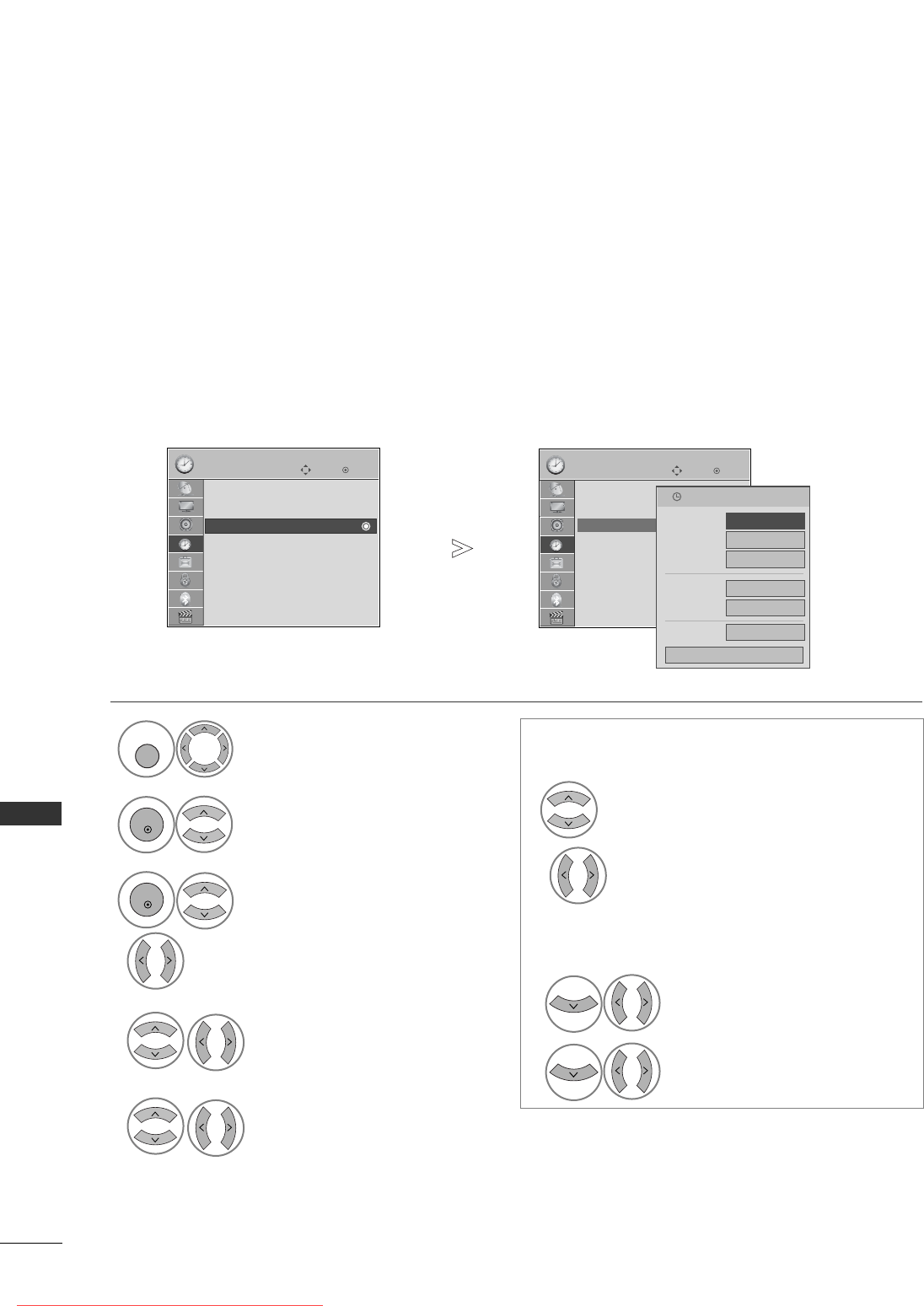
128
TIME SETTING
TIME SETTING
OK
Move
Clock
Off Time :
Off
On Time : Off
Sleep Timer : Off
TIME
OK
Move
Clock
Off Time : Off
On Time : Off
Sleep Timer : Off
TIME
AUTO ON/OFF TIME SETTING
The Off time function automatically switches the TV to standby at a preset time.
Two hours after the TV is switched on by the on time function it will automatically switch back to standby mode
unless a button has been pressed.
The Off time function overrides the On time function if both are set to the same time.
The TV must be in standby mode for the On time to work.
Select
TTIIMMEE
.
Select
OOffff TTiimmee
or
OOnn TTiimmee
.
Select
RReeppeeaatt
.
Set the hour.
Set the minutes.
Select
OOffff
,
OOnnccee
,
DDaaiillyy
,
MMoonn
~
FFrrii
,
MMoonn
~
SSaatt
,
SSaatt
~
SSuunn
or
SSuunn
.
• To cancel
OOnn//OOffff TTiimmee
function, select
OOffff
.
• For On Time function only
Select
IInnppuutt
.
Select
AAnntteennnnaa
or
CCaabbllee
,
AAVV 11
~
33
,
CCoommppoonneenntt
,
RRGGBB
or
HHDDMMII11,, HHDDMMII22
(Except for 19/22LH20
**
)
,,
HHDDMMII33
(Except for 19/22LU40
**,
19/22LU50
**,
19/22LH20
**
)
,, HHDDMMII44
(Only
32/37/42/47LH49
**,
32/37/42/47LH50
**,
32/37/42/47LH70
**,
50/60PS70
**,
50/60PS80
**
).
Set the programme.
Adjust volume level at
switch-on.
On Time : Off
On Time : Off
Repeat
FF
Off
GG
Hour
00
Minute
00
Input
Antenna
Programme
TV1
Volume
30
Close
1
MENU
3
4
2
OK
OK
5
6
1
2
3
4
• Press the
MMEENNUU
button to return to normal TV viewing.
• Press the
RREETTUURRNN
button to move to the previous menu screen.
1 Mar. 2007 16:09
Downloaded From TV-Manual.com Manuals


















