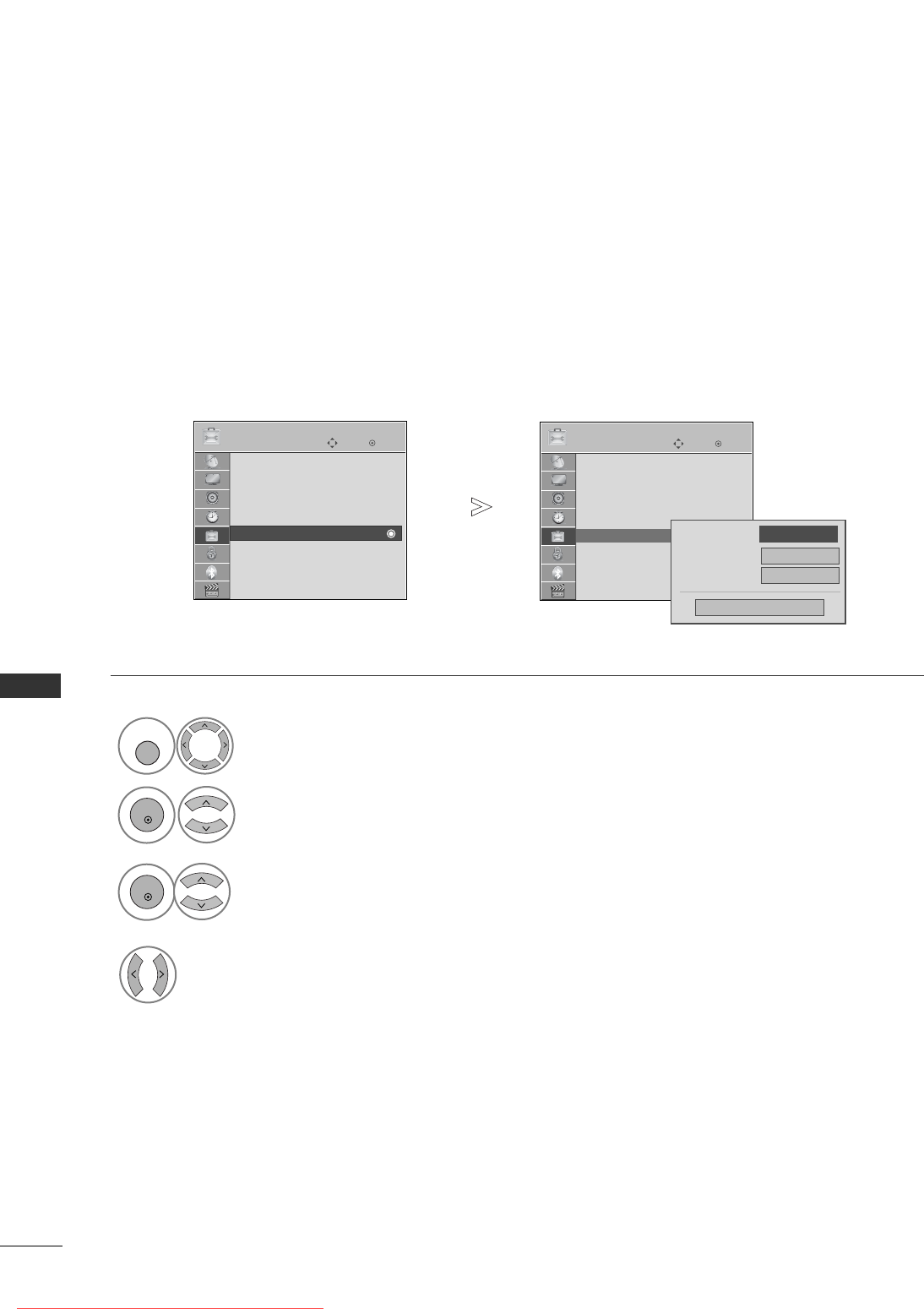
110
PICTURE CONTROL
PICTURE CONTROL
OK
Move
OPTION
SIMPLINK : On
Key Lock : Off
Simple Manual
Set ID : 1
Power Indicator
Demo Mode : On
Mode Setting : Store Demo
Factory Reset
E
OK
Move
SIMPLINK : On
Key Lock : Off
Simple Manual
Set ID : 1
Power Indicator
Demo Mode : On
Mode Setting : Store Demo
Factory Reset
OPTION
E
POWER INDICATOR (LCD TV ONLY)
It helps you adjust the brightness of moving LED and sound when power is turned on.
SSttaarrttuupp SSoouunndd
(Only 32/37/42/47LH70
**
)
Set Startup Sound to
OOffff,, LLooww,, MMeeddiiuumm
or
HHiigghh
when the power is turned on.
SSttaannddbbyy LLiigghhtt
Determines whether to set the indicator light on the front of the TV to
OOffff
,
LLooww
or
HHiigghh
in standby
mode.
(Only 32/37/42/47LH70
**
)
Determines whether to set the indicator light on the front of the TV to
OO nn
or
OOffff
in standby mode.
(
except for
32/37/42/47LH70
**
)
PPoowweerr LLiigghhtt
Determines whether to set the indicator light on the front of the TV to
OO nn
or
OOffff
when the power turns on.
Select
OOPPTTIIOONN
.
Select
PPoowweerr IInnddiiccaattoorr
.
Select
SSttaarrttuupp SSoouunndd
(Only
32/37/42/47LH70
**
)
,
SSttaannddbbyy LLiigghhtt
or
PPoowweerr
LLiigghhtt
.
Power Indicator
Power Indicator
1
MENU
3
2
OK
OK
• Press the
MMEENNUU
button to return to normal TV viewing.
• Press the
RREETTUURRNN
button to move to the previous menu screen.
Standby Light
On
On
Startup Sound
FF
Medium
GG
Close
Power Light
Select your desired Source.
4
Downloaded From TV-Manual.com Manuals


















